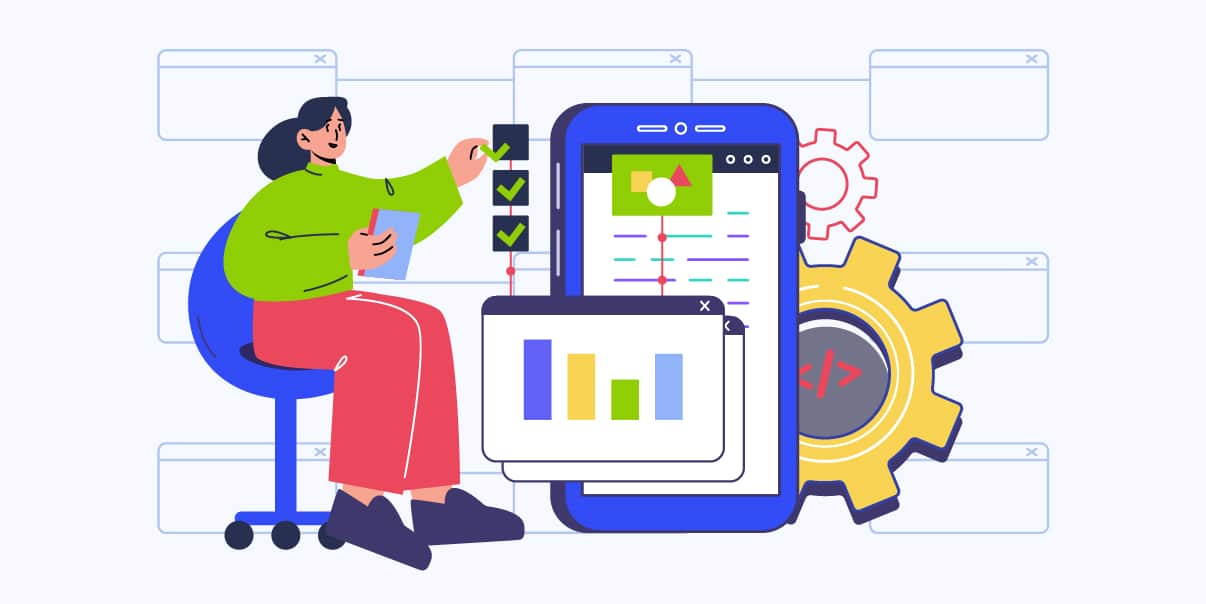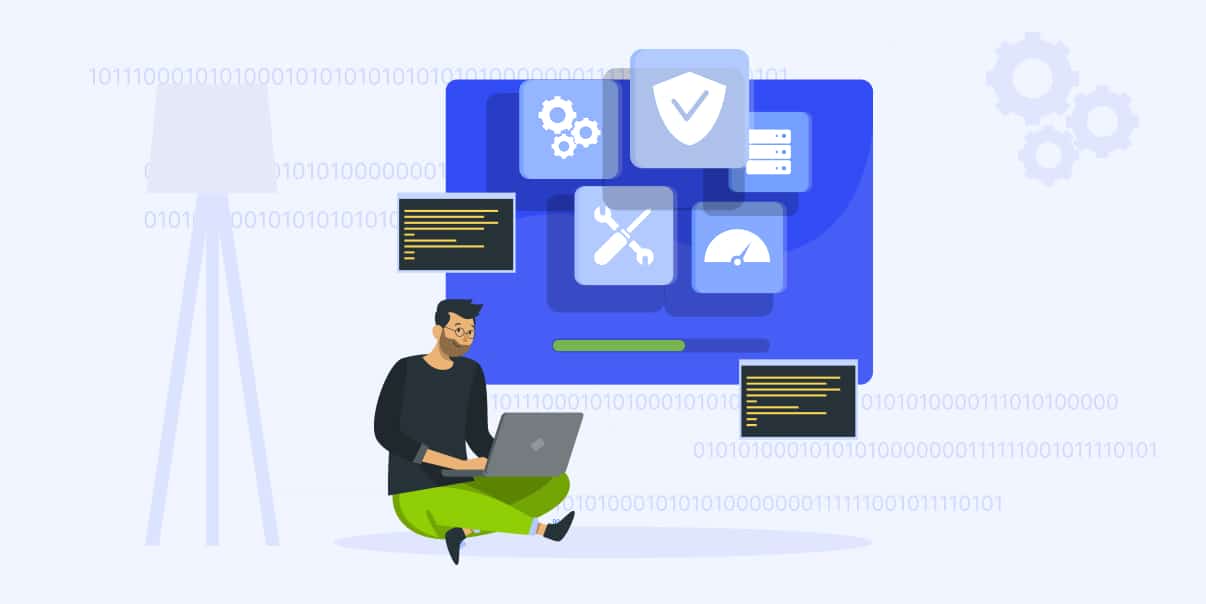Types of Software Testing: A Guide for 2023
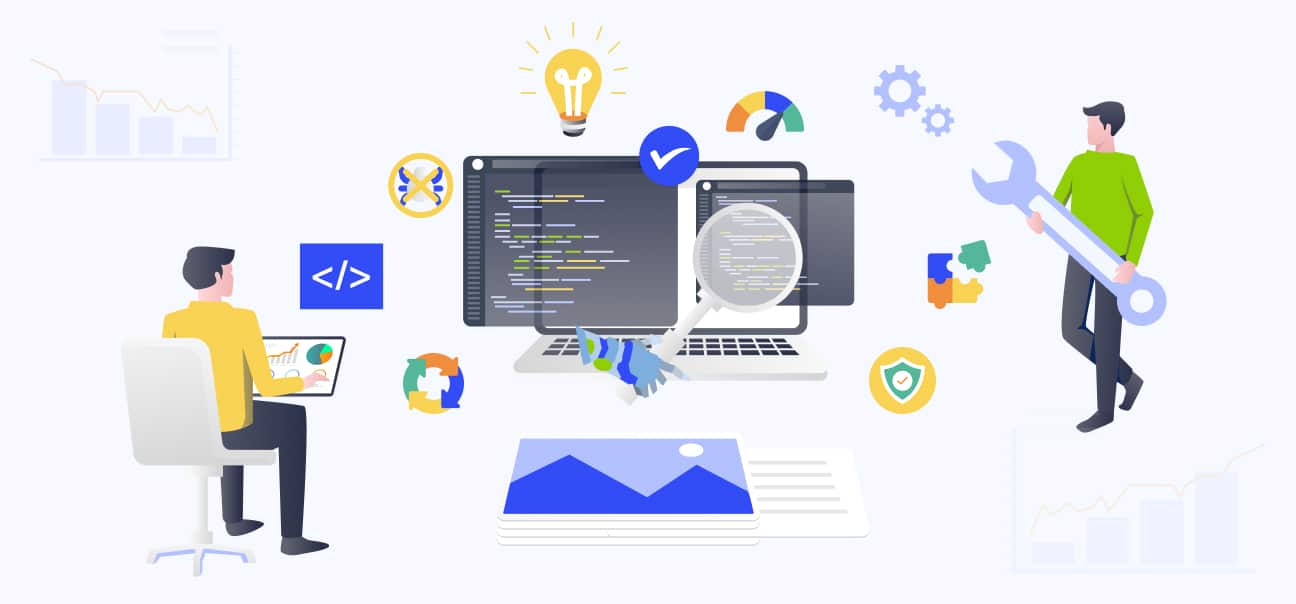
Software testing is essential in any software development process. It identifies any issues in a program or application, ensuring that it works properly before release. There are various types of software testing, each with its purpose. Some people might find it confusing to understand these different types of software testing.
This article aims to provide a clear overview of the different types of software testing. It also explains how to use each test in the development process. We will cover topics like Integration, Unit, and System Testing.
Functional Testing
Functional testing is a way to make sure a computer program, app, or website works correctly. It evaluates whether each feature of the software behaves as intended.
In functional testing, testers check if the software does what it should. They follow a list of tasks, called test cases, to check if everything works right. The main goal of performing functional testing is to find and fix any problems or bugs in the software. It helps ensure users have a good experience when using the app, program, or website.
Key Types of Functional Testing
When implementing functional testing, it’s essential to use suitable types of software testing. Here are four common types used in functional testing:
Unit Testing
Unit testing checks individual parts of a program or software application. It examines each part to make sure it works correctly. This test helps identify and fix any issues with the building blocks that comprise a software program. Unit testing also ensures small changes don’t break more significant program parts.
Integration Testing
Integration testing is the process of combining different parts of a program and making sure they work together. It helps identify any compatibility issues between other elements or features.
Integration testing verifies that you correctly exchange and process your data between integrated components. You can perform incremental integration testing with both manual and automated techniques.
System Testing
System testing is a way to test the functionality of a software program or application. It focuses on usability, reliability, scalability, and more. System testing also helps identify any significant issues you may not see in unit tests.
User Acceptance Testing
User acceptance testing (UAT) is one of the types of software testing that focuses on usability. It tests whether users can use the program or application as intended. You’ll also know if the software meets their expectations.
Black Box Testing
In black box testing, your testers will focus on what software does, not its development process. This test gives the program some inputs and checks for correct outputs.
Non-Functional Testing
Non-functional testing focuses on how well the program or application works. It checks if the app meets specific standards, such as speed and performance, security, and data integrity. Non-functional testing helps ensure users have a good experience with the software.
Key Types of Non-functional Testing
Non-functional testing consists of different types of software testing. Here are four common ones:
Performance Testing
Performance testing is a way to measure a program’s speed, reliability, and stability. It helps ensure the software performs as expected under various conditions. It also makes sure that your software can handle extensive data or requests.
Load Testing
Load testing checks if the software works correctly under heavy loads. It also measures how quickly the system responds to user actions. It checks for any issues encountered when processing more intense tasks.
Stress Testing
Stress testing helps you determine how a system performs in extreme conditions. It checks if the program or application can handle sudden bursts of activity and large requests. Stress testing also helps ensure the software can maintain stability under high pressure.
Usability Testing
Usability testing focuses on user experience and user interface design. It checks if users can find the features they need quickly and if the program or application is easy to use. Usability testing also identifies any usability issues that could frustrate users.
Regression Testing
Regression testing services lets you check a computer program to ensure it works after making changes.
For example, you must perform regression testing when developing a game app. The creators must test the game again to ensure no bugs when adding new levels or characters. They play the game’s old and new parts to ensure everything works together.
In software development, regression testing helps fix problems before people use the program. It also ensures any fixes you made in an earlier version still work in the newer version.
Certainly, here’s a more concise and focused statement on when regression testing is needed:
When to Perform Regression Testing
Regression testing should be conducted whenever changes are made to a software application, specifically when:
1. Code Modifications are made, be it for enhancing functionality, optimizing performance, or other purposes, and there’s a potential that these changes could affect other parts of the software.
2. Bugs are Fixed that, while addressed in one section of the software, might have repercussions or introduce unintended side effects in other areas or modules of the software.
The essence of regression testing lies in ensuring that updates or modifications, even if targeted at specific areas, do not inadvertently disrupt the established and expected behavior of the broader software system.
Strategies for Effective Regression Testing
There are several strategies for effective regression testing in software development. These strategies help make sure the computer program works well after the changes. Here are some key strategies:
1. Prioritize Tests
Focus on essential parts of the program first. Test the features that your audiences use or might have more problems with.
2. Reuse Tests
Keep a collection of tests that you did before. Using these tests again can save time and help find problems quickly.
3. Automate Tests
Use special tools to run tests automatically. It helps test faster and more often, so you can find and fix more problems quickly.
4. Update Tests
When the program changes, change the tests too. It helps keep the tests valuable and accurate.
5. Review Results
Look at the test results carefully. Find problems and fix them so the program keeps working well.
Following these strategies can make your testing more effective. It can also help keep computer programs running smoothly.
Security Testing
Security testing checks the security of an application, program, or website. It tests if hackers can access confidential information or data. It also ensures the system stays safe from cyberattacks.
Moreover, security testing also helps ensure users’ private information remains secure.
Identifying Potential Vulnerabilities and Risks
When performing security testing, it’s essential to identify any vulnerabilities and risks. It helps find any gaps in the system’s security that hackers could take advantage of. By identifying these risks early on, you can take measures to fix them before they become a problem.
To identify potential vulnerabilities and threats, examine the system for:
- Weak passwords and insecure data storage,
- Unencrypted traffic or communication,
- Outdated software and security protocols,
- Poorly configured firewall rules.
By doing regular security tests, you can keep your program safe from hackers. You can also make sure users feel confident when using the
Common Security Testing Techniques
Now that you understand the basics of security testing, let’s look at some standard techniques in this process. Here are some of them:
Vulnerability Scanning
Vulnerability scanning is a way to detect any potential weaknesses in your system or application. It helps find and fix any security flaws before hackers can exploit them. Vulnerability scanning also enables you to stay up-to-date on the latest security threats.
Penetration Testing
Penetration testing is one of the common types of security testing. It simulates real-world attacks to check for any loopholes in your system’s security. Penetration tests help find any weaknesses or oversights in your security protocols. Some people also call this test “ethical hacking.”
Code Review
Code review is a way to examine source code for security issues and vulnerabilities. It helps identify problems with the program’s logic and find solutions before hackers exploit them. Code reviews also help you understand how your software works better.
Encryption Testing
Encryption testing is a way to check if your system’s encryption and decryption implementation are adequate. It ensures users’ information remains secure and confidential, no matter how hackers try to access it. Encryption testing also helps ensure users’ private data remains private.
Firewall Testing
Firewall testing is a way to test the system or application’s firewalls. It identifies any weaknesses in your firewall settings. It also ensures your system has protection from potential threats. Firewall testing also checks if the firewalls are up-to-date with the latest security protocols.
Compatibility Testing
Compatibility testing ensures an app works with different hardware and software components. It helps check if the system is compatible with other operating systems, browsers, and devices. Compatibility testing also ensures users can access the application on any platform.
Testing for Hardware and Software Compatibility
Testing for hardware and software compatibility is essential in development. It ensures the app works with different operating systems, browsers, devices, and components. Testing for compatibility also helps identify any potential issues before users experience them.
To do this test, you must set up a lab environment to test the app’s compatibility with different hardware and software components.
This lab environment should include other operating systems, browsers, devices, and software applications.
Perform tests in the lab environment to verify the system’s compatibility with each component. Check if it can handle basic tasks such as starting up, launching apps, and performing operations. If any issues arise, fix them before releasing the application to users.
By testing for compatibility, you can provide a better user experience. It helps users access the application on any platform without issues.
Challenges and Best Practices in Compatibility Testing
Compatibility testing is a process that requires knowledge, skill, and proper planning. It helps ensure the system works correctly with different hardware and software components. However, compatibility testing can be challenging as well as time-consuming.
Here are some of the challenges in compatibility testing and the best ways to mitigate them:
1. Identifying All Required Components
Remembering all the required components for compatibility tests can be difficult. To overcome this challenge, use a checklist to ensure you get all the crucial elements. It is also best to stay up-to-date on the latest technologies and trends in the industry.
2. Testing for All Platforms
Testing for compatibility on all platforms and devices can be daunting. To simplify the testing process further, create small test suites focusing on specific parts or elements of the software program. It would help to use automation testing whenever possible to save time and resources.
3. Testing with Real Users
Testing with real users is essential in compatibility testing but can also be challenging. To overcome this hurdle, create a user feedback system and listen to their input. It helps ensure the program or application meets users’ expectations and requirements.
Automated Testing
Automated testing is a type of software testing that uses automated tools and test scripts. It helps test more efficiently and find any issues before releasing the software. Automated testing also ensures programs work as expected when performing different tasks.
Benefits and Limitations of Automated Testing
Automated testing is an efficient way to implement various types of software testing. It helps find any issues quickly, ensuring the program works as expected when released. Also, it helps save time and resources by running tests without manual intervention.
Despite its benefits, automated testing has some limitations. For example, it can’t identify usability issues or check user experience. Automated testing also requires more sophisticated tools, which can be costly to acquire and maintain.
Popular Automated Testing Tools and Frameworks
Now that you understand the basics of automated testing let’s explore some popular tools and frameworks. Here are some examples:
Selenium
Selenium is one of software development’s most popular automated testing tools. It’s an open-source platform that helps test apps across browsers and operating systems. It also has an extensive library of APIs and frameworks that help find issues quickly.
Appium
Appium is a tool for automating mobile application testing. It helps test native, hybrid, and web applications on different platforms, such as iOS and Android. Appium’s support for multiple languages makes it easier to write automated tests.
TestCafe
TestCafe is an automated testing tool for web applications. It helps test the user interface and check how quickly a website responds to user actions. TestCafe also supports different browsers and has cross-browser compatibility.
JUnit
The JUnit is a Java-based unit testing framework used in software development. It helps automate tests and ensures the program performs different tasks correctly. JUnit also helps developers identify any issues with the software before releasing it to users.
Manual Testing
Manual testing is a type of software testing that relies on human testers to check the program or application works correctly. It involves testing by manually performing different tasks and checking to identify any potential issues. Also, it helps find problems with the program’s usability, functionality, compatibility, and performance.
Benefits and Limitations of Manual Testing
Manual testing is essential in some types of software testing. It helps find any problems with the program and ensure it works as expected when released. Manual tests also help identify usability issues or check user experience.
However, manual testing is time-consuming and tedious compared to automated tests. It also requires more resources and skilled personnel to perform the tests.
Situations Where Manual Testing is Ideal
Manual testing is ideal in some instances, such as:
1. Exploratory Testing
Exploratory testing helps identify potential issues and possible solutions. It’s best for complex programs with a lot of features or functions.
2. User Acceptance Tests (UAT)
UATs involve testers and users performing different tasks to check the system works as expected. It’s ideal for assessing programs or applications’ usability and user experience.
3. Usability Testing
Usability testing helps test how users interact with a program or application. It’s best for programs that require user input and feedback to perform tasks correctly.
4. Smoke Testing
This test lets you know if your app is ready for the following testing process. Smoke testing verifies that the software’s primary functions work correctly before conducting detailed testing.
Selecting the Right Testing Approach
Having the right software testing approach is essential in software development. Different types of tests are suitable for other projects and objectives. Here are some things you need to consider when selecting the proper testing approach:
Project Requirements and Objectives
Evaluate the project’s requirements and objectives to determine necessary tests. Consider the overall goal of the project and how you should test it.
Available Resources and Constraints
Evaluate the available resources and constraints to determine the feasible tests. Analyze your budget, time frame, personnel, tools, and other factors to ensure you can perform testing correctly.
Development Methodology
Analyze the development methodology to determine what tests are suitable. Consider if the project requires incremental testing, regression testing, or other tests.
Conclusion
Software testing helps identify any issues or potential problems with a program or application. It also ensures the system works when released.
The different types of software testing include unit, integration, security, compatibility, and manual tests. Each type of test has benefits and limitations. You must also find a balance between manual and automated tests.
Choosing the proper testing approach for your software development life cycle is essential. At BIT Studios, our software engineers can help you create a tailored testing strategy that meets your project requirements. Contact us today.
We’re BIT Studios!
At BIT Studios we specialize in designing, building, shipping, and scaling beautiful, usable products with blazing-fast efficiency