Android Automation Testing: A Comprehensive Guide
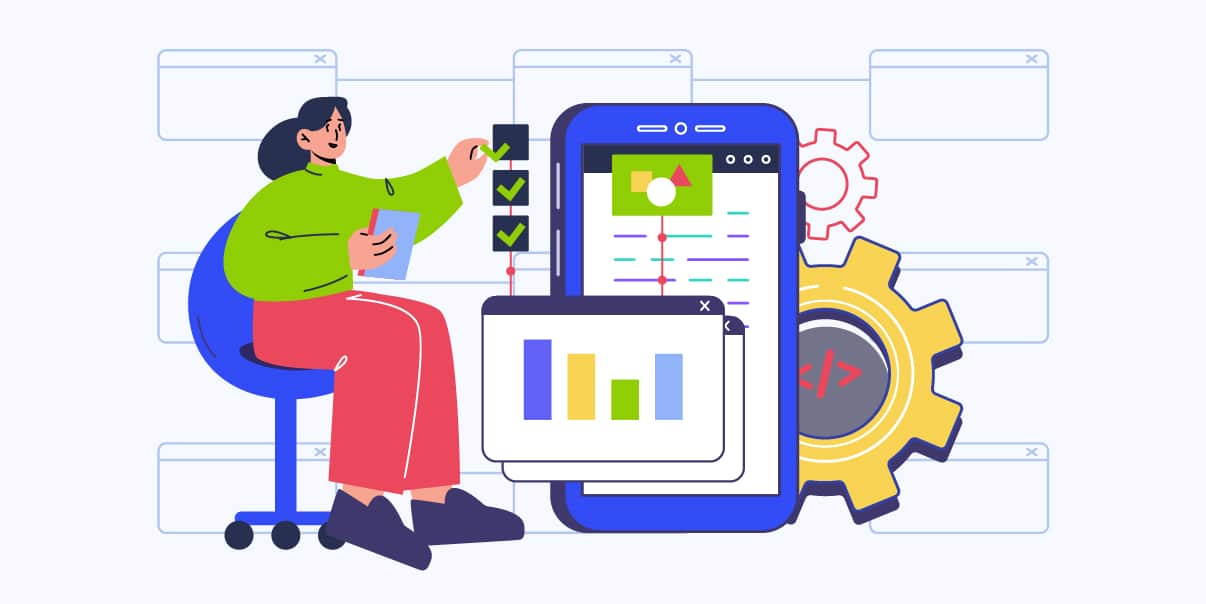
The mobile app development market continues to grow. So, developers and testers must ensure their apps work on all platforms. With so many platforms to choose from, manual mobile app testing can be time-consuming. It’s also difficult to guarantee that you cover every possible scenario through manual testing.
Test automation is a quick and accurate way to test your app on different devices. An android automation test saves time and ensures your app works correctly on every device.
In this guide, we will focus on android automation testing. But before anything else, let’s define it first.
What Is Android Automation Testing?
Android automation testing is the process of writing a program or script to test the functionality of an android app. It allows developers and testers to test on multiple devices simultaneously. Automated tests check all app performance aspects in different scenarios. Test automation is beneficial when dealing with large numbers of devices. It can save time and ensure that you test every device thoroughly.
Automation testing works by running a program or script that interacts with the app. It simulates user actions and completes tasks. The software tester then records and analyzes the tests to check for errors and functionality issues. Depending on the complexity of the test, you can perform android automated tests using various software. The software most preferred by developers and testers include Espresso, Robotium, and Appium.
Benefits of Android Automation Testing
When you perform automated testing on your android apps, you will gain these benefits:
- Increased Test Coverage
With android automation testing, you can cover more than just the fundamental user interactions with your app. You can test complex scenarios that would be difficult or impossible to do manually.
- Faster Testing Times
Automation testing can reduce the time spent on manual testing. You can write and run scripts quickly, so you don’t have to wait for long tests to finish.
- Improved Quality
Automated testing services give you consistent results and a better understanding of your app’s functions in different scenarios. It helps you improve the quality of your mobile app.
- Cost Savings
Automation testing is cheaper than manual testing in the long run. It allows developers and testers to reduce labor costs while ensuring quality results.
Types of Android Tests You Can Automate
There are many types of android tests that you can automate. Here are some examples:
- Functional Tests – These tests check if the app works as expected in different scenarios.
- Performance Tests – Performance testing measures your app’s load time and speed under various conditions.
- Security Tests – Security testing checks your app for security vulnerabilities.
- Regression Tests – Regression testing is re-running existing tests to check if new changes have affected your codebase.
- Compatibility Tests – Compatibility tests ensure your app works correctly on different versions of Android OS, devices, and screen sizes.
- Unit Tests – Unit tests check individual units of code. They ensure these units work as intended and don’t affect other app parts.
- UI Tests – UI testing checks if the app’s user interface is performing as expected.
- Integration Tests – Integration tests check how different components of the app interact with each other.
- User-Acceptance Tests – User-acceptance tests check if the app meets users’ expectations.
Android Test Automation Environments
Here are the most used automated testing environments for android apps.
Android Studio
Android Studio offers a range of robust features. It is a testing environment that helps developers create high-quality mobile experiences. With Android Studio, software testers have access to powerful code editing tools. These tools support refactoring and offer code completion options. It also includes an intuitive layout designer and resource manager to help you design and manage your app’s UI.
Java Development Kit (JDK)
The Java Development Kit (JDK) provides developers the tools to develop and test Java applications. It includes the Compiler, Runtime Environment, Standard Class Library, and other development tools.
Android Software Development Kit (SDK)
The Android Software Development Kit (SDK) provides tools and APIs to develop and test applications for the android platform. It also contains a range of emulators to help you check your app on different android versions.
Android Virtual Device (AVD)
The Android Virtual Device (AVD) is an emulator on your computer. It allows you to test your android app in a virtual environment before deploying it to the device.
Android Automation Testing Tools
Here are the tools you can use to perform automated android app testing.
Espresso
Espresso is a popular open-source android testing framework. Google developed and maintained Espresso. It provides powerful APIs to help you write reliable automated tests for your app.
Espresso helps software testers write reliable test cases for the app and allows them to test many things quickly. It is a tool that lets you know if the app works correctly on different android devices.
Robotium
Robotium is an open-source automated testing framework for Android apps. It simplifies the writing and running of tests for android apps.
Robotium simulates what people do with the android app and then records if there are any errors or problems. Robotium makes testing your android app more accessible and faster than if you did it manually.
Appium
Appium is an open-source android testing framework. It supports both Android and iOS platforms. Appium allows you to write automated test scripts in any language with Selenium WebDriver bindings, such as Java, JavaScript, and Ruby.
How To Perform Android Automation Tests
There are several phases in performing android automation tests. Let’s examine each of them.
Test Case Planning
A software tester must carefully plan test cases to ensure their android app is thoroughly tested. Before beginning the testing process, they must ensure they have all the necessary tools. They must also decide which devices to test on and create a test plan.
Test Case Design
Once the test plan is in place, a software tester can design the test cases. This step involves writing test scripts and data for each of the tests.
Test Case Execution
The next step is test execution on the chosen devices. The software tester must ensure that all test cases are running correctly. They should also verify that the test results are as expected.
Test Case Analysis
Once you have completed all the tests, you must analyze the results and identify any errors or issues. A test case analysis helps them determine if their app functions correctly on each device and can help them improve its quality.
Test Case Maintenance
Finally, software testers must maintain the test cases and make sure they are up to date. Maintaining test cases helps ensure their tests stay current and are relevant to technological changes.
Best Practices in Android Automated Testing
![Best Practices in Android Automated Testing [Infographics]](https://www.bitstudios.com/wp-content/uploads/2023/05/Android-Automation-Testing.jpeg)
Here are some tried and tested practices for android automated testing.
- Understand Your App
Before writing your test cases, ensure you understand how your app works and what you want it to do. A good understanding of your app will help you write better test scripts and identify any potential issues before they arise.
- Use Tools Appropriately
It’s essential to use the right tools for each task. Ensure you are familiar with the different android testing tools available. Most of all, choose one that best fits your needs.
- Stay Up to Date
As technology changes, so do automation tools and practices. Ensure you stay up to date with the latest android test automation trends and tools.
- Test Early and Often
Don’t wait until the end of the project to start testing. Ensure you test your app early and often to catch any potential issues before they become a problem.
- Have a Robust Test Plan
A good test plan will help you create effective tests and ensure you notice all functionality. Ensure your test plan is detailed and includes all scenarios you want to test.
- Analyze Test Results
After running the tests, analyze the results and identify any issues or errors. A comprehensive view of your app’s performance will help you improve its quality.
- Schedule Regular Tests
To ensure that your app continues to work correctly, schedule regular tests. Regular tests will help you identify any new issues and fix them quickly.
Automated tests are great ways to test your mobile apps efficiently. It saves time and ensures that all devices are tested accurately. By understanding how it works and following best practices, you can ensure your app works reliably on all platforms.
Common Challenges in Android Automation Testing
Although automated android testing has many advantages, it can also be challenging. Here are the common challenges that developers and testers may encounter:
- Device Fragmentation
Android devices come in a variety of models and sizes. The differences in screen sizes and android versions increase the complexity of android automation tests.
- Identifying Issues
Automation testing can be difficult to debug if there are errors. Understanding your test scripts and the tools you use to identify issues quickly is essential.
- Complex Testing Scenarios
Automated android testing can be complicated when dealing with complex scenarios. It’s crucial to have good planning and test case design skills to ensure you test all scenarios effectively.
- Writing Test Scripts
Writing reliable android UI tests can be time-consuming and requires a deep understanding of the app. Planning and devoting enough time to writing compelling test cases is essential.
- Time-Consuming Tests
Some tests, primarily those involving complex scenarios or multiple devices, can take a long time. Time-consuming tests can be challenging for software testers as they must find ways to speed up the tests without sacrificing accuracy.
Conclusion
Automated testing can save time and improve your android apps. It allows developers and testers to test on multiple devices simultaneously. Plus, it ensures they cover all possible scenarios.
Automated android testing will become even more critical for mobile app developers in the coming years. As technology advances, automation tools will become more efficient and effective. This guide has provided essential information about automated android testing and how it works. We hope this helps you start your journey toward becoming a successful Android developer or tester.
BIT Studios can help you with any automated testing and software testing services needs. Contact us today to learn more about how we can help you get the most out of your android mobile app.
We’re BIT Studios!
At BIT Studios we specialize in designing, building, shipping, and scaling beautiful, usable products with blazing-fast efficiency



