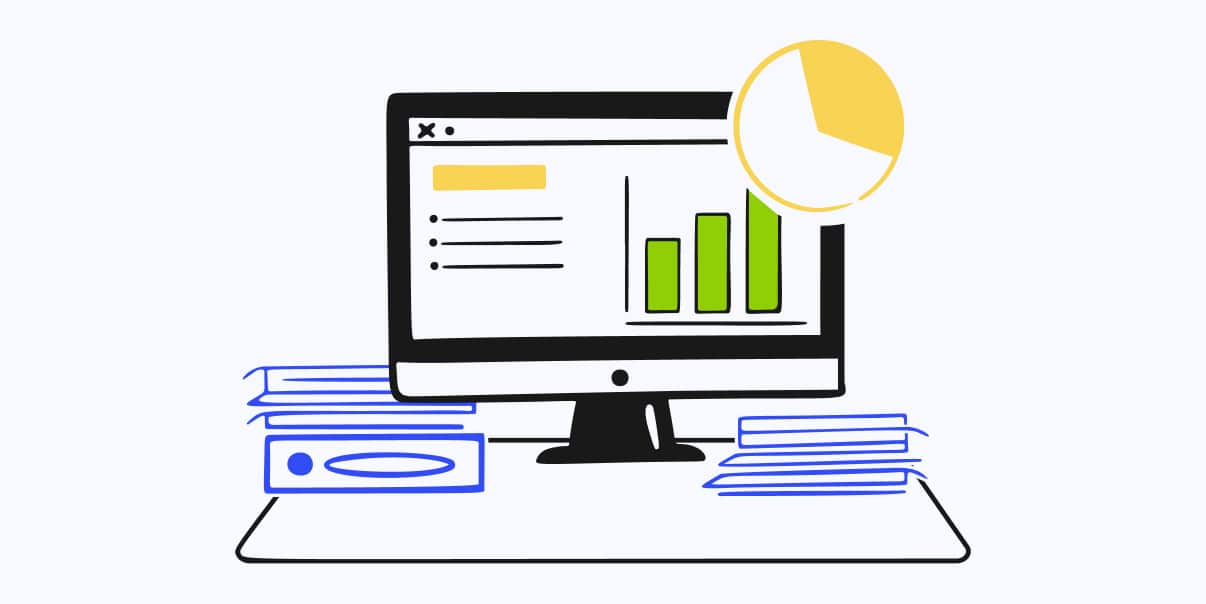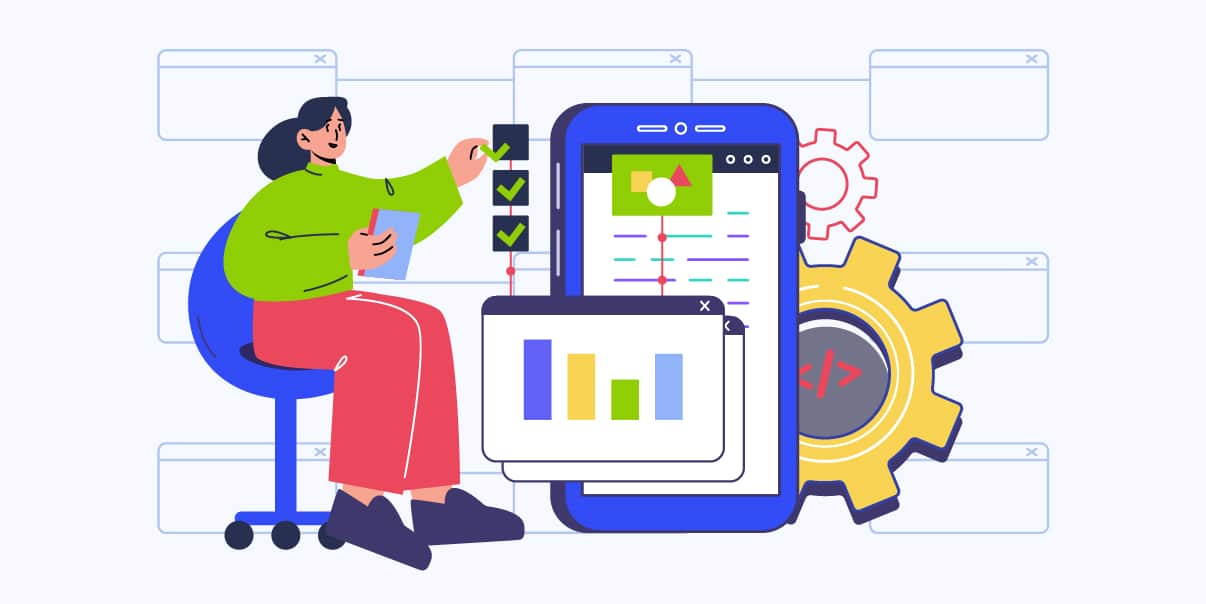What Is Penetration Testing? A Comprehensive Guide

Ever wondered how secure your computer systems are? In today’s digital world, data security is crucial. One way to ensure your computer systems are secure is through penetration testing, a vital aspect of software testing. It is a process where developers try to hack into a system to find any security weaknesses. By doing this, developers fix problems before they get worse.
This blog will explore the different types of penetration testing, each with its benefits and drawbacks. We’ll also discuss various methodologies and tools which help guide testers in their work. So, let’s explore the world of penetration testing and learn how it helps keep people’s digital lives safe!
What Is Penetration Testing: An Overview
Penetration testing, often called “pen testing,” is a process where cybersecurity professionals evaluate the security of a computer system, network, or web app by simulating attacks from potential hackers. Penetration testing aims to identify security vulnerabilities and provide recommendations for fixing them, ultimately improving the system’s defenses against real-world cyber threats.
Types of Pen Testing
Penetration testing has three main types—white box, black box, and gray box. Let’s check each of them separately to understand better.
1. Black Box Testing
Black box testing is where the tester has no information about the system they are trying to break into. It’s called a “black box” because the system is like a closed box, and the tester must figure out what’s inside without prior knowledge.
Application in Penetration Testing
In black box testing, the tester acts like a real hacker with no inside information. They use different methods to find vulnerabilities, like trying different passwords or sending fake emails to trick people into giving up their sensitive data. It helps companies understand how well their security measures work against real-life attacks.
Pros and Cons
The primary advantage of black box testing is that it simulates real-world attacks, so it can help identify security weaknesses in a system. However, it can also take longer and be more difficult since the tester does not know the system. Additionally, it might not find all security vulnerabilities because it only tests what an outsider could find.
2. White Box Testing
White box testing is when the testers fully know the system they are testing. They understand how the system is built and can access its source code. It allows them to check for vulnerabilities more thoroughly.
Application in Penetration Testing
In white box testing, the tester uses their system knowledge to find weaknesses that might not be obvious to an outsider. They can analyze the source code, check how data is stored and processed, and see if hackers could exploit any weak points in the system.
Pros and Cons
White box testing can be more thorough and accurate because the tester deeply understands the system. However, it might not accurately simulate real-world attacks since most hackers would have different knowledge about the system. Additionally, white box testing can be more time-consuming and expensive because of the expertise required.
3. Gray Box Testing
Gray box testing is a mix between black box and white box testing. In this case, the tester has some knowledge about the system but not as much as in white box testing. They might know how certain parts of the system work or have access to some of its documentation.
Application in Penetration Testing
Gray box testing is helpful because it combines the advantages of black and white box testing. The tester can use their limited knowledge of the system to find vulnerabilities more efficiently while still simulating real-world attacks to some extent. This approach can help identify issues that black box testing might miss while being faster and more cost-effective than white box testing.
Pros and Cons
The main advantage of gray box testing is that it balances black box and white box testing, making it a more efficient and practical approach for many companies. However, it might not be as thorough as white box testing since the tester doesn’t have full knowledge of the system. Additionally, it might only partially simulate real-world attacks since the tester has some inside information.
Penetration Testing Methodologies
Penetration testing follows specific methods to help testers organize their work and complete crucial steps. The most popular penetration testing frameworks and methodologies are as follows:
1. Open Source Security Testing Methodology Manual (OSSTMM)
OSSTMM is a set of guidelines that help professionals test computer systems, networks, and other digital assets for security issues. The Institute for Security and Open Methodologies (ISECOM) created it to provide a consistent and reliable method for penetration testing.
OSSTMM focuses on five fundamental principles:
- Precision
- Confidentiality
- Integrity
- Availability
- Privacy
These principles ensure the testing finds real security issues, keeps sensitive information safe, and does not damage the system.
2. Open Web Application Security Project (OWASP)
OWASP is an organization that works to enhance the security of web apps. They offer resources, tools, and guidelines to help developers and testers create secure web apps. One significant contribution is the OWASP Top Ten, which lists the most common and dangerous web app security risks. By following OWASP guidelines, penetration testers can identify and fix these risks, protecting web apps from hackers.
3. Penetration Testing Execution Standard (PTES)
PTES guides penetration testers through the entire process. Experienced pen testers developed the PTES to create a standard way of conducting tests with the following phases:
- Pre-Engagement Interactions
- Intelligence Gathering
- Threat Modeling
- Vulnerability Analysis
- Exploitation
- Post-Exploitation
- Reporting
Each phase has specific tasks and goals to ensure thorough and practical testing.
4. NIST SP800-115
The NIST SP800-115 is a National Institute of Standards and Technology (NIST) guideline for technical security testing. It explains how to do penetration tests and vulnerability assessments. The procedure talks about three main types of testing:
- Target Identification and Analysis
- Target Vulnerability Validation
- Security Assessment Planning and Execution
Additionally, NIST SP800-115 offers information on choosing the right tools and techniques for each type of test.
Penetration Testing Phases
Penetration testing uses specific steps to make sure it works well. The phases of pen testing are:
1. Planning and Reconnaissance
The planning phase is when testers get ready for the penetration test. They learn about the system and develop a strategy. Also, they talk about the goals and what they will test with other people involved.
Objectives and Scope
The organization and testers work together to determine the goals of the pen test. They agree on which parts of the system to test and the expected outcomes. This way, everyone understands the test’s purpose and desired results.
Information Gathering
Testers collect information about the target system during the reconnaissance phase. They learn about the network, software, and possible weaknesses. This knowledge helps them plan their strategy and choose the right tools and techniques for the test.
2. Scanning and Vulnerability Assessment
The scanning phase is when testers start the actual testing. During this stage, they use tools to scan the system for vulnerabilities and evaluate their severity. Then, they prioritize these issues based on their risk level and decide which ones to address during the exploitation phase.
Port Scanning
Testers use tools to check the target system for open ports, which can be considered entry points into the system. They need to ensure that these ports are secure and appropriately protected.
Vulnerability Scanning
Testers search for known vulnerabilities in the system, such as outdated software or weak passwords. They use tools that detect these vulnerabilities and identify areas where you can improve security.
3. Gaining Access and Exploitation
In the exploitation phase, testers try to exploit the system’s vulnerabilities. They use different techniques, such as SQL injection or malicious code execution, to break into the system and prove their findings.
Social Engineering
Testers might use social engineering tactics, like phishing emails or fake websites, to trick users into giving away passwords or sensitive information. Social engineering can help them gain access to the system.
Password Cracking
Testers may try to guess or crack passwords to enter the system. They can use tools that attempt various password combinations quickly or take advantage of weak passwords.
Exploiting Vulnerabilities
When testers discover vulnerabilities, they attempt to exploit them to access the system. They use special software or methods to control the system’s weak spots.
4. Maintaining Access and Lateral Movement
Once the testers gain access to the system, they check for more vulnerabilities and try to extend their control. They might move around the system by accessing other computers or networks for weak points.
Privilege Escalation
After accessing the system, testers might try to increase their level of control. Privilege escalation involves gaining more permissions or accessing sensitive system areas.
Persistence Mechanisms
Testers may also attempt to maintain access to the system, even if it’s updated or restarted. They might use techniques like hiding malicious software or creating secret backdoors for future access.
5. Analysis and Reporting
At this stage, the testers analyze their findings and prepare a report. This report includes an overview of the test, findings, and recommendations to improve security.
Documentation
After the test, testers must document their findings. They record the vulnerabilities they discovered, their exploiting methods, and other essential information. Good documentation helps the organization understand what occurred during the test and learn from the results.
Remediation Recommendations
Testers advise fixing the vulnerabilities they found and enhancing the system’s security. These suggestions include updating software, changing passwords, or implementing new security measures. By following these recommendations, the organization can make its system more secure and protect it against future attacks.
Penetration Testing Tools
Pen testers use various tools to scan, exploit, and analyze systems. Some of the most popular pen testing tools are as follows:
1. Network Scanners
These tools help testers find information about a network, like connected devices and open ports.
Nmap is a popular network scanner that can find devices on a network and see what services they’re running. It helps testers identify open ports and possible vulnerabilities.
Nessus is another network scanner that can find network, device, and system weaknesses. It checks for known security issues and gives suggestions for fixing them.
2. Web Application Scanners
Web application scanners help testers scan web apps and detect security issues. These tools can identify injection attacks, cross-site scripting, and other website security weaknesses.
Burp Suite is a comprehensive toolkit for testing web applications. It includes tools that help testers analyze, map, and exploit web apps. With Burp Suite, testers can check for several web vulnerabilities, such as cross-site scripting (XSS) and SQL injection.
ZAP is another popular web application scanner developed by OWASP. It helps testers find security vulnerabilities in web apps and provides manual testing features.
3. Exploitation Frameworks
Exploitation frameworks help testers automate processes like finding digital assets, exploiting vulnerabilities, and maintaining access. They provide a set of scripts and software for pen testers to perform their tasks more efficiently.
Metasploit is a robust exploitation framework used by testers to exploit known vulnerabilities in systems. It offers extensive tools and pre-built exploit modules that make it easier for testers to launch targeted attacks and validate the effectiveness of security measures.
Cobalt Strike is a commercial penetration testing tool mainly used for advanced pen testing and red team operations. It provides various features, such as launching spear-phishing attacks and simulating advanced persistent threats (APTs).
4. Password Cracking Tools
Password cracking tools help testers guess passwords and gain access to a system or encrypted data. These tools usually use brute-force attacks, which involve attempting various combinations of characters until you find the correct one.
John the Ripper
John the Ripper is a widely-used password-cracking tool. It supports various password hashing algorithms and tests the strength of passwords in a system, helping organizations identify weak passwords that attackers could easily crack.
Hydra
Hydra uses a brute-force approach, trying numerous combinations quickly to crack passwords for various services, like web applications, email, and remote desktop protocols.
5. Wireless Testing Tools
Wireless testing tools detect rogue access points and uncover weak encryption protocols and other vulnerabilities that attackers could exploit.
Testers use Aircrack-ng to monitor network traffic, crack Wi-Fi encryption keys, and perform other wireless network-related tasks.
Wireshark is a widely-used network protocol analyzer that lets testers capture and analyze network traffic. While not explicitly designed for wireless testing, testers use it to analyze wireless network traffic.
Ethical and Legal Considerations
Pen testers must also consider ethical and legal issues to ensure their activities do not violate laws or regulations. Below are a few of the most important rules they should consider:
1. Importance of Permission and Legal Agreements
When doing penetration testing, getting permission from the organization you are testing is essential. Legal agreements protect the testers and the organization, ensuring everyone understands the rules.
2. Ethical Hacking vs. Unethical Hacking
Ethical hacking means testing a system to find and fix security problems with permission. Meanwhile, unethical hacking is breaking into systems without permission, often with harmful intentions.
3. The Role of Certified Ethical Hackers (CEH)
CEHs are security professionals trained to find and fix security problems ethically. They have certifications that show their expertise and commitment to ethical practices.
4. Potential Legal Consequences for Unauthorized Penetration Testing
If someone does penetration testing without permission, they could face legal consequences, like fines or jail time. Following the law and always having a license before conducting a test is crucial.
Conclusion
Ultimately, what is penetration testing? It is crucial for keeping computer systems safe from hackers. By finding and fixing security problems, we can protect valuable information and ensure our digital world is secure.
As technology advances, penetration testing must also evolve. Testers must keep learning and adapting to new threats and vulnerabilities to stay effective. If you need to improve your system’s security, count on BIT Studios. Our experts help you with penetration testing services. So, contact us today for more information!
We’re BIT Studios!
At BIT Studios we specialize in designing, building, shipping, and scaling beautiful, usable products with blazing-fast efficiency