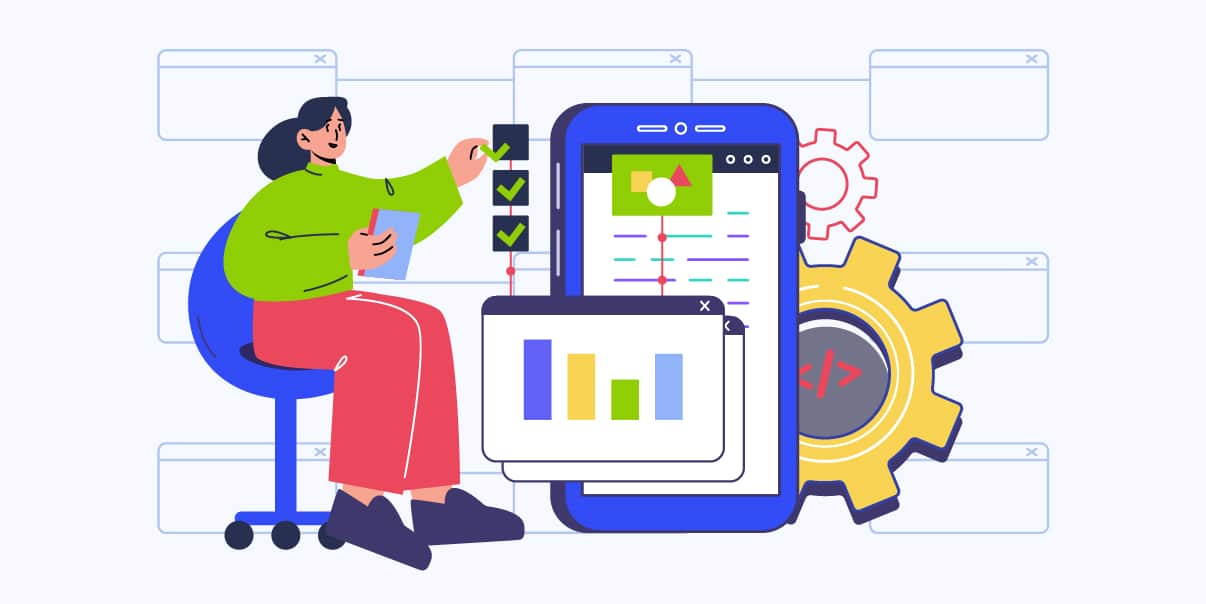Mobile App Testing: Everything You Need To Know About It Now
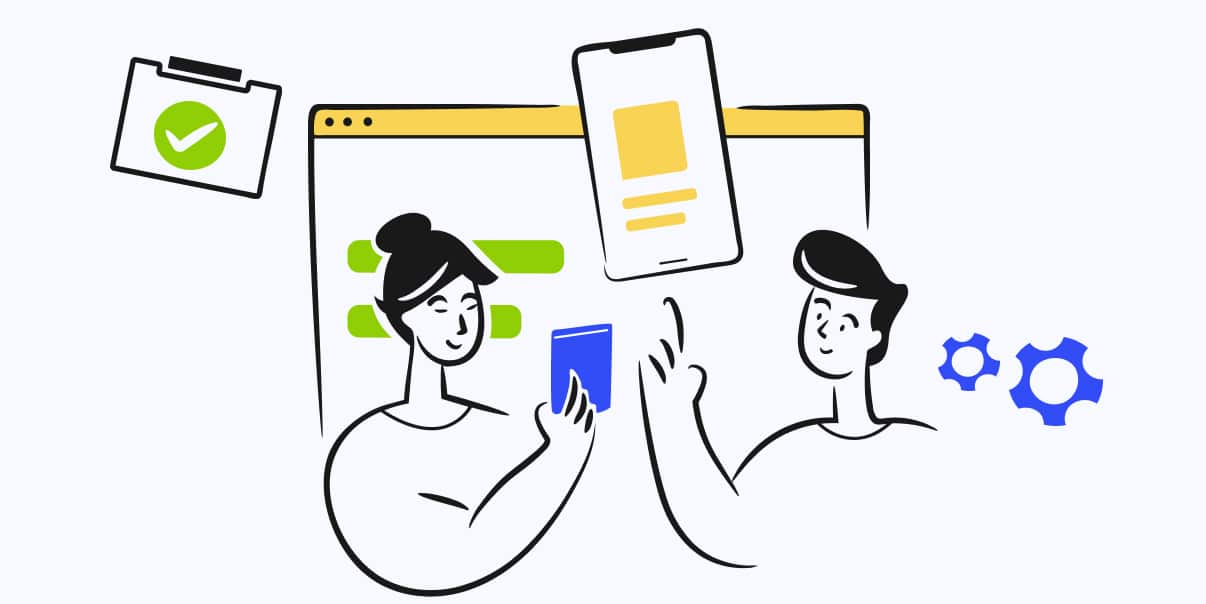
Mobile app usage is currently growing at a rapid pace.
Experts project an estimated 3.5 billion mobile app users worldwide to reach 7.3 billion by 2023. Unsurprisingly, the daily average time spent using mobile apps has grown from three hours and 15 minutes in 2018 to three hours and 43 minutes in 2023.
As such, it is essential to ensure that the mobile apps used on these devices are high quality and meet the market standard. It is where mobile app testing comes in. Understanding what goes into this process is critical to developing successful applications and having a successful mobile strategy.
This article will explore the importance of understanding mobile testing and discuss some of its fundamentals.
Definition of Mobile App Testing
Mobile Application Testing is the process of verifying the functionality and performance of a mobile app. It ensures the apps’ quality and compatibility with mobile devices through automated and manual testing of the application’s user interface (UI). Also, it tests the system integration, usability, security, and other factors. You can also check functional and non-functional requirements to ensure the app meets its intended purpose.
Aside from that, mobile testing helps you check if the app works on different devices and platforms. It means trying out the app on different screen sizes, operating systems, and data speeds. Doing this will help ensure the app works before you release it.
Here are some of the stats that prove the importance of testing a mobile app before launching it:
Here are some of the key statistics that prove why mobile testing matters:
- 80% of users delete or uninstall apps with low quality and bugs.
- 50% of users uninstall apps with large memory for the device.
- 48% of users uninstall or abandon an app if it is too slow.
Benefits of Mobile App Testing
The benefits of mobile application testing are clear. It helps ensure that an app works well in a different mobile environment. It can also improve user experience and boost the app’s success. By thoroughly testing each app component, you’ll know if the app performs as expected and has no weak spots or flaws.
Mobile testing can also help you in the following ways:
Find Bugs and Errors
Mobile testing can detect defects, malfunctions, and user interface issues before releasing the app to the public. It prevents users from experiencing any adverse effects when using the application.
Improve User Experience
Aside from finding bugs, mobile app testing allows you to validate that all features work as expected. This way, you can confirm if the user interface meets users’ needs. It helps ensure that the mobile app is easy to use and navigates smoothly.
Improve Reliability
By going through all of the scenarios, mobile test automation can help you locate and fix any issues before releasing the app to the market. Doing this reduces any risk of crashes or problems while using the application.
Ensure Compatibility With Mobile Devices
Since mobile apps are available for various mobile devices, you must ensure that the app works correctly on all supported platforms. It includes different screen sizes, platforms, and data speeds. For example, most iOS apps don’t work on android phones. To make a cross-platform app, you must test it on various devices to ensure it works on everything.
Test for System Integration and Security
According to statistics, 83% of mobile apps have at least one security flaw. As such, it is essential to test the security of mobile apps by conducting penetration tests. Mobile testing checks an application’s system integration, data transfer protocols, and security. It helps ensure that the app is secure from external threats and that its data is appropriately protected.
Types of Mobile App Testing
Development teams and companies should be aware of various types of mobile app testing to achieve quality applications. These tests help check the app’s performance, system integration, usability, security, and other factors. Below are the main types of mobile testing:
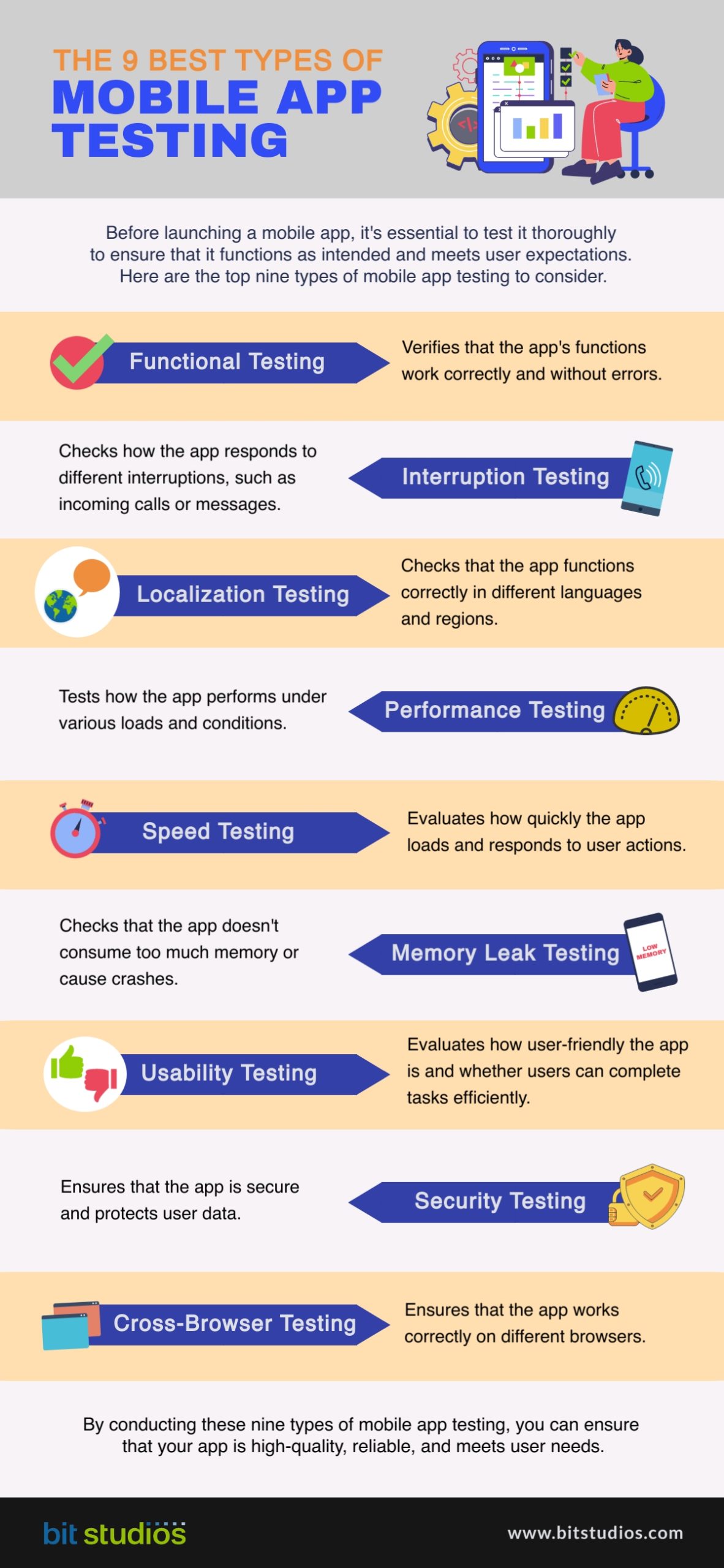
Functional Testing
Functional testing helps check if the mobile app works correctly and does what it is supposed to do. It also ensures that the app’s features and user interface meets people’s needs. Functional testing also secures data transfer protocols from external threats.
Interruption Testing
With interruption testing, you can test the mobile app’s behavior when interrupted or subjected to external events. It helps you find any bugs or software errors that may cause the application to crash. With this, your users can enjoy a seamless experience when using your app.
Localization Testing
Localization testing checks to ensure the mobile app works appropriately in different languages. It helps ensure that the translated text, images, and other content are displayed correctly on the application’s user interface.
Performance Testing
You can do performance testing to check how well an application performs under certain conditions. It includes stress and benchmark tests which help you see how the app works when subjected to certain load levels.
Speed Testing
Speed testing measures how quickly the app responds to certain load levels and configurations. It also checks the app’s stability and resource consumption to determine performance issues or bottlenecks.
Memory Leak Testing
Memory leak testing is an integral part of mobile testing. It checks how much memory the application uses while running and if there are any memory leaks. It also helps you identify problems when the application consumes too much RAM or storage space on the device.
Usability Testing
To ensure a great user experience, you must perform usability testing on your app. It tests how well users can interact with the mobile app and whether its features are easy to use. Usability testing also checks if the design meets people’s needs, whether users can quickly find what they need, and if navigation is intuitive and efficient. By going through these scenarios, you can make sure that their mobile apps provide a great user experience for all users.
Security Testing
Security testing is an integral part of ensuring the safety and security of your application. It verifies that all data transfer protocols are secure from external threats, such as hackers or malicious code. It also checks to see if the mobile app has any flaws or vulnerabilities that attackers could exploit. By performing this test regularly, you can ensure that their applications are safe and secure.
Cross-browser testing
Cross-browser testing helps verify if the mobile app works correctly on different browsers. By performing this test, you can ensure that app looks and works well on all supported devices and platforms.
Mobile App Testing Methods
Mobile testing methods are an essential part of developing successful mobile applications. Understanding the different types of tests and their benefits can help you create quality apps that work correctly on all supported devices. Applying these methods precisely is vital to having a successful mobile strategy.
Manual Testing
Manual testing is a process where developers and testers manually check the app’s functionality. This testing requires developers or quality analysts to interact with the mobile app, which helps them find any existing bugs or defects.
Automated Testing
Automated testing utilizes software such as Selenium or Appium to automatically test an application’s features. Unlike manual testing, this method does not require human intervention and helps run tests quickly and accurately.
A/B Testing
A/B testing is a method that helps you compare two versions of the same mobile app. It allows them to identify which version performs better and delivers a better user experience. It also enables you to find any design or usability issues with their application before releasing it to the public.
Mobile App Testing Tools
To test your mobile apps more conveniently, you can use specific tools that are available in the market. These tools fall under different categories. These are emulators and simulators, test case management, and performance testing tools.
Emulators and Simulators
Emulators and simulators enable you to test your mobile apps on different devices without needing physical hardware. They allow developers to simulate how their application works on various configurations, platforms, and versions of operating systems.
Examples of emulator and simulator tools:
1. Android Virtual Device (AVD)
AVD is an emulator created by Google for Android app developers to test their apps on various devices and configurations without needing physical hardware. It helps you check how their apps look, feel, and perform on different devices with different versions of the Android operating system. Additionally, it also supports a wide range of hardware and software configurations.
2. iOS Simulator
The iOS Simulator is an emulator created by Apple for developers to test their applications on the iOS operating system. It enables you to see how your apps look and feel on different sizes of screens. Moreover, it helps you find any design or usability issues before releasing the app to the public.
3. Visual Studio Emulator for Android
The Visual Studio Emulator is an emulator created by Microsoft that allows developers to test their apps on various mobile devices and configurations. It also helps you check how their application responds to performance scenarios, such as a low battery or limited data speeds.
Test Case Management
Test case management tools help you organize and manage test cases for mobile testing. These tools make tracking, documenting, and executing tests on different devices or configurations easier. They also enable teams to collaborate more effectively during the testing process.
Examples of test case management:
1. TestRail
TestRail is a test case management tool designed to help teams organize their test cases. It provides an intuitive user interface, allows users to create and manage multiple tests quickly and easily, and offers excellent collaboration tools.
2. Zephyr
Zephyr is another popular test case management tool used by many development teams. It enables users to create detailed test plans and provide detailed documentation for each test. It also has powerful reporting and collaboration features to help you track their progress more effectively.
3. Test Collab
Test Collab is an open-source test case management tool that helps manage and organize tests more efficiently. It provides users with a comprehensive dashboard to view their test cases and allows teams to assign tasks, set deadlines, and track progress in real-time.
Performance Testing Tools
Performance testing tools help developers identify performance issues with their mobile apps before they go live. These tools measure an application’s response time, memory usage, and other factors to ensure it works as expected on various devices and configurations.
Examples of performance testing tools:
Xamarin Test Cloud is a cloud-based mobile testing solution designed to help you test your apps on over 2,000 real devices. It allows developers to identify any performance issues or bugs quickly and easily and helps ensure that their applications work correctly on all supported devices.
2. Appium
Appium is an open-source mobile app testing tool designed to help you test your apps on various mobile platforms. It enables you to save time, money, and resources by allowing them to automate tests quickly and accurately.
3. LoadRunner
LoadRunner helps developers test their mobile app’s scalability and stability under high load levels. It pinpoints bottlenecks or issues and enables them to optimize the application’s performance before going live.
Common Mobile App Testing Challenges
To test mobile apps, you must understand their complex process and the challenges that come with them. Here are some of the most common mobile app testing challenges you might face:
Compatibility Issues
Testing mobile apps on various devices and platforms can be a challenge. Doing this is time-consuming, so automated testing tools might be more convenient. This device testing will ensure that your apps work correctly on different mobile devices.
Performance Issues
Performance testing is essential in mobile testing, but it can be challenging to set up and run. You must use the appropriate tools to measure an application’s performance under certain conditions.
Security Issues
Ensuring data protection and privacy is one of the most critical aspects of mobile app testing. You must ensure that all data transfer protocols are secure from external threats and that their applications are not vulnerable to any security exploits.
Fragmented Ecosystem
The mobile app ecosystem is constantly changing, so it may be challenging to keep up with the latest trends. But with thorough testing, you can ensure that your application works correctly on different versions of operating systems and devices.
Preparing for Mobile App Testing
Mobile app testing can come with many challenges, but following ideal practices can help ensure that your application works correctly. It allows you to enjoy an improved user experience, enhanced reliability, better security, and more.
Here are some of the top practices for mobile testing:
Establish Test Cases
Creating practical test cases is essential for successful mobile app testing. It makes detailed test plans covering all the app’s features, functionalities, and aspects. With a test case, developers, testers, and stakeholders understand the testing processes. They can also quickly identify potential issues before releasing the application.
Understand Platforms and Devices
Understanding different platforms and devices are essential for mobile testing. It is imperative since mobile device apps are available on various phones, tablets, and other devices. To ensure the app’s compatibility on supported devices, you must test it on different operating systems and multiple versions.
Setting Up the Test Environment
You must set up an appropriate environment to test the mobile device app effectively. By doing this, you can ensure that the application works correctly on various devices and configurations. You can also assess its performance under certain conditions without using real instruments or physical hardware.
Know What to Look For During Tests
When performing mobile app testing, you must know what to look for in the software. It includes understanding the application’s functionality, usability, performance, system integration, security, and other aspects. Knowing these factors helps ensure that their applications are high quality and work correctly on different devices.
Here are some of the mobile testing metrics you should know:
- Response time
- Memory usage
- Download speed
- Battery Usage
- User Interface Performance
- Data Security
- System Integration
Assess Results and Outputs
Once the mobile app testing is complete, assessing the results and outputs is essential. It helps you identify any issues with their application before releasing it to the public. Analyzing these results allows you to make necessary changes or adjustments for a better user experience.
Make Changes Based on Findings
After analyzing the results of their tests, mobile app developers should make necessary changes based on the findings. It helps ensure that their application works correctly and meets market standards. It also allows them to create a more reliable and secure mobile device app for all users.
Test Early and Often
Lastly, you should perform software testing early and regularly to ensure that your mobile application is up-to-date. You can do automation testing for a more convenient process. It helps developers quickly identify bugs or errors and make necessary improvements to keep the application running smoothly. Additionally, it allows them to anticipate future changes in the mobile ecosystem and adjust accordingly.
Hire Professionals
The key to successful mobile app testing is having the right people involved. Quality Assurance (QA) testers and engineers ensure that the app works as expected. They should have experience in mobile application development and understand the mobile environment. Additionally, developers need to be involved to ensure that the code written meets the app’s requirements.
Conclusion
Mobile app testing is a crucial part of developing successful mobile applications. Understanding the different types of tests, using the right tools, and following best practices can help you create quality apps that work correctly on all supported devices.
At BIT Studios, our team of experts is ready to partner with you to develop a stellar strategy for your mobile application. We will provide excellent user experience and compatibility across multiple platforms and devices. Get in touch today for a free assessment from one of our experienced consultants.
Mobile Testing App FAQs
Can We Do Mobile Testing Manually?
Yes, you can do manual mobile testing. Manual testing involves developers and testers manually checking the app’s functionality. It helps them find any existing bugs or defects.
But if you want a faster way to test your app, you should use automated testing tools like Selenium or Appium. Automated testing helps run tests quickly and accurately without any human intervention.
What Are the Types of Mobile Apps?
There are four main types of mobile apps aside from native and hybrid apps.
- Native Apps. These apps work on a specific device and platform, like an iPhone or Android phone.
- Hybrid Apps. They combine elements of both native and web apps. Hybrid apps look like native apps but still have the flexibility of web apps.
- Web Apps. The applications that run inside a web browser are what we identify as web apps. They provide a similar user experience as native apps, but they work in different web server hosts.
- Progressive Web Apps. Like web apps, progressive apps work in web browsers but have more features. They are built with web technologies and can work offline.
What Are The Different Frameworks in Mobile Test Automation?
Mobile test automation frameworks are tools that help you automate mobile tests. These include Appium, Calabash, Robotium, and Espresso. Each framework provides its own set of features and benefits to make automation testing more manageable and efficient.
You can choose the best mobile test automation framework for your project requirement. You can also partner it with automated mobile testing tools that work best for you.
Do Bit Studios Offer Services for Mobile App Testing?
Yes, BIT Studios offer comprehensive mobile app testing services. Our professional QA engineers can help you test your apps on various devices and configurations. We also provide a wide range of tools to help you automate tests quickly and accurately. Contact us today for more information about our mobile application testing services.
You can choose the best mobile test automation framework for your project requirement. You can also partner it with an automated mobile testing tool that works best for you.
Do Bit Studios Offer Services for Mobile App Testing?
Yes, BIT Studios offer comprehensive mobile app testing services. Our professional QA engineers can help you test your apps on various devices and configurations. We also provide a wide range of tools to help you automate tests quickly and accurately. Contact us today for more information about our mobile application testing services.
We’re BIT Studios!
At BIT Studios we specialize in designing, building, shipping, and scaling beautiful, usable products with blazing-fast efficiency