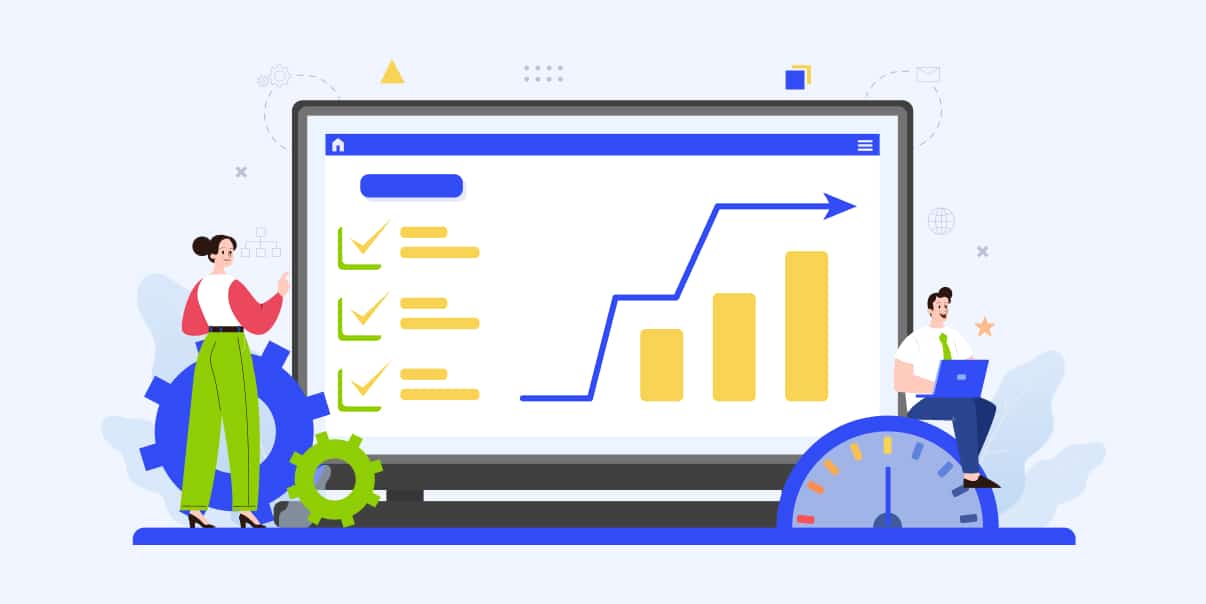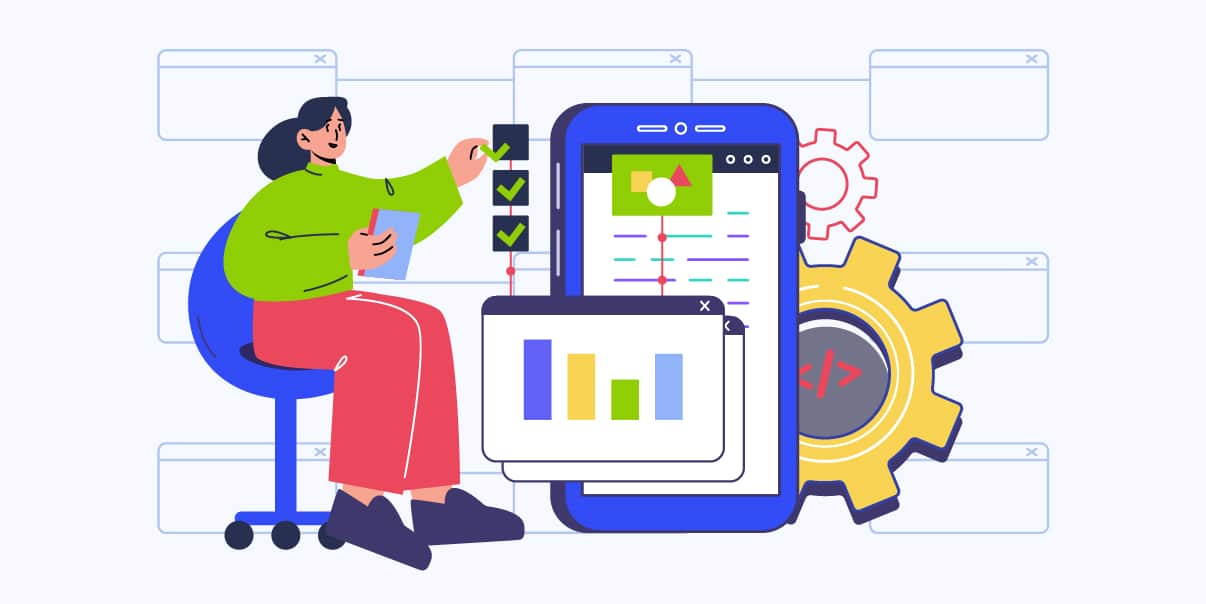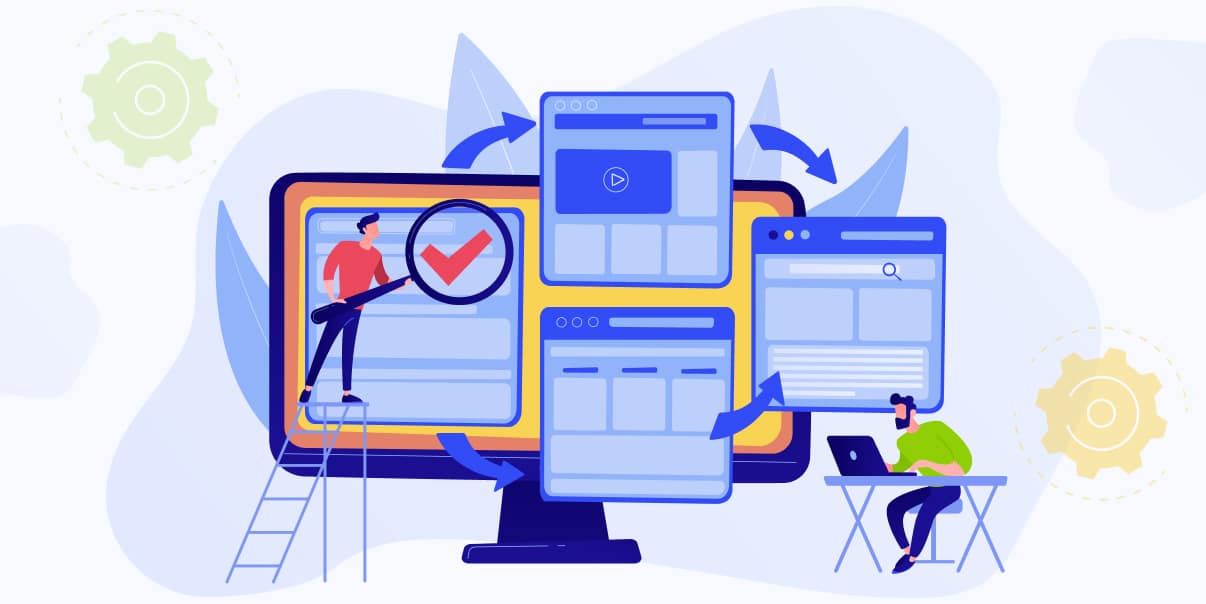What Is User Acceptance Testing?

User Acceptance Testing (UAT) is integral to the software development life cycle. It is when technology professionals evaluate how well a new piece of software works and if it meets users’ needs. UAT testing comes after unit testing, quality assurance, system testing, and integration testing.
Software Testing Services are crucial for ensuring the quality and reliability of software products. Among these services, UAT stands out as a critical phase. Testers use different methods to check if the software is ready to use. They utilize a test script, check for bugs, and test how easy it is to navigate the software.
UAT helps ensure that the software does what it needs to do. This way, when people use the product, they know it has been tested and should work correctly.
Knowing what user acceptance testing is, you can better understand how technology works and why you should test it before its release. This blog will explain what UAT is, its importance, and why it is vital to test new software before its launch. So, let’s dive in!
Understanding User Acceptance Testing
User acceptance testing verifies that the software meets user requirements. It ensures the product works as expected so people can use it without issues. UAT involves testing different aspects of the software, such as its functionality and usability, by a team of testers. It is the final checkpoint before launching a new app, game, or program to the public.
Purpose of User Acceptance Testing
There are two main reasons why user acceptance testing is essential:
1. Ensuring Software Meets User Requirements
Before developers start building a software product, they gather user requirements. It is a list of things the software must do or have. UAT must ensure the final product aligns with these requirements so people can use it conveniently.
2. Identifying and Addressing Usability Issues
Usability is all about how easy and enjoyable software is to use. During UAT, testers identify usability issues, like confusing interfaces or slow response times. These issues are then resolved, resulting in a better user experience.
When You Should Conduct UAT in the Software Development Process
UAT takes place during the later stages of the software development life cycle (SDLC). It occurs after the development team has completed most of the coding and initial testing. Once UAT is done and identified and addressed issues, the software is ready for launch.
Types of User Acceptance Testing
There are two primary types of UAT—alpha and beta. Learn more about them below:
1. Alpha Testing
Internal testers like software developers or quality assurance engineers do alpha testing. They use the software in a controlled environment, identifying bugs, errors, or improvements. If the development finds any problems, they address them before moving on to the next testing phase.
2. Beta Testing
Beta testing is the second and final round of user acceptance testing. Real users representing the target audience will test the software in this phase. They will provide feedback on its performance, usability, and any issues encountered. The development team uses this feedback to make final tweaks before the software’s official release.
Who Should Perform User Acceptance Testing?
A team of people with different roles should do user acceptance testing. The UAT team includes end-users, business analysts, and project managers. Each person brings their skills to ensure the software works correctly.
Roles and Responsibilities of UAT Team Members
The UAT team is responsible for this crucial phase in the software development process. The roles and responsibilities of the team members vary depending on the project. Generally, they are responsible for testing the software to ensure it meets user requirements. They must also identify any issues or bugs to address before its release. Each team member has particular roles and responsibilities, such as the following:
- Creating test plans
- Executing tests
- Documenting results
- Communicating with other stakeholders
Stakeholders Involved in UAT
Several key stakeholders are involved in UAT, each with unique roles and perspectives. These include the following:
1. End-Users
End-users are the people who will use the software once it is ready to use by the public. They are the most vital stakeholders in UAT because they provide valuable insight into how well the software meets their needs. Also, end-users assist in the testing process and give feedback and overall satisfaction with the product.
2. Business Analysts
Business analysts are responsible for gathering user requirements and creating test plans. They use their knowledge to analyze the software from a business perspective and ensure it aligns with the documented needs.
3. Project Managers
Project managers oversee the development process, ensuring the project stays within budget. In UAT, project managers coordinate the efforts of the testing team and communicate with other stakeholders. In addition, they help prioritize and address any issues that arise during testing.
Importance of Collaboration Between Different Stakeholders During UAT
Collaboration between stakeholders is critical to the success of user acceptance testing. Everyone needs to work well together to ensure that the software meets user needs and is ready to use without issues.
As a result, it brings a better understanding of user requirements. And it ensures that any issues are quickly identified and resolved.
How to Prepare for User Acceptance Testing
Here are the essential steps for preparing for user acceptance testing:
1. Developing UAT Test Plans
User acceptance test plans outline UAT’s objectives, scenarios, and success criteria. These ensure that the testers conduct the test correctly and meet all the requirements. Conduct a pre-UAT session during the system testing phase and prepare for user acceptance tests. To prepare for UAT, develop a detailed test plan with the following steps:
- Defining Test Objectives
Test objectives outline what the UAT aims to achieve. These objectives should follow the software’s user requirements and overall project goals. Clear objectives help guide the testing process and keep the focus on what matters most to users.
- Identifying Test Scenarios and Cases
Test scenarios are high-level descriptions of situations users may see when using the software. Meanwhile, test cases are specific actions or sequences that users perform during testing. Identifying these scenarios and cases ensures the testers thoroughly test the software.
- Establishing Success Criteria
Success criteria define the conditions you should meet for the software to be considered acceptable for release. These criteria should follow the user requirements, including performance, usability, and functionality. Also, establishing clear success criteria helps the UAT team determine whether the software is ready for launch.
2. Creating UAT Test Scripts
A UAT test script is a document that outlines a set of instructions for testers to follow during testing. It ensures the testers are on track and conducting tests correctly. To create an effective test script, keep the following steps in mind:
- Structuring Test Steps
Test scripts must include a list of tasks or actions that the testers perform. These steps should be easy to follow and clearly describe the actions testers need to execute.
- Defining Expected Results
For each test step, the expected result must be clearly defined. It helps testers identify discrepancies between the software’s performance and the expectation. Documenting desired results makes checking whether the software meets the success criteria easier.
3. Selecting UAT Test Participants
Choosing the right people to do user acceptance testing is essential. The testers should represent end-users and have a good understanding of the software and its requirements. To select the right users, consider the following criteria:
- Criteria for Selecting Participants
Test participants must represent a diverse range of users who will use the software in real-world situations. They should have a deep understanding of the software’s purpose and can provide valuable feedback.
- Training Participants for UAT
Once you have selected your testers, give them proper training on user acceptance testing. This way, they can perform tests correctly and provide accurate software analysis.
The UAT Environment
A UAT environment is the location where user acceptance testing takes place. It must replicate production conditions so you can accurately assess the software’s performance. It also ensures that test results are reliable and relevant to users’ experiences.
Characteristics of a Suitable UAT Environment
Several characteristics make up an ideal UAT environment:
- Stability
A good UAT environment should be stable. It must work without crashing or having unexpected problems. It is essential for reliable and accurate tests to take place.
- Isolation from Other Testing Environments
It is best to isolate the UAT environment from other test environments like integration environments. It prevents interference between tests and ensures other test conditions do not influence the results.
Setting Up the UAT Environment
To set up a suitable UAT environment, you must follow two primary steps:
- Replicate Production Environment Conditions
The UAT environment should be as close to the real-world environment where users will use the software. So set it up with the same hardware, operating systems, networks, and software as the end-users will experience. By doing this, testers can experience the software just like real users, making finding problems that users might face easier.
- Ensure Necessary Hardware and Software Are in Place
The UAT environment must have all the software and hardware needed for testing, like the following:
- Computers
- Mobile devices
- Databases
- Web servers
- The latest version of the software that you will be testing
Maintaining and Managing the UAT Environment
UAT teams must maintain and manage the environment to ensure a successful testing process. The vital steps for doing this are as follows:
- Configuration Management
Configuration management involves setting up, controlling, monitoring, and maintaining hardware and software configurations. It ensures the UAT environment remains stable and consistent throughout the testing process.
- Monitoring and Troubleshooting
UAT teams must monitor the environment to identify potential issues or bugs that may arise during testing. Also, they should troubleshoot technical problems quickly to avoid interfering with test results.
Conducting User Acceptance Testing
Once you have prepared for user acceptance testing, you can proceed to the actual testing process. It involves several crucial steps, such as the following:
1. Executing UAT Test Cases
UAT teams execute test cases by following test scripts. They must document observations or results during these tests for analysis. Also, they must ensure the software meets all success criteria before moving on to other tests.
- Following Test Scripts
Test scripts are step-by-step instructions that guide testers through the different scenarios. Following these scripts can ensure testers test the software thoroughly. Moreover, they discover issues that real users might encounter.
- Documenting Test Results and Observations
As testers follow the test scripts, they need to document their results, noting if the software behaved as expected or if there were any issues. They should also record observations about the software’s performance, usability, or overall experience. This documentation is essential because it helps the team understand what works well and needs improvement.
2. Identifying and Addressing Issues
During UAT, testers will likely find some issues with the software. Here’s how they identify and address these issues:
- Logging Defects
When a tester discovers a problem or a bug, they will log it as a defect in the system. It means they recorded the issue’s details, like the problem, when it happened, and other relevant information. Logging defects helps the team keep track of points and prioritize them for fixing.
- Collaborating With Development Teams to Resolve Issues
Once testers log a defect, testers will work with the software developers to resolve the issues. This collaboration is essential for ensuring smooth software launches and avoiding potential delays.
3. Monitoring UAT Progress
Monitoring the UAT progress and ensuring it meets the project schedule is crucial. Here are the steps for doing this:
- Tracking Test Coverage
Test coverage refers to how much of the software’s functionality the testers have tested. UAT teams should track which tests were conducted and how many remain for completion. It helps guarantee that the software is ready for real users.
- Evaluating Test Results Against Success Criteria
Testers must evaluate the test results against the predetermined success criteria. This evaluation helps them determine whether the software meets all user needs and is ready for release.
4. Approving or Rejecting Software Based on UAT Results
After evaluating the test results, the stakeholders should decide whether to approve or reject the software. This decision-making process includes the following:
- Sign-Off Criteria
The team must set clear sign-off criteria to tell them when the software is ready for release. This criterion should include user requirements, like performance, user satisfaction level, and functionalities.
- Decision-Making Process
Once testers complete all tests, the stakeholders decide whether to approve or reject the software. This decision should be according to the test results and success criteria. If they determine that the software meets these requirements, they can approve it for launch. Otherwise, there may need to be some additional improvements before release.
Best Practices for Effective User Acceptance Testing
Below are some best practices for making the process more effective:
1. Involving End-Users Early in the Development Process
End-users are the people who will use the software. Hence, it is vital to involve them early in the development process. You can ensure the software meets their needs and expectations by asking for their input on features and design. Getting their feedback can prevent problems later on and make the testing process smoother.
2. Ensuring Clear Communication and Documentation
Clear communication between the different stakeholders is essential for successful UATs. Everyone must be on the same page to quickly understand user requirements and identify issues. Also, up-to-date documents help testers carry out tests correctly.
3. Prioritizing Test Scenarios Based on Risk and Impact
There might be many test scenarios, but some are more vital than others. Prioritize test scenarios based on their risk and impact. High-risk scenarios could cause significant problems if they do not work correctly. Meanwhile, high-impact scenarios are the ones that are most crucial to users. By focusing on these critical scenarios first, you can ensure testers test the most vital aspects of the software well.
4. Using Real-World Scenarios and Test Data
For accurate results, use real-world scenarios and test data. This way, testers can check the software’s performance in actual environments and spot issues that real users might face.
5. Continuously Reviewing and Refining UAT Processes
Finally, always look for ways to improve your user acceptance testing process. Regularly review and refine UAT processes to ensure they are up-to-date. You can identify and address potential issues to guarantee successful software launches. Also, you can make even more effective system testing.
These best practices can help you have successful UATs and happy users. So, keep these in mind when conducting user acceptance testing.
Conclusion
Throughout this blog, you will find the answer to the question of what is user acceptance testing. User acceptance testing is crucial in the software development process. It helps you evaluate your software’s performance and ensure it meets user requirements.
To obtain successful UATs, develop test plans, write test scripts, select testers, and set up suitable environments. By doing this, you can ensure satisfied users are ready to use it.
Use the user acceptance testing process to create enjoyable and problem-free software. Also, by following the best practices mentioned above, you can enhance your software and make it better for users.
If you want to learn more about user acceptance testing or need help setting up a suitable UAT environment, contact BIT Studios. We will be happy to share our expertise and resources with you!
We’re BIT Studios!
At BIT Studios we specialize in designing, building, shipping, and scaling beautiful, usable products with blazing-fast efficiency