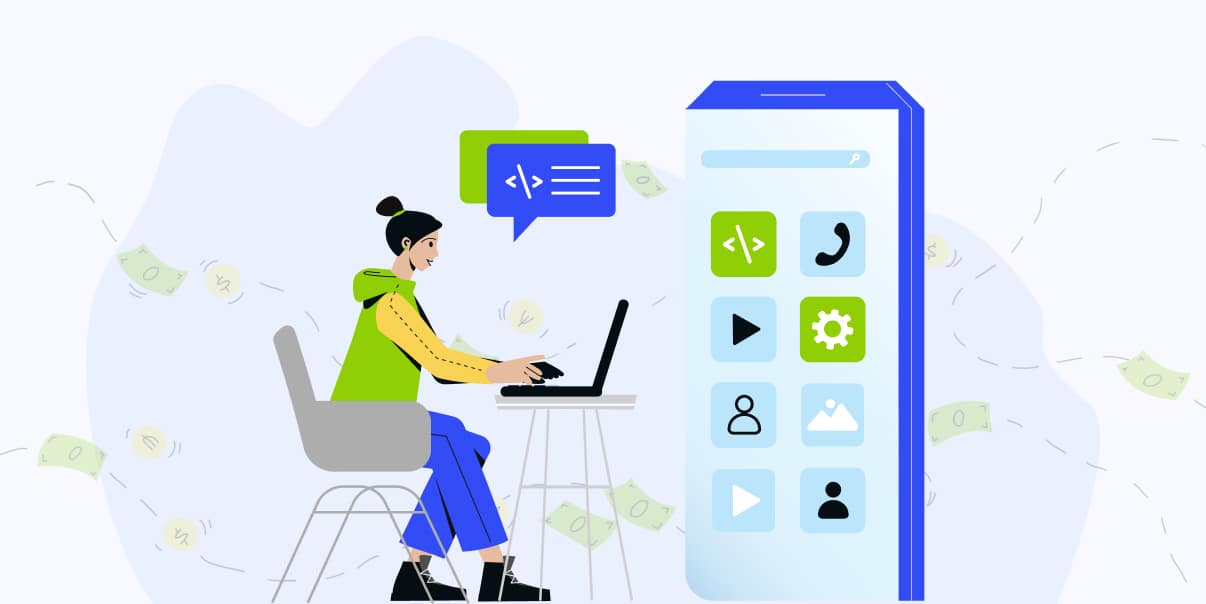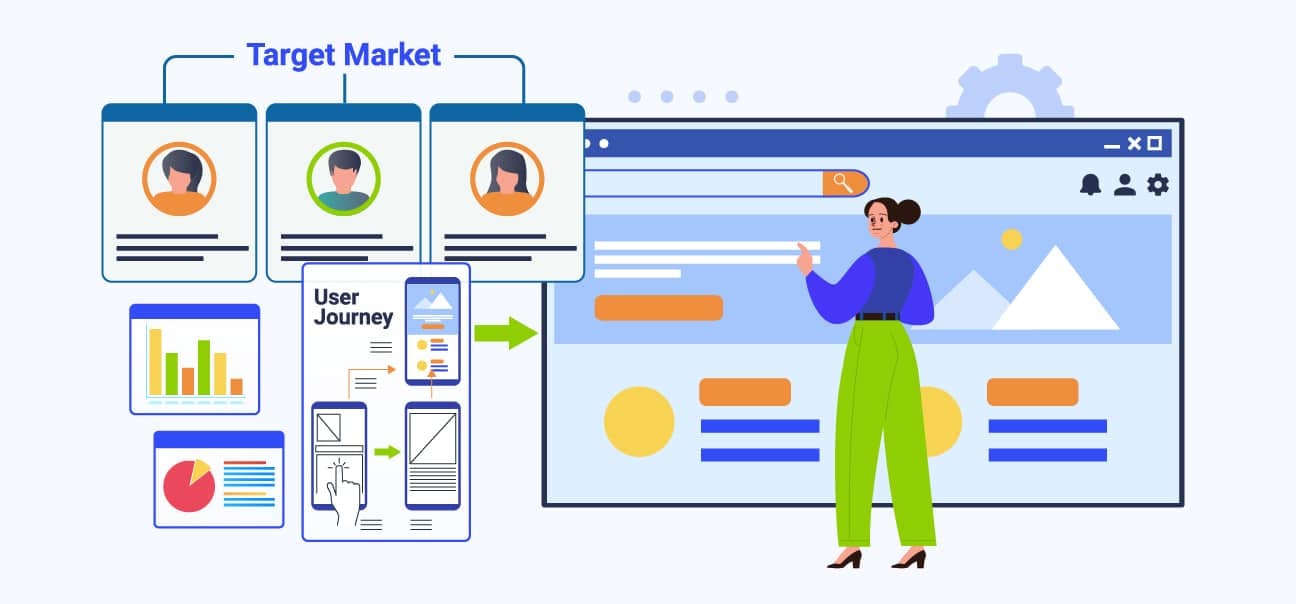A Complete Guide To Different Types Of Mobile Applications in 2023

Mobile app usage continues to rise. Per a Sensor Tower report, Google Play Store and App Store downloads hit 36.9 billion in the first quarter of 2022.
If you’re planning to expand your business, a mobile app can help you reach your target customers. But what kind of app should you make?
Here’s our complete guide to different types of mobile applications existing today.
What Is a Mobile Application?

Anyone who has a smartphone has already used a mobile app. But technically speaking, what is a mobile application? How does it differ from other software applications?
Mobile application software is an app that runs on a smartphone or tablet. Another defining characteristic that it has is portability. Built for smaller devices, they have limited capacity compared to desktop apps.
How Do Mobile Apps Work?

It may be easy to take apps for granted because they are already so popular.
But exactly how do mobile apps work?
They work the same way most business apps do. They use specific programming languages to perform a task or solve a problem for the end-user.
With more and more users, the range of mobile technology applications also increased.
But before we dive into the many uses of mobile apps, let’s take a look first at the four basic types of mobile apps.
Types of Mobile Applications: Native, Hybrid, Web, and Progressive Web Apps

There are different types of mobile applications. Members of the mobile app development community agree that there are four types. They are Native apps, hybrid apps, web apps, and progressive web apps. Let us tackle each of these in the following sections.
1. Native Apps
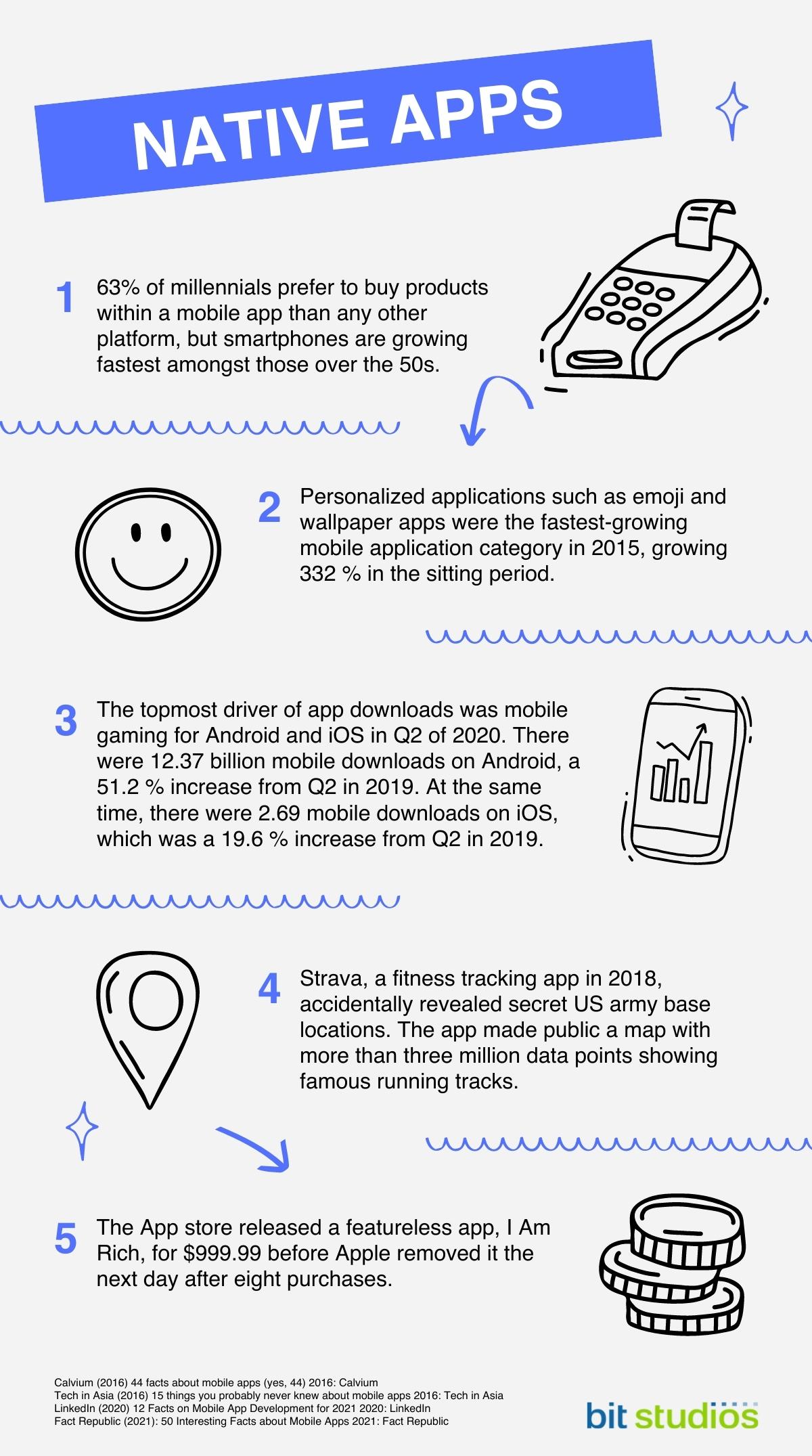
Native mobile apps work only on one specific mobile platform or operating system (OS).
Native applications for Google’s Android OS can only work on Android mobile devices. Similarly, a native app on Apple iOS can only work on iPhones and iPads.
Native Android apps won’t run on iOS devices, and likewise, native iOS apps are useless on Android devices.
Technology Used
To build apps on specific operating systems, app developers use various programming languages.
The most common are the following:
- C++
- Java
- Kotlin
- Objective-C
- Python
- React Native
- Swift
Advantages of Native Apps
- Better performance speed
- More efficient processing
- Smoother native device UI
- Compatibility with mobile device features
Disadvantages of Native Apps
- Native app programming languages are not easy
- OS-exclusive apps take time to build
- Need for separate codebases for each specific platform
Examples of Native Apps
- Google Maps
- Lyft
- Spotify
- Pokemon Go
- Telegram
- Waze
2. Hybrid Apps
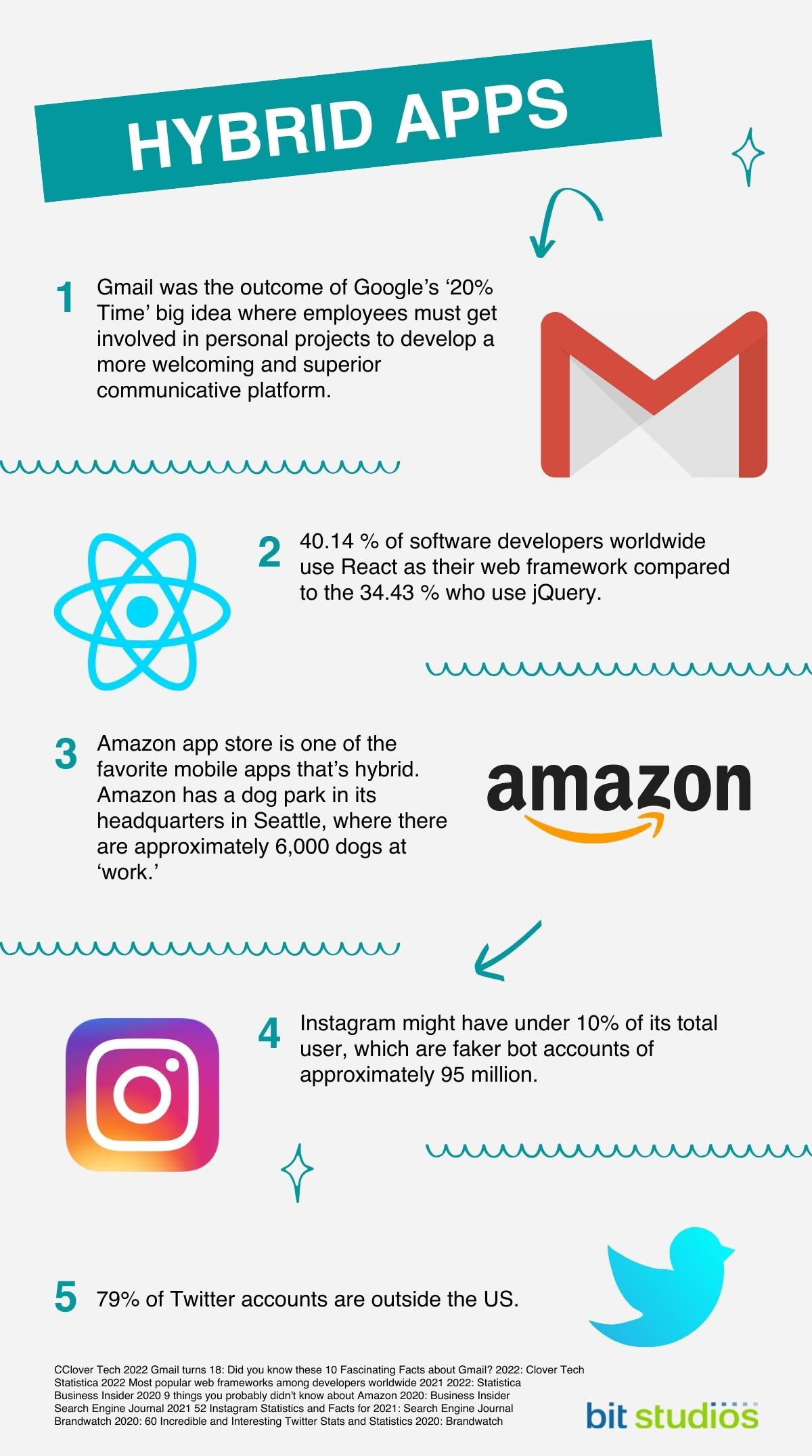
Hybrid mobile apps combine the capabilities of a native app and a web app.
They take full advantage of a native app container. This container lets them access hardware features like a camera, contacts, Bluetooth, and more.
At the same time, hybrid apps also function like web applications. They retrieve web-based content and show it through a mobile WebView display.
Unlike native apps, hybrid apps have cross-platform compatibility. They are not bound by a specific operating system.
Technology Used
- Appy Pie
- AppMakr
- CSS
- Flutter
- HTML5
- Ionic
- JavaScript
- Objective-C
- PhoneGap / Apache Cordova
- React Native
- Swift
- Wrap-Up
- Xamarin
Advantages of Hybrid Apps
- Quicker development cycle
- Cross-platform functionality
- Cost-effective
- Offline mode capabilities
Disadvantages of Hybrid Apps
- Slower processing speed
- Limited access to hardware features
- UI is less seamless
Examples of Hybrid Apps
- Gmail
- Uber
- Yelp
3. Web Apps
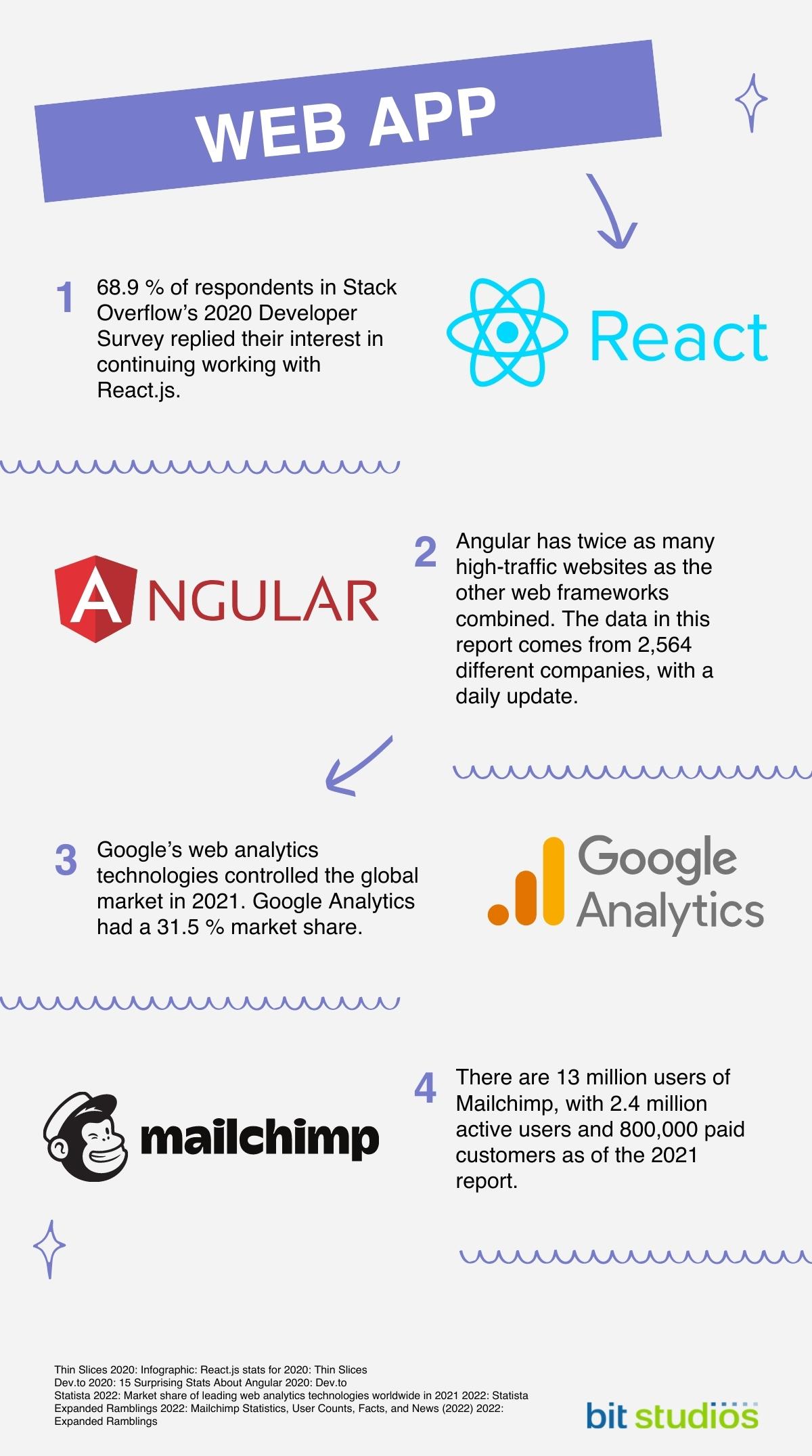
Web applications use a web browser as their UI. Thus, they need an Internet connection.
They can run on desktop computers, smartphones, and tablets with web browsers. But you don’t need to install them on the hardware.
Another characteristic of web-based apps is adaptability. Responsive versions can adapt to any screen size, be it a computer, laptop, or mobile device.
Technology Used
- C#
- C++
- CSS
- HTML5
- Java (for code portability)
- JavaScript
- Perl
- PHP
- Python
- Ruby
- TypeScript
Advantages of Web Apps
- Cheaper and faster to build and release
- No storage space problems
- Easy to update and maintain
- Accessible via any mobile browser
Disadvantages of Web Apps
- Web browser-dependent
- Need web connection
- Limited functionalities
Examples of Mobile Web Apps
- Amazon
- Basecamp
- Canva
- eBay
- Google Docs
- HubSpot
- Microsoft Office
- Netflix
- Slack
- Trello
- Walmart
4. Progressive Web Apps
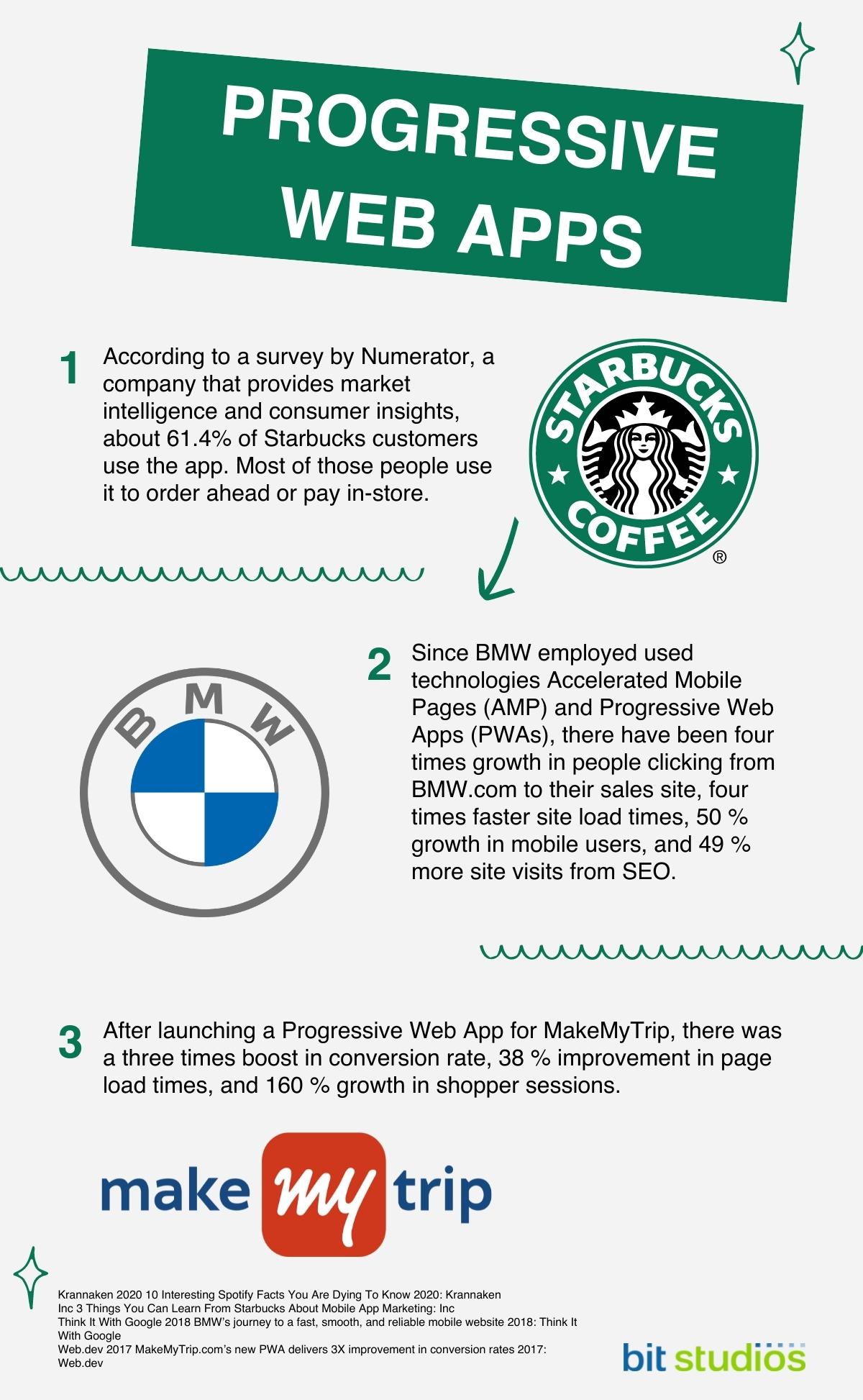
You can think of progressive web apps (PWAs) as web apps with the functionalities of native apps.
What makes PWAs stand out is their improved loading and processing speed. They come with better responsiveness too.
PWAs are also adaptable. When launched on smartphones and tablets, they take on the properties of native apps. But when used on desktop computers, they function the same as responsive websites. These functionalities ensure a consistent user experience.
Technology Used
- AngularJS
- CSS
- HTML5
- JavaScript
- Lighthouse
- Magento PWA Studio
- Polymer
- PWA Library
- React PWA Library
- ScandiPWA
- VueJS
- WebAssembly
Advantages of Progressive Web Apps
- No installation required
- More efficient in processing and loading data
- Versatility
- Automatically updated whenever a user opens them
Disadvantages of Progressive Web Apps
- Potential problems with hardware integration
- No full access to hardware features
- UI may vary depending on the web browser
Examples of Progressive Web Apps
- 2048
- Adidas
- Starbucks
- Tinder
- Trivago
How To Choose Which Type Of Mobile Application To Develop?

Picking the right mobile application technology or business app is never easy. Should you choose native apps, hybrid apps, web apps, or progressive apps development?
We’d like to help you. So we’re listing the various reasons for each type of app below.
When To Choose Native App Development?
If you want to provide the best user experience and you have the budget, choose this approach. Native apps are easily accessed in app stores (Google Play, App Store, or Microsoft Store).
Moreover, native apps run faster and function offline. They also provide security and integrate better with a mobile device’s OS and hardware.
But they do need a separate codebase. That’s why they are more expensive than cross-platform app development.
When To Choose Hybrid App Development?
Go for hybrid custom mobile application development services if you have a limited budget. Also, it is ideal if you need to launch in app stores immediately.
Choosing hybrid apps also means that your product won’t have cross-platform compatibility issues.
When To Choose Web App Development?
If you do not want to burden yourself with approvals from app stores and marketplaces, build web apps. It is also ideal if you want to reach as many users as possible. They are versatile and work on different devices as long as they are connected to the Internet.
When To Choose Progressive Web Apps?
Choose progressive web apps when you want to win users fast. PWAs can provide a great, zero-installation-required app user experience. And you won’t have to deliver advanced features.
Types and Uses of Mobile Apps for Different Purposes: Breaking Down Industries and Functionalities
Various industries worldwide have taken advantage of mobile app technologies and web technologies. Listed below are the many types of custom mobile apps depending on purpose and functionality.
Educational Applications
These are mobile apps that carry learning materials. The materials are either built into the apps or offered as downloadable content.
Examples of Educational Applications:
- Khan Academy
- Quizlet
- Google Classroom
Business or Productivity Applications
Business or productivity mobile apps make business- or work-related tasks easier to complete. Even users who are on the go or out on the field can use them.
Examples of Business or Productivity Applications:
- Hive
- Calendly
- LastPass
M-Commerce Applications
M-Commerce (mobile commerce) apps let users shop, complete payments, or perform banking transactions.
Examples of M-Commerce Applications:
- Apple Pay
- Android Pay
- Amazon
Lifestyle Applications
Lifestyle apps include dating apps, travel apps, fitness and health apps, and music apps.
Examples of Lifestyle Applications:
- Tinder
- Sleep Cycle
- Tripadvisor
Entertainment Applications
Entertainment apps exist solely to provide leisure. They can range from game apps to music streaming apps, movie apps to sports apps, etc.
Examples of Entertainment Applications:
- Netflix
- Twitch
- YouTube
Travel Applications
Travel mobile apps are developed specifically for tourists and frequent travelers. They can use these apps to book hotel reservations, buy plane tickets, or scout for locations to visit.
Examples of Travel Applications:
- Waze
- Airbnb
- MyTSA
Utility Applications
Utility apps allow consumers to pay their bills, check the local weather, or consult a map. These apps can also do calculations, use a flashlight, translate a language, or take notes.
Examples of Travel Applications:
- Waze
- Airbnb
- MyTSA
Social Media Applications
These apps allow people to connect with friends, family, and peers. Some social media apps also function as instant messaging services.
Examples of Social Media Applications:
- TikTok
Games & Entertainment Applications
When users need something to occupy their time, they can open a game and entertainment mobile app.
Examples of Gaming Apps:
- Pokemon Go
- Minecraft
- Mario Kart Tour
Productivity Applications
Productivity apps help business owners or employees achieve more efficiency at work.
Examples of Productivity Applications:
- Google Docs
- DailyFrenzy
- IFTTT
- Evernote
- Todoist
- Slack
News & Information Outlets Applications
These mobile apps virtually serve as daily newspapers delivered through mobile phones.
Examples of News & Information Outlets Applications:
- Apple News
- Google News
- News Break
Here is a Helpful Comparison Table of the Different Types of Mobile Apps Available
| NATIVE APPS | HYBRID APPS | WEB APPS | PROGRESSIVE WEB APPS | |
| BRIEF DESC | Native apps that are built for a specific platform or OS. | These mobile apps combine the functionalities of native apps and web apps. | These apps rely on a web browser and a working Internet connection to run. | These are web apps designed to be faster, more lightweight, and borrow native app features. |
| PROS | • Faster speed • Processing efficiency • Smoother UI • Hardware compatibility • Access to the device’s functionality | • Faster development • Cross-platform compatibility • Cost-effective • Offline capability | • Cheaper to make • No device memory or storage issues • Easy maintenance • Accessibility | • No installation needed • Data efficiency • Versatility • Automatic updates |
| CONS | • Native app programming is not easy • Takes time • Requires multiple codebases for the same app | • Slower speed • Limited hardware access • Less smooth UI | • Browser dependent • Useless without Internet • Limited functionalities | • Hardware integration issues • Limited hardware access • Browser UI issues |
Don’t be overwhelmed with the different types of mobile apps. Here’s how you can further narrow your choices.
Decision Factor: My Resources Are Limited.
If your budget is tight and you can’t afford to invest a year into mobile apps, choose a hybrid app or a web application.
With the right software development team, you can complete a hybrid app in months. As for a web app, it takes even less time to finish.
Decision Factor: I Need a Mobile Application ASAP!
As mentioned earlier, it does not take too much time to develop web apps.
They are also very accessible. Mobile devices nowadays happen to come with their own built-in mobile web browser.
Once deployed, your target audience can easily access it through their smartphone.
Decision Factor: My Mobile App Must Be Fast and Stable
When it comes to overall user experience, nothing beats native application development.
Native mobile apps can fully optimize processing speed, reliability, security, and configurations.
Fundamental Steps to Build a Mobile-Based Application

Developing a mobile-based application is by no means easy. To ensure the success of your mobile app project, follow these simple steps:
Step 1: Know your project’s purpose.
It’s always good to have a clear idea of what your mobile app is intended to do.
Step 2: Do market research.
Have a firm grasp of your target market. For good measure, do research on your competitors too.
Step 3: Wireframe your mobile app.
Visualize the look and feel of your mobile app. That helps you figure out potential UI issues early.
Step 4: Design your mobile app’s UI.
Get a good graphic designer or UI/UX designer. The design should be consistent with your branding.
Step 5: Build the coding of your mobile app.
Hire a competent software developer or team to do the coding and programming for your mobile app.
Step 6. Don’t forget to test your mobile app.
Tests and quality assurance checks help you identify areas for improvement.
Frequently Asked Questions
What is the difference between a web app and a mobile app?
The difference between a web app and a mobile app lies in accessibility. The former can be accessed through a web browser and an Internet connection. As for the latter, it can be accessed through a particular device, online or not.
What kind of mobile apps are popular?
Social media apps, as well as games and entertainment apps, are the most popular among users. Other mobile apps are popular because they are from global brands. Good examples include apps from Starbucks, Amazon, or Netflix.
Which type of app should I choose if I want to launch an app quickly?
If you want to launch a mobile app quickly, choose a hybrid app or web app. Such apps are quicker to build and release.
Which type of apps supports third-party integration?
Complex apps that perform different functionalities are more likely to support third-party integration. For instance, food delivery apps integrate third-party APIs to process credit card payments.
Which type of app development needs low investment?
Web app development does not need significant investment. Web apps don’t take too much time and money to build. Here at BIT Studios, we have extensive experience in mobile app development. We have completed more than 200 projects for various industries. If you want to know more about our web technologies and mobile development process, get in touch with us today.
How are mobile apps developed?
To develop mobile apps you need to create a solid framework that starts with installable software bundles, implement the back-end using an API, testing applications, and mobile development tools.
We’re BIT Studios!
At BIT Studios we specialize in designing, building, shipping, and scaling beautiful, usable products with blazing-fast efficiency