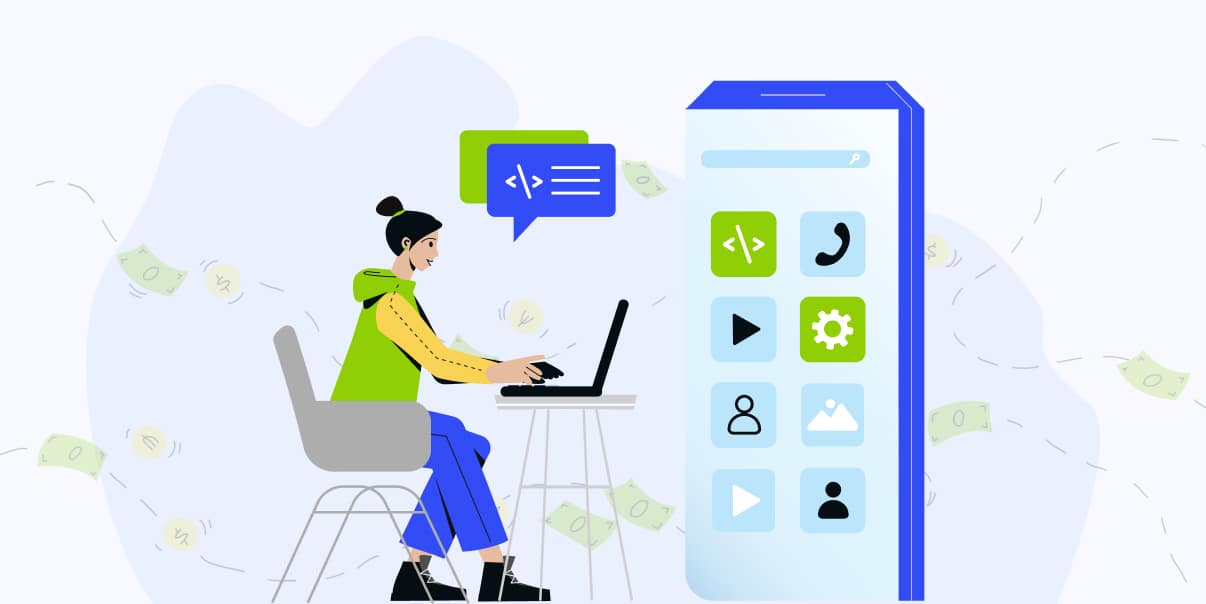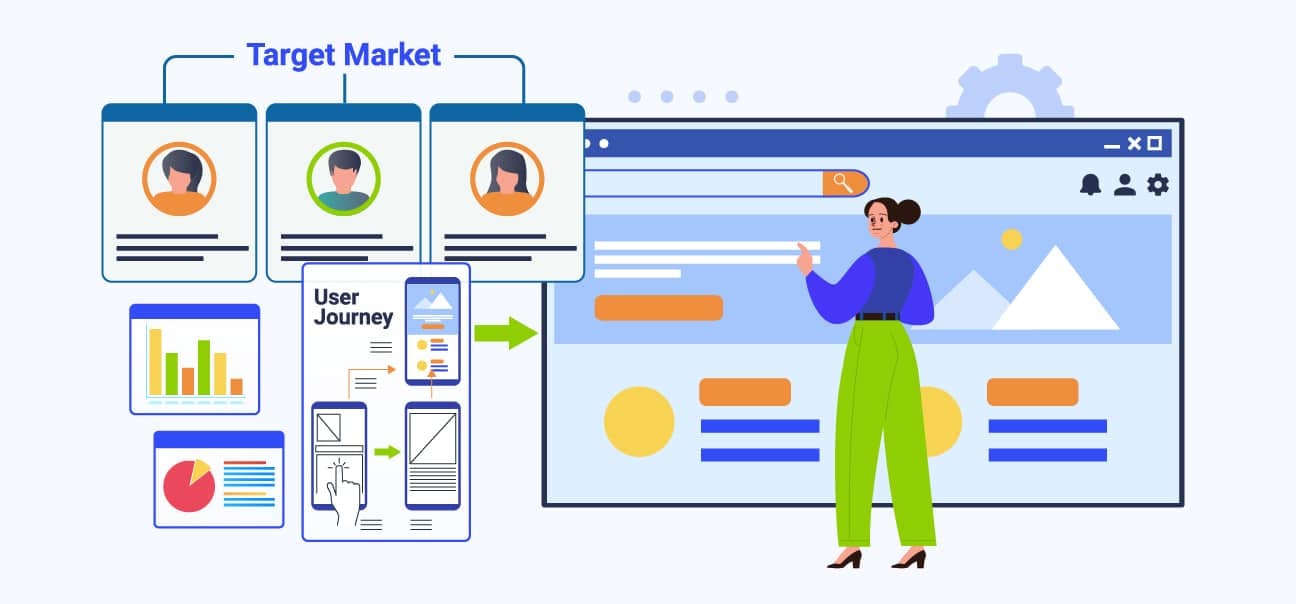The Best Mobile App Development Tools in 2022: A Detailed Comparison

Current research shows that more than more than 6.2 billion people use smartphone. Data also show that there are over 1.1 billion tablet users. What does this information tell us? The mobile app market is growing.
The numbers are compelling. If you are an entrepreneur, the best thing to do is to know the different mobile app development tools. You should take this step before launching your app in the Apple App Store or Google Play Store.
Below is a detailed comparison guide to help you out.
What is a Mobile App Development Tool?
Mobile application development tools are software that developers use to build mobile apps.
These mobile software development tools support web technologies, cross-platform apps, progressive web apps, and many more.
To help you choose, we have studied different tools and picked the very best from the mobile app market.
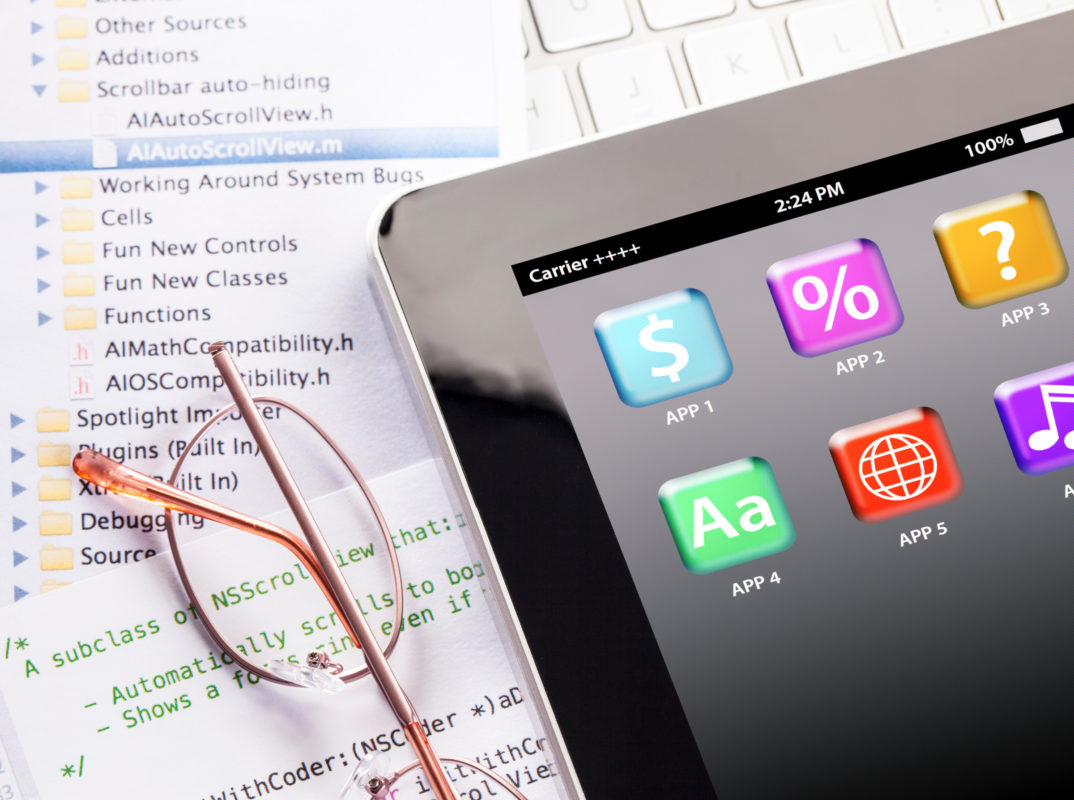
Best Mobile App Development Tools and Platforms of 2022 (Android | iOS)
Listed below is a list of the best tools for mobile app development that you can use. We have organized them according to their specific use, platform, and availability.
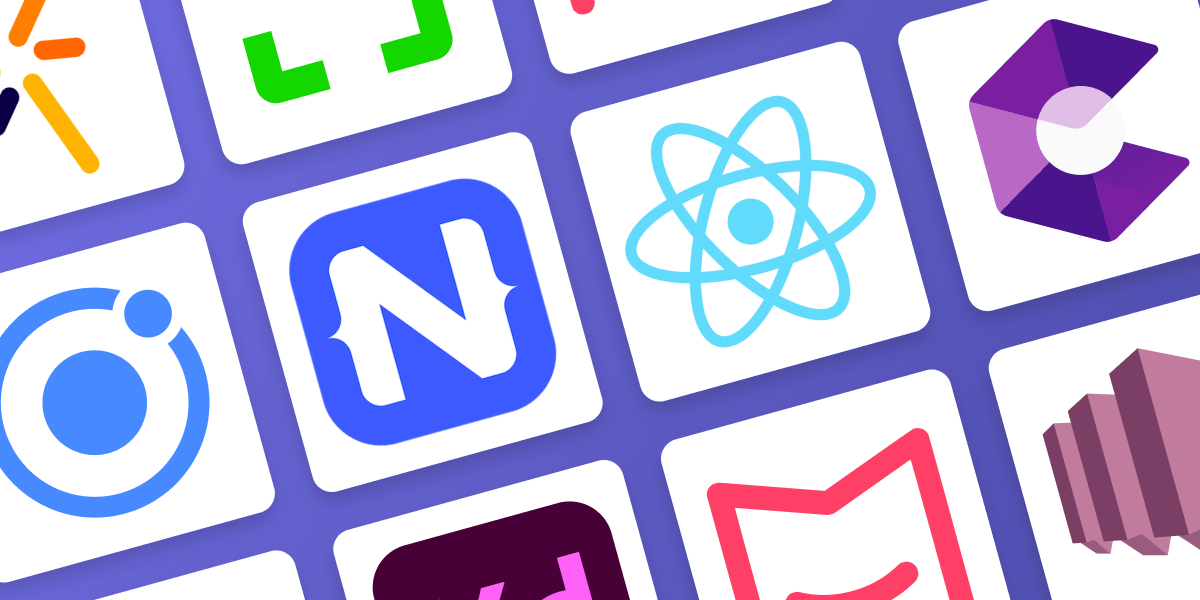
Cross-Platform App Development Tools
Who says mobile phone app development tools can’t be versatile?
Cross-platform app development tools offer the ultimate versatility to app builders. Mobile app developers use these tools to create apps that run on multiple platforms. Basically, we are referring to Android and iOS operating systems here.

Ionic
Ionic is an open-source mobile app framework. It works well if you build hybrid or cross-platform apps. Just make sure that these apps use programming languages like HTML5, CSS, and Sass.

Key Features
- Library of pre-designed user interface (UI) components compatible with all platforms
- It has the Adaptive Styling feature. This allows one code base to be used for multiple operating systems
- Command-line interface (CLI) helps developers build, test, and deploy mobile apps
Cost
- The open-source version is free
- Ionic Enterprise’s Basic Plan starts at $499 per month
Platform
Cross-platform functionality
MobiLoud
MobiLoud offers a service called Canvas. The later converts an existing website or web app into iOS and Android apps.

Key Features
- Performance monitoring
- Push notifications
- Monetization via ads/subscriptions
- Automatic updates with your website
- Analytics tool
Cost
MobiLoud’s basic plan is the Startup Plan at $200 per month
Platform
Cross-platform functionality
NativeScript
NativeScript is an open-source framework that uses JavaScript (JS) and CSS. If you will be developing the UI of native mobile apps, use NativeScript.

Key Features
- Choice of three web frameworks: JavaScript, Angular, and TypeScript
- Full access (thanks to JS) to native apps APIs and third-party libraries
- Full support on GitHub
Cost
The open-source version is free
Platform
Cross-platform functionality
React Native
React Native is an open-source framework used for building UIs for mobile applications. The technologies it utilizes are JavaScript and React.
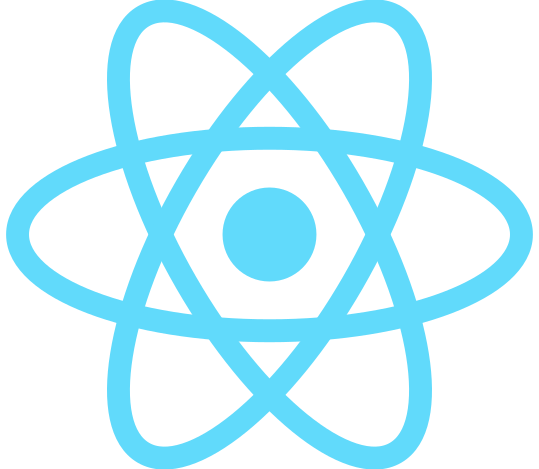
Key Features
- Native apps module that ensure platform-exclusive functionality
- Support for hot and live reloading
- Reusable parts between React Native and React
Cost
Open-source (free)
Platform
Cross-platform functionality
Xamarin
Xamarin is Microsoft’s open-source mobile app development tool. It uses C# and .NET technologies. Xamarin is great for building applications that run on Android and iOS platforms.
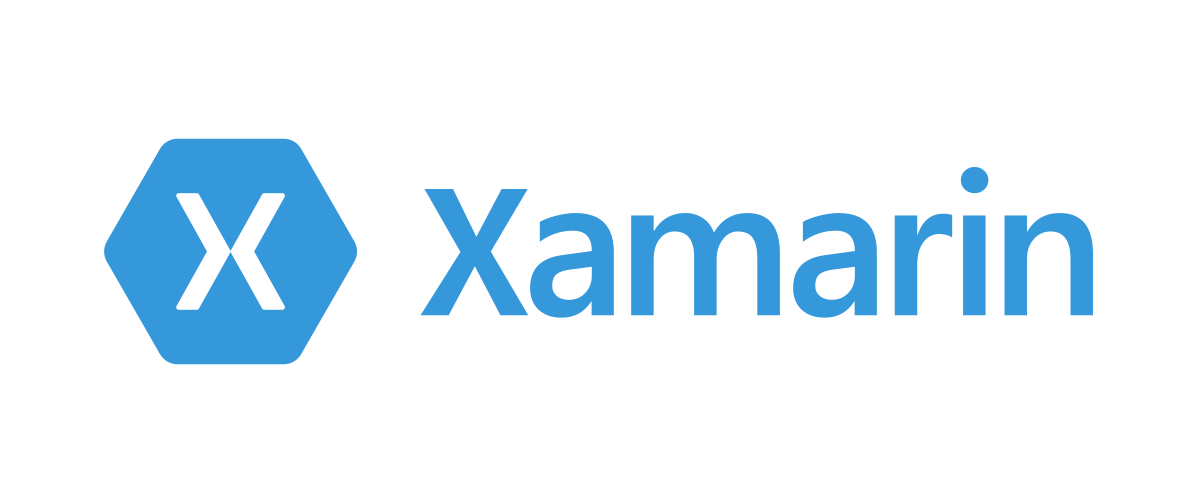
Key Features
- Base framework to access native functionalities
- Platform-specific libraries
- XAML (Extensible Markup Language)
- Editor extensions
Cost
- The open-source version is free
- Paid version’s starting price is $25 per month
Platform
Cross-platform functionality
AR (Augmented Reality) Tools
Augmented Reality (AR) takes mobile applications to another level. AR tools combine video, animation, and 3D modeling. With these features, it provides an enhanced, simulated version of the physical world.

ARCore
ARCore is Google’s software development kit (SDK). You can use this to build AR apps that run on Android and iOS devices.

Key Features
- Motion tracking
- Environmental understanding
- Light estimation
Cost
Free
Platforms
- Android
- iOS
ARKit
ARKit is Apple’s very own AR app builder exclusive to the iOS mobile ecosystem. Apart from apps, ARKit can also create AR or AR-enhanced games.

Key Features
- Motion capture
- Face tracking
- Location Anchors
- Depth API
- Scene geometry
- People occlusion
Cost
Free
Platform
iOS
VuForia
VuForia is widely used in various industries. These are marketing and sales, manufacturing, automotive, aerospace, and other sectors.

Key Features
- Cylinder Targets
- Ground Plane
- Image Targets
- Multi-Targets
- VuMarks
Cost
- The Basic Plan is free
- The paid plan’s pricing is not disclosed
Platforms
- Android
- iOS
- Lumin OS
- Windows
Rapid Mobile App Development Tool
Rapid Mobile App Development (RMAD) tools are a gift to non-developers. With these tools, they can deploy apps on Android and iOS. RMAD tools only require minimal coding (low code programming). Sometimes you do not even need to code (no-code programming).

OutSystems
OutSystems is like Alpha Anywhere. It is also an RMAD Tool. Its cloud-native platform is AI-powered, model-driven, and visual-oriented.

OutSystems
- Integrated Development Environment (IDE) for building apps
- Free online training
- Community support
- Single runtime environment for app development, testing, and production
- Cloud hosting provided by OutSystems
Cost
- It comes with a free version
- OutSystems’ starting paid plan is the Standard Plan. It starts at $1,500 per month
Platforms
- Android
- iOS
- Linux
- Mac
- Web browsers for desktop / mobile
- Windows and Windows Phone
AI (Artificial Intelligence) Tools
AI (artificial intelligence) tools allow mobile app developers to incorporate AI technologies. The capabilities you can integrate are:
- Machine learning
- Speech recognition
- Facial recognition
- Expert systems
- Machine vision

IBM Watson
IBM Watson is an IBM solution that aims to utilize AI for business applications. The goal is to incorporate AI into productivity apps. Likewise, the tool aims to streamline business processes and improve business intelligence.

Key Features
- Data analytics and interpretation
- Use of machine learning (ML) for more efficiency
- Natural language dialogue
- Visual recognition and analysis
- Speech to text
- Automated predictive analytics
- Smart data discover
Cost
- It comes with a free version
- IBM Watson’s starting paid plan is the Plus plan, which is priced at $500 per month
Platform
- Android
- iOS
- Windows
TensorFlow
TensorFlow is an open-source platform that fully leverages AI and ML.

Key Features
- Written in C++
- Extensive library of APIs
- Strong documentation and community support
- TensorFlow Lite for performing inferences for mobile and Internet of Things (IoT) devices
Cost
Open-source (free)
Platforms
- Android
- iOS
- Linux (64 bit)
- Mac OS
- Windows
Mobile Payment Tools
The popularity of mobile devices paved way for the rise of mobile development tools. Through these tools, integrating mobile payment processing features becomes possible.

Braintree
Braintree is an open-source mobile payment platform. Big tech brands like Dropbox, GitHub, and Uber used this.
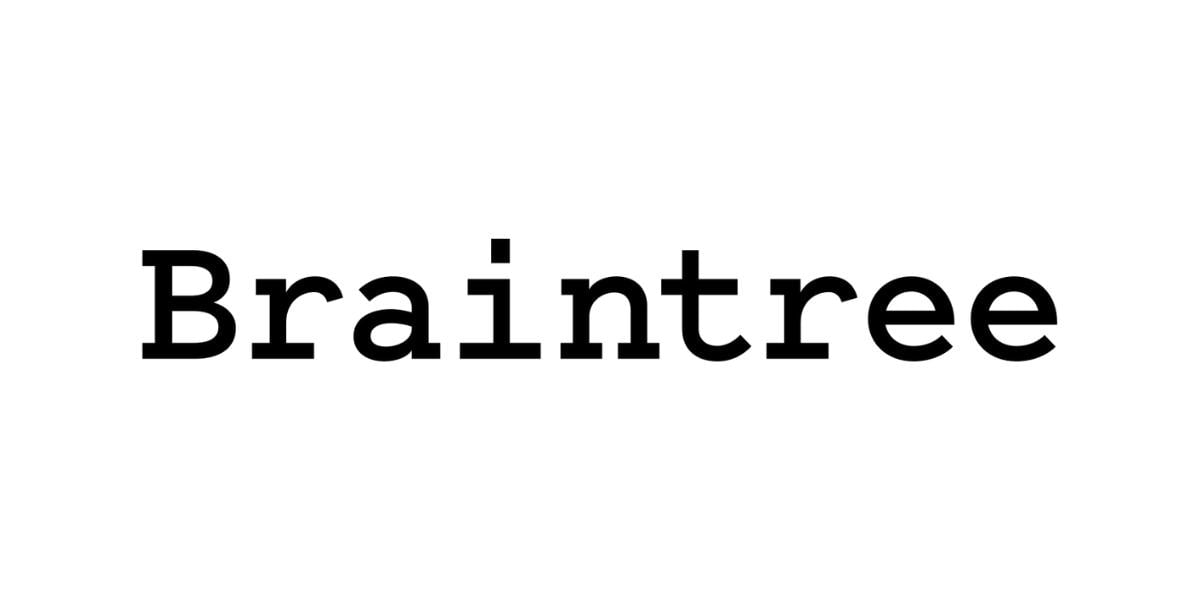
Key Features
- Payment methods
- In-store payments
- Payouts
- Anti-fraud tools
- Data security
Cost
- Braintree uses a per-transaction pricing structure
- Cards and digital wallets: 2.59 percent + $0.49 per transaction
- Venmo: 3.49 percent + $0.49 per transaction
- ACH Direct Debit: 0.75 percent per transaction
Platforms
- Android
- iOS
Card.io
Card.io allows developers to build credit card scanning programs.
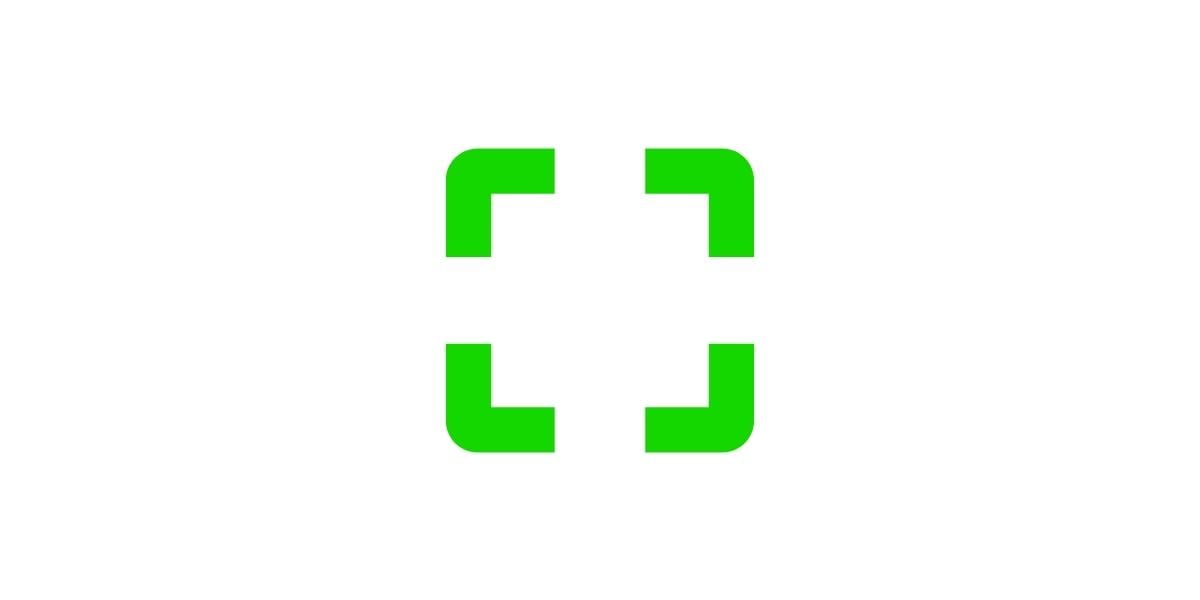
Key Features
- Credit card scanning technology
- Optional manual entry
- Face recognition
Cost
Free
Platform
- Android
- iOS
Mobile App Design Tools
Mobile app design tools allow developers to create the look and feel of the mobile app’s UI. Many of these tools are considered by some as complete UI/UX design platforms.

Adobe XD
Adobe XD is a complete UI/UX tool that uses vector-based elements in building mobile app designs. Adobe XD can be also used to build websites, games, and brands.

Key Features
- Layout and design tools
- Prototyping and animation rendering
- 3D transforms
- Import from Photoshop, Illustrator, and Sketch
- Responsive Resize
- Adobe Fonts
Cost
The basic plan is priced at $9.99 per month, but it comes with a free 7-day trial
Platform
- Android
- iOS
- Mac OS
- Windows
Mockplus
Mockplus is definitely an easy-to-use prototyping tool for mobile apps.

Key Features
- Drag-and-drop UI builder
- Pre-designed UI components and icons
- Free UI kits and templates
Cost
- It comes with a free basic plan
- Mockplus’ starting paid plan is the Pro Plan, which is priced at $5.95 per user per month
Platform
- Android
- iOS
Proto.io
Proto.io is a beginner-friendly prototyping tool for mobile apps. It utilizes a drag-and-drop interface for designing apps.

Key Features
- Library of more than 250 UI components
- Over 1,000 customizable templates
- 6,000-plus animated icons, stock images, and sound effects
Cost
Proto.io’s basic plan is the Freelance Plan, which is priced at $24 per month
Platform
- Android
- iOS
Push Notification Tools
Brands nowadays are leaning on push notifications to boost their sales.

AirShip
AirShip is a full-service platform that provide push notification services. Some of the services are automation, customization, and AI-powered delivery.

Key Features
- API integration
- Automation
- Deep Linking
- Interactive notifications
- Open-source SDK
- Rich notifications
- Segmentation
- Speed Boost
Cost
Pricing available upon request
Platform
- Android
- iOS
- Web browsers for mobile
- Windows
Amazon SNS (Simple Notification Service)
Amazon SNS is more than a decade old and is still going strong. Mobile app owners can use this tool to distribute push notifications.

Key Features
- Easy-to-use APIs
- Quick integration
- Pay-as-you-go pricing structure
Cost
Amazon offers a pay-as-you-go model based on specific criteria
Platform
- Android
- Fire OS
- iOS
- Windows
Game Engines
The popularity of Pokemon Go, PUBG, and Mobile Legends is proof that mobile games continue to be a hit among mobile users. So if you want to develop the next big thing in mobile games, you must know the best game engines existing today.

AppGameKit
AppGameKit is an example of a mobile game app development tool. Here’s the catch, this tool is perfect for beginners. It does not need advanced coding skills.

Key Features
- IDE
- Editing tools
- Debugger
Cost
- The AppGameKit Classic version is free for schools
- The AppleGameKit Studio version is priced at $99
Platform
- Android
- HTML5
- iOS
- Linux
- Max
- Windows
Buildbox
Like AppGameKit, Buildbox does not require special coding skills. Its drag-and-drop interface allows developers to create 2D and 3D games quickly.

Key Features
- Library of templates
- Smart Assets library
- Redbox monetization
Cost
- It comes with a free version
- Buildbox’s starting paid plan is the Plus Plan, which is priced at $19.99
Platform
- Android
- iOS
Solar2D (aka Corona SDK)
Formerly known as Corona SDK, Solar2D is an open-source 2D mobile game builder. It is based on the scripting language Lua.

Key Features
- Cross-platform compatibility
- Wide range of plugins
Cost
Open-source (free)
Platform
- Android
- iOS
- Kindle
- Linux
- Mac OS
- Windows
Unity
Unity is perhaps the most popular game engine existing today. It can create cross-platform games for both mobile devices and desktop computers.

Key Features
- Visual scripting
- Virtual texturing
- Editor tools
- Instant assets
- IDE
Cost
Pricing available upon request
Platform
- Android
- Console platforms
- iOS
- Linux
- Mac OS
- Virtual Reality (VR) platforms
- WebGL
- Windows
Unreal Engine
Unreal Engine is a prominent game engine used for building 3D games. Apart from mobile games, it also supports desktop and other gaming platforms.

Key Features
- Animation
- Simulation and effects
- Rendering/lighting/materials
- World building
Cost
- It comes with a free version
- A five percent royalty takes effect when your mobile game reaches more than $1 million in revenues
Platform
- Android
- iOS
- Linux
- Mac OS
- Windows
Native Mobile App Development Tools
If you want to create native mobile apps for Android or iOS, you need to use a native app development tool.

Native App Development Tools for Android
Android Studio

Google created Android Studio for building native mobile apps that run on Android devices.
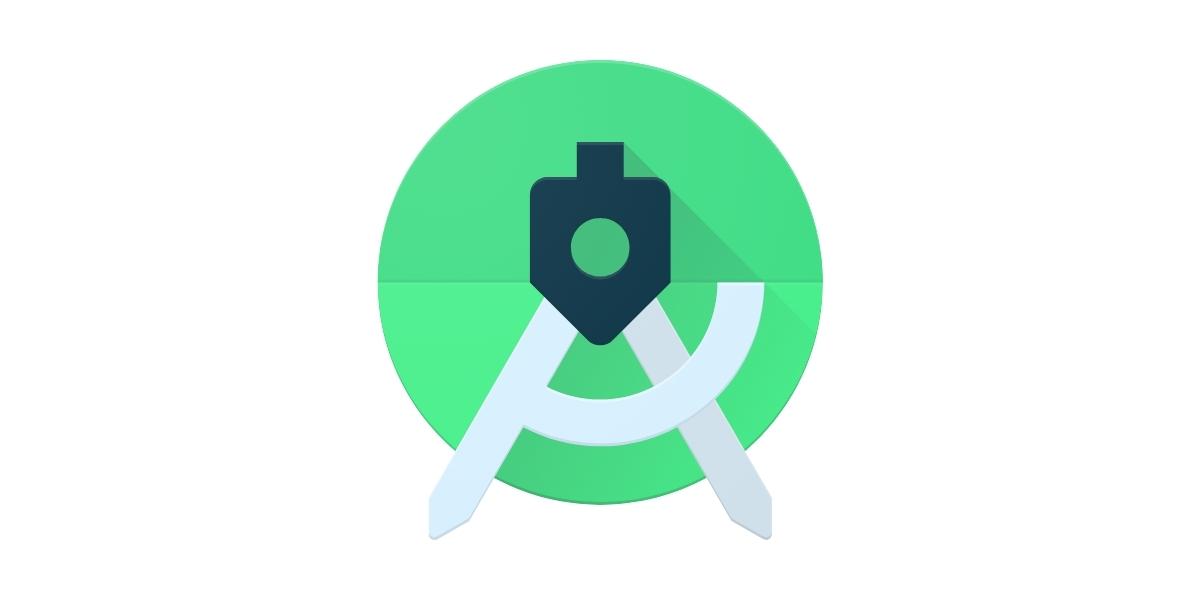
Key Features
- Visual layout editor
- APK analyzer
- Fast emulator
- Intelligent code editor
Cost
Android Studio is free, even for commercial use
Platform
Android
IntelliJ IDEA
IntelliJ IDEA offers an integrated development environment. Its goal is to improve the productivity of app developers.

Key Features
- Productivity boosters
- Developer ergonomics
Cost
Intellij IDEA’s cheapest plan is the Ultimate Plan for individuals, which is priced at $14.9 per month
Platform
Android
Native App Development Tools for iOS

Xcode
Xcode is Apple’s IDE for developing iOS mobile apps, as well as apps running on iPad OS, Mac OS, watch OS, and tv OS.
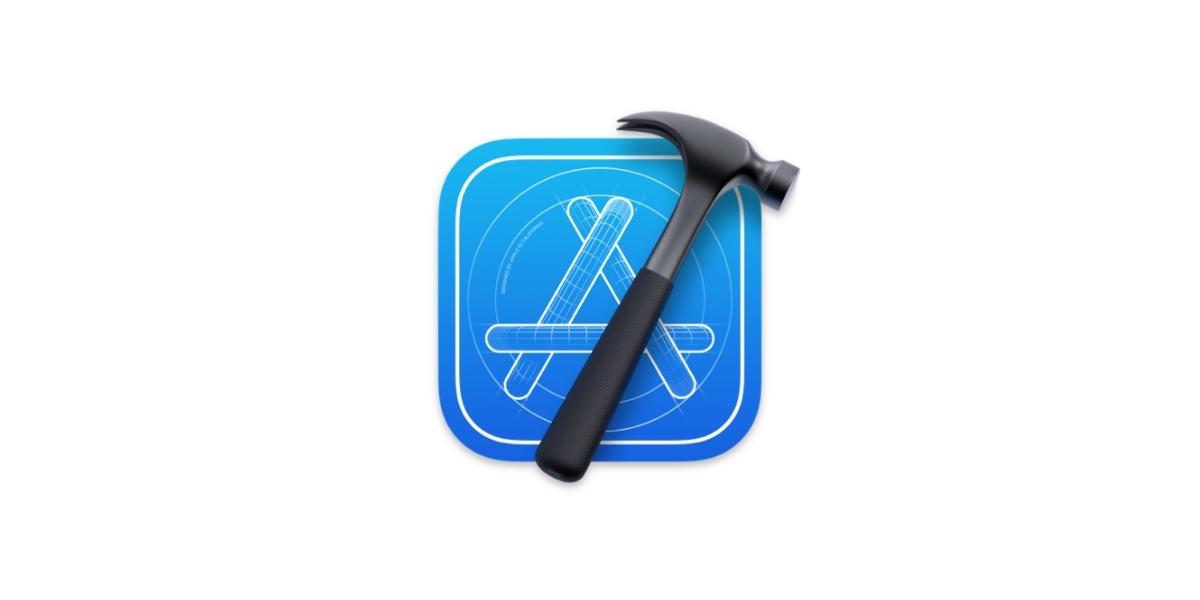
Key Features
- Single window interface
- Testing and debugging options
- Complete documentation
Cost
Free
Platform
- iOS
- Mac OS
- Tv OS
- Watch OS
AppCode
AppCode is an IDE that leverages programming languages like C, C++, Objective-C, and Swift.

Key Features
- Smart editor
- Code analysis
Cost
$89 for individuals
Platform
- iOS
- Mac OS
Low-Code Mobile App Development Tool
These tools only require minimal coding skills.

Alpha Anywhere
Alpha Anywhere takes advantage of low-code mobile app development technology. Developers can use the tool to build and deploy cross-platform apps.
Alpha Anywhere is also perfect for building apps that can function offline.

Key Features
- Data integration
- Security features (authentication, authorization, encryption, and device management)
- Hybrid app building tool
- Analytics tools
- Mobile forms
- GPS / Mapping / GIS (Geographic Information System)
- Calendar
- Video/Image gallery
Cost
Free
Platform
- Android
- iOS
- Windows
- Web browsers for mobile devices
No-Code Mobile App Development Tool
No-code mobile app development is a process that requires no coding skills at all. No-code app builders are designed to be used even by those who do not know how to code.
AppSheet
AppSheet was originally conceived in 2014 by Praveen Seshadri and was later acquired by Google. It is one of the most popular no-code platforms in the world.

Key Features
- Data visualization
- Data integration
- Automated workflow
Cost
AppSheet’s basic plan is the Starter Plan, which is priced at $5 per user per month
Platform
- Android
- iOS
- Chrome
Mobile App Development Tools to Download For Free

Appy Pie
Apart from being a well-known free mobile app development software tool, Appy Pie is also a popular no-code option for beginners

Key Features
- Drag-and-drop interface
- Push notifications
- Social media integration
- Google Analytics integration
Cost
Free, although it also offers paid plans
Platform
- Android
- iOS
AppMySite
What AppMySite does is simply convert your existing website into a mobile app.

Key Features
- Cross-platform compatibility
- Payment gateway support
- Social media integration
Cost
AppMySite is a free mobile app development tool available online. But it also offers paid plans.
Platform
- Android
- iOS
Flutter
Flutter is another free product from Google. It is an open-source framework for building apps from a single codebase.

Key Features
- Foundation library
- Library of widgets containing fonts, navigation, and icons
Cost
Open-source (free)
Platforms
- Android
- Google Fuchsia
- iOS
Mobile App Development Tools For Android

Apache Cordova
Apache Cordova is another open-source framework for developing Android mobile apps. It is formerly called as PhoneGap.
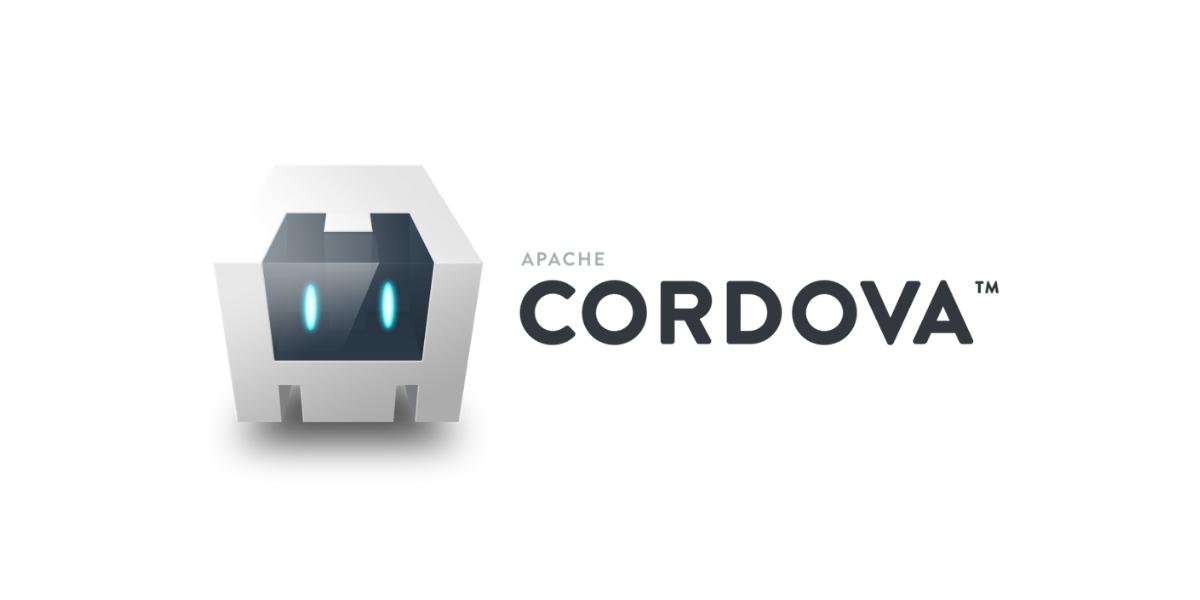
Key Features
- Unified JavaScript API
- Offline capabilities
Cost
Open-source (free)
Platform
Android
Mobile App Development Tools For iPhone

Flawless
Flawless is another tool ideal for designing iOS apps. Because it is embedded with Xcode, it is a popular tool among iOS developers.

Key Features
- iOS simulator injection
- Drag-and-drop interface
- Split-screen tool for comparing your design with your current app
Cost
$30 per license
Platform
iOS
Mobile App Development Software Tools With No Coding Needed

AppGyver
AppGyver prides itself on the “first” no-code development platform. AppGyver also helps developers create apps for TV.

Key Features
- Over 500 ready-made components
- Theme engine
Cost
Free
Platforms
- Android
- iOS
Windows Mobile App Development Software Tools

Visual Studio
Another Microsoft mobile app development software tool you can use is the Visual Studio. It is an IDE that develops computer programs, websites, and mobile apps.
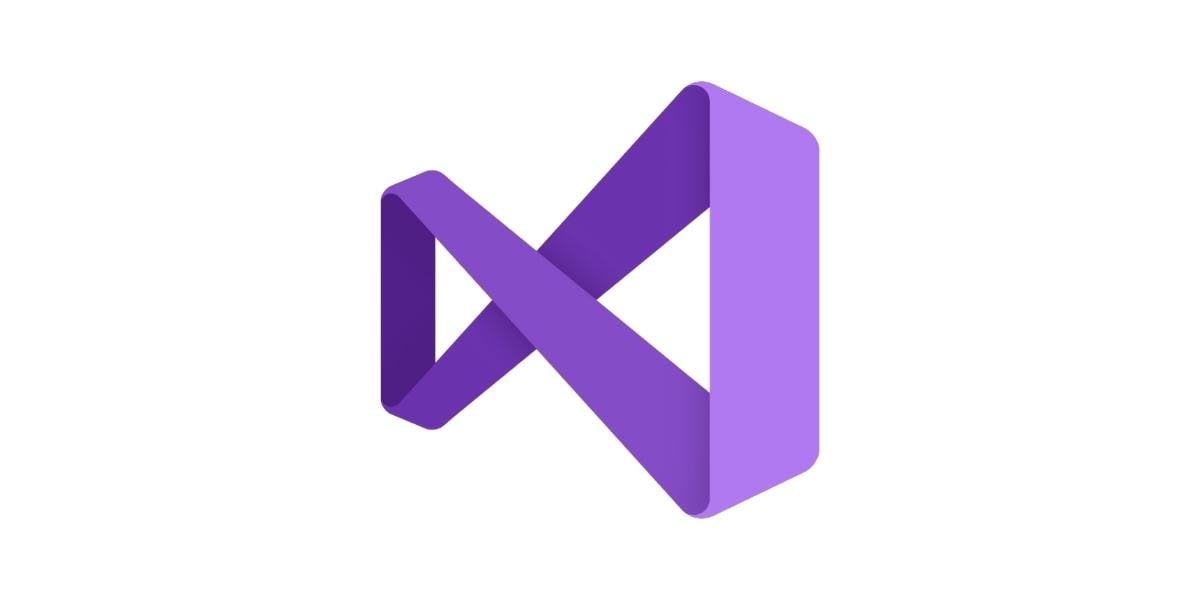
Key Features
- Visual Studio app center
- Azure app service
Cost
The Community Edition is free.
Platform
Windows and cross-platform functionality
Mobile Advertising Tools

Unity Ads
Unity Ads allows developers to place video ads into mobile games.

Key Features
- Video ad placement
- In-app purchases within video ads
Cost
Pricing not disclosed
Platform
- Android
- iOS
Things to Consider When Choosing a Mobile Development Software Tool
When choosing mobile web app development tools, there are factors to consider.
Features
It’s always wise to review the features of the tool and determine if those features align with your goals.
Platform
Most tools for mobile app development already offer cross-platform functionality. Still, you need to decide if you want to build a hybrid app or a native version.
Budget
Compute your budget. You might need tools that are not open-source. Do not rely on free app development tools.

Conclusion
The amazing diversity of mobile apps existing today warrants the need for an equally diverse range of mobile app tools.
The trick then is to choose a tool, or combination of tools, that best fits your app project’s requirements. Of course, you will also have to think about scalability and technology updates somewhere down the road too.
Ready to Get Started?
Here at BIT Studios, we have a team with years of experience in mobile app development. We are always excited at the prospect of helping visionaries bring their app project to life. If you’re ready to jumpstart your project, we can help!
Discuss Your Project with Our Mobile App Developer Team
Our team has the experience to leverage the best tools for mobile app development. We have an innovative mindset and we love to think out-of-the box. If you want to know more about our approach to mobile app development, get in touch with us today!
FAQ About Mobile App Development Software Tools
What Is a Mobile Application?
A mobile application is a software that run on mobile devices such as smartphones and tablets.
What Are the Benefits of Mobile Apps?
Mobile apps provide convenience for users because they are accessible. For businesses or employees, mobile apps can serve as productivity tools. For consumers, mobile apps can be used for entertainment, health, or educational purposes.
What Are the Best Mobile Application Development Tools?
The best mobile application development tools provide the right combination of features. They are also intuitive and cost-effective.
Top mobile app development tools are popular because they continue to evolve. Moreover, they align with the needs of mobile app users.
Which Is the Best Coding Language for Mobile Apps?
The best coding language for mobile app depends on the app’s purpose and platform and the end user’s device. But, we can say that the most used coding languages are Java, Kotlin, C/C++, Swift, and Objective-C.
Can I Build an App Without Coding?
Yes, you can build an app without coding. No-code tools require minimal coding skills, and even non-developers can use them. They help developers work more quicker.
Why Use Mobile App Development Software to Build Mobile Applications?
Mobile app development software allows developers to use tools and frameworks for mobile UIs. Web technologies have come a long way in recent years and there are a number of ways to develop mobile apps that take advantage of these advances.
How Do I Select the Best Mobile App Development Software Tool?
When selecting the best app development tool, review the features if they fit the requirements of your app project. Then decide if you’re going to develop a native or a cross-platform app. Lastly, calculate your budget ahead.
Which Tool Is the Best for Android App Development?
When it comes to building Android apps, you can certainly get better results if you use Google’s tools like Android Studio and Flutter. These technologies are pre-optimized for the Android environment. Moreover, the documentation and support for Google’s development tools are always top-notch.
We’re BIT Studios!
At BIT Studios we specialize in designing, building, shipping, and scaling beautiful, usable products with blazing-fast efficiency