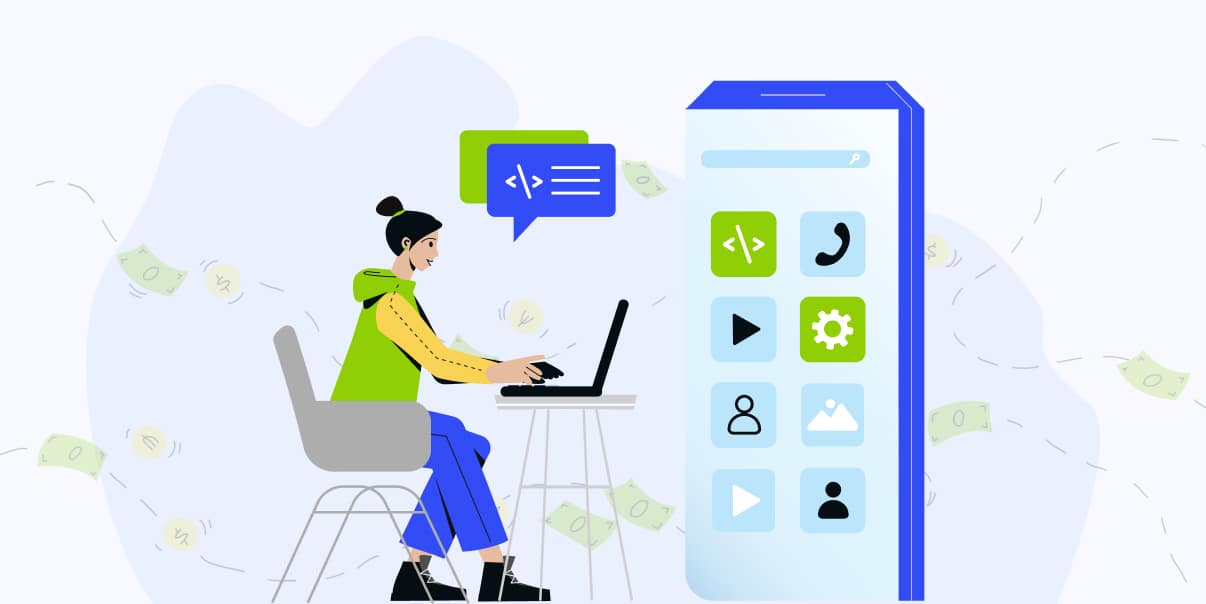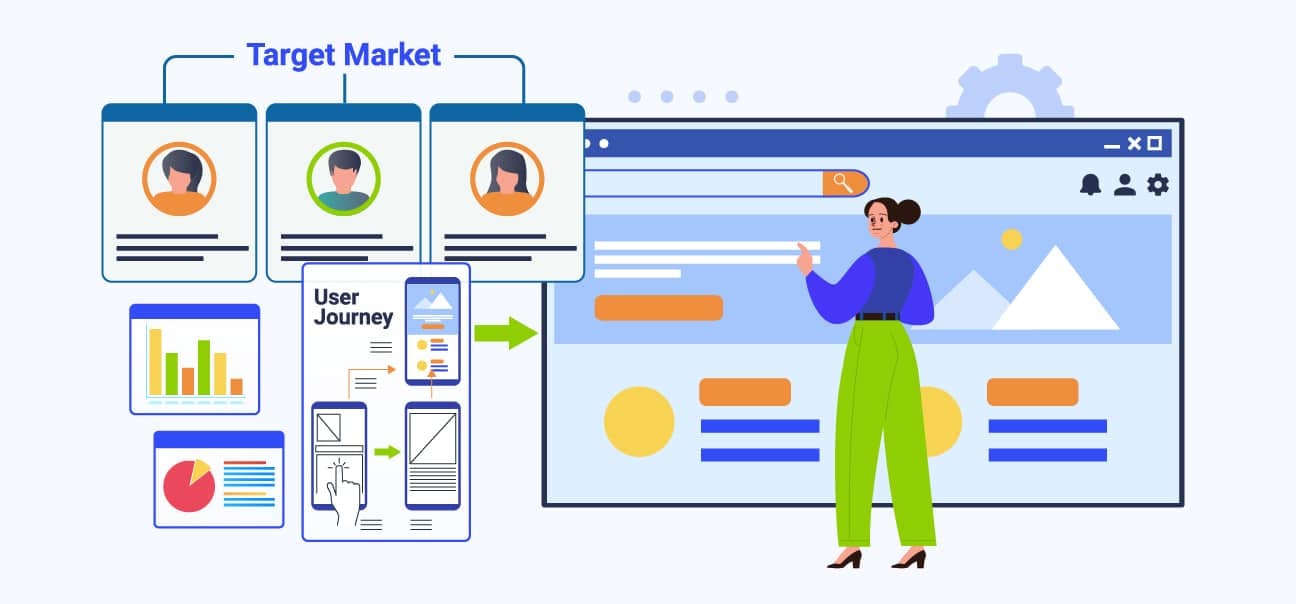Understanding Native Mobile App Development in 2023

When Apple released the first iPhone in 2007, the demand for mobile apps skyrocketed. For each type of operating system, developers use different types of programming languages.
Google and Apple have pushed all other mobile OSs out of the market during 2018. Since then, developers have chosen native mobile app development in building apps
What Is a Native App?

Before we go on, we need to understand what native applications are. A native app is an application built for use on a particular platform, operating system, or device. You download a native app straight to a mobile device. You can get this app from a specific platform or a particular operating system.
Platform-specific app stores don’t allow native mobile apps developed for another operating system. You can’t upload Android apps to the Apple App Store. Google Play does not have mobile apps native to iOS devices.
Examples of Native Apps
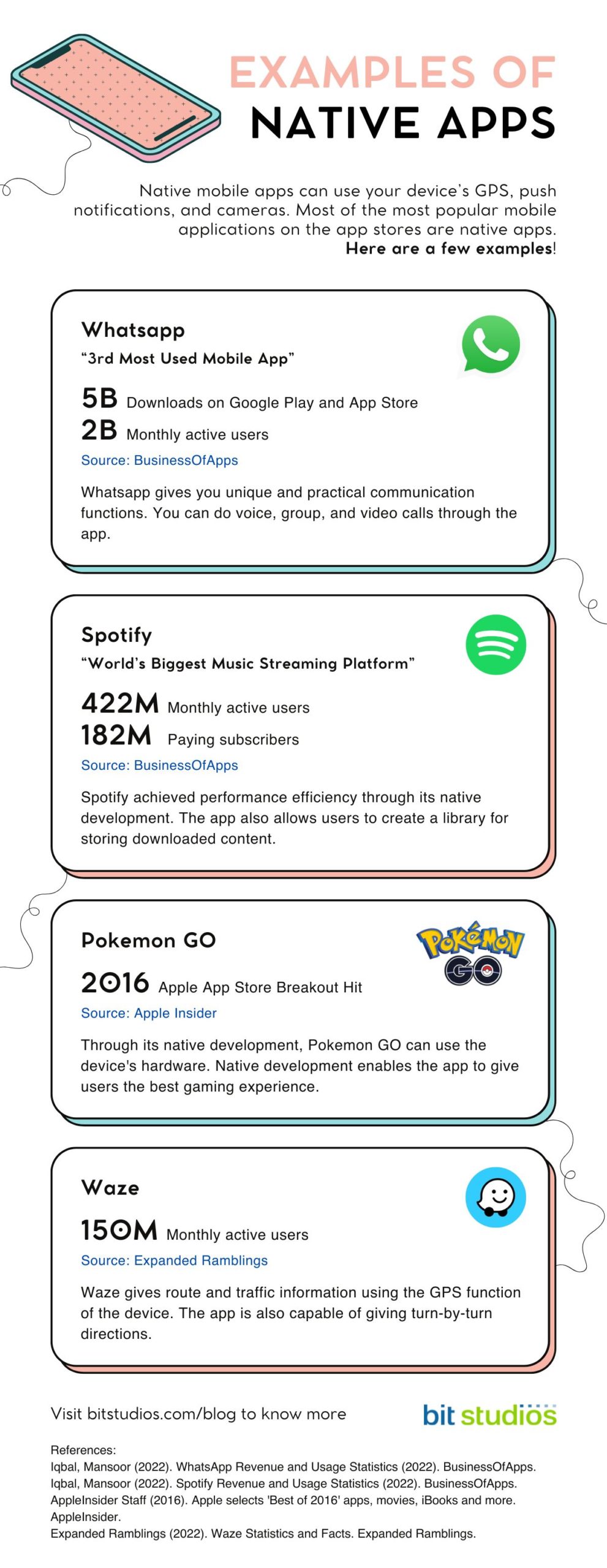
Native mobile apps can use GPS, push notifications, and cameras.
Most of the most popular mobile applications on the app stores are native apps. Many industries develop native mobile apps, like social media, finance, games, and others. Our examples below show the top native mobile apps in the app stores.
WeAreSocial showed that Whatsapp is the 3rd most-used social platform. This report came from DataReportal in January 2023. The app has over 5 billion downloads on Android and iOS platforms. Among them are 2 billion monthly active users.
Whatsapp Inc. developed the app as a native mobile app for Android and iOS. Because of this, users enjoy the mobile application’s unique and practical communication functions. The app can have voice, group, and video calls. It also has secure messaging via end-to-end encryption. Other features include sharing of media, push notifications, and an advanced search feature.
Spotify
Another mobile app developed for Android and iOS devices is Spotify. It is the world’s biggest music streaming platform, with 422 million monthly users. Forty-three percent (43%) of those users, or 182 million, are subscribers. Spotify only had music content when it was first released. By the time they hit 60 million users in 2015, they had added podcasts to the native app.
Spotify achieved performance efficiency through its native development. Google Cloud helps users enjoy its sorting and filtering features. The native app also allows users to create a library for storing downloaded content.
Pokemon GO
A native app example list won’t be complete without Pokemon GO. It is an augmented reality game mobile application developed for many platforms. This native mobile app held the title of Apple App Store Breakout Hit of 2016.
Through its native development, Pokemon GO can use the device’s hardware. Native development enables the app to give users the best gaming experience. A good user experience encourages them to keep using the native mobile app.
- Camera – augmented reality integration
- GPS – mapping locations
- Accelerometer – measure acceleration
- Push notifications – drive users back to the game
Waze
Waze is on top of the minds of those who develop native mobile apps for examples of native apps. This native app provides navigation aid to its 150 million monthly active users. Waze gives route and traffic information using the GPS function of the device. The app is also capable of giving turn-by-turn directions. It also provides push notifications about unfortunate incidents like road closures and detours. You can also see the locations of gas stations and nearby events.
Waze’s native app developers added integration with other mobile apps. These include Google Assistant, Spotify, and Apple Music. The mobile app’s native capabilities of mobile applications allow custom integrations for marketers. Another revenue stream then opens up for the company.
What Is Native Mobile App Development?

With the help of the famous native mobile applications listed above, we now have an idea of what native apps are. But what is native application development, exactly?
Developing for the mobile operating systems Android and iOS has different approaches. You can use native mobile app development to build your mobile application. You can also look at cross-platform mobile development. The last option is to develop your mobile application using hybrid app development.
Native mobile apps have advantages over cross-platform apps and hybrid apps. We can see that from the list of mobile applications mentioned above. But let’s dig deeper.
Native app development makes mobile applications exclusive to a specific operating system. There are mobile app development tools and programming languages that can help with this. Native apps can be more complicated and time-consuming to develop. This particular development approach allows the native apps to use each device’s hardware. If you use the device’s capabilities, it helps deliver a better user experience. One of this approach’s advantages over hybrid or cross-platform apps is higher engagement.
Five Benefits of Native Mobile App Development
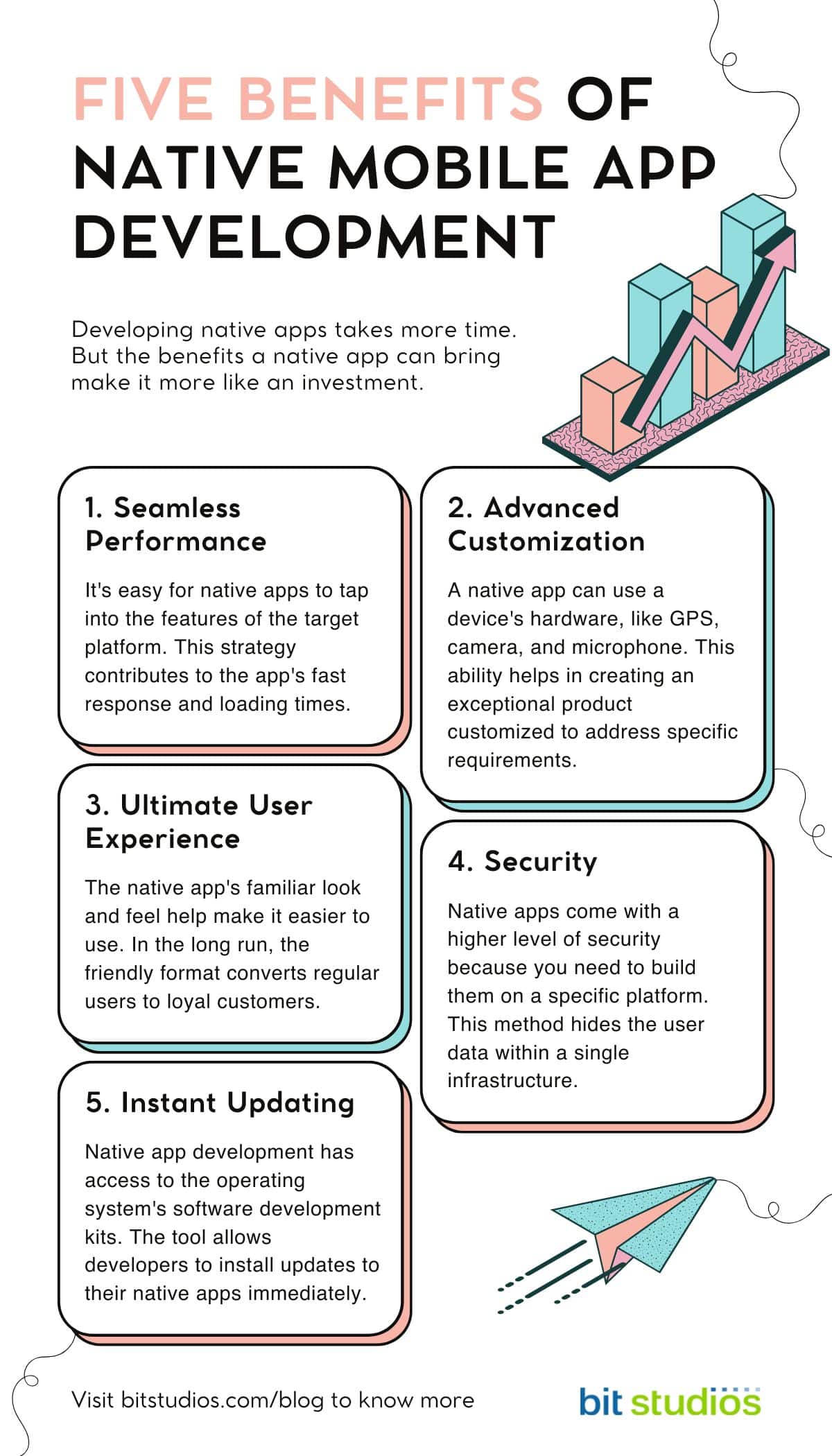
We mentioned that developing native apps takes more time. Yet, the benefits of native mobile app development make it more like an investment. Since they deliver better results, they give the business a higher profit in the long run.
1. Seamless Performance
A native app is built and optimized for a specific platform. This method enables native app development to deliver better-performing mobile applications. It’s easy for native apps to tap into the features of the target platform. Because of that, they get extensive hardware and mobile operating system support.
The system stores a native app’s essential data on the local device. This mobile strategy contributes to the app’s fast response and loading times.
2. Advanced Customization
With native app development, developers can access operating system tools and features. A native app can use a device’s hardware, like GPS, camera, and microphone. This ability helps in creating an exceptional product customized to address specific requirements. Developers also face fewer limitations. With more room for creativity, they produce impressive solutions with native apps.
Built-in automated testing tools are also available. With these tools, bug testing becomes much smoother with native app development.
3. Ultimate User Experience
Native app developers adhere to each platform’s UI/UX standards. Each native app gets its device’s interface from the operating system. The resulting intuitive layout enhances the user experience. The native app’s familiar look and feel help make it easier to use. In the long run, the friendly format converts regular users to loyal customers.
4. Security
Data privacy and protection are significant issues nowadays. That’s why choosing native app development has become a logical option. Native apps come with a higher level of security.
Cross-platform and hybrid apps have many vulnerabilities. They get them from the multiple platforms and browsers they work on. Even using specific programming languages can become a liability. Web apps depend on web technologies like HTML5, CSS, and JavaScript. It’s not always the case, but hybrid and cross-platform apps are often more open to risks and attacks.
Native development requires native apps to be built for a specific platform. This method hides the user data within a single infrastructure. Another positive result is minimizing security-related threats.
5. Instant Updating
Major operating systems, Android and iOS, release updates all the time. Applying new features to apps built through native app development is then easy.
Cross-platform and hybrid apps don’t have that ability. They have to wait for the operating systems to develop the necessary tools. Only then can they install the updates on their mobile applications.
Native app development has access to the operating system’s software development kits. The tool allows developers to install updates to their native apps immediately. Regular updates help minimize user experience interruptions, ensuring customer satisfaction.
Native App Development Frameworks

Hybrid or cross-platform apps are easier and faster to develop than native apps. Even so, native apps have a lot of advantages. Native app development is not a simple process, yes. Finding developers with the skills to build native applications can be challenging. Furthermore, the tools specific to native app development can be expensive.
A native app framework that allows cross-platform development seems to be the solution. This framework differs from hybrid frameworks that don’t use WebViews for UI rendering.
Native app development frameworks let you design native features. It uses web technologies that they put together to create native mobile code. One example is creating React Native apps with React.js.
Tools for Native Mobile App Development

Android

Native mobile app developers usually use Kotlin, C++, or Java to create a native Android app. Google also provides excellent Android development tools, such as:
- Android SDK has Android Studio
- Command-line tools for Windows, Mac, and Linux
- Firebase, a comprehensive mobile development platform
- Android Jetpack, a collection of pre-made Android components
iOS

Unlike Android, the iOS operating system is a 100% closed source. Apple designed it for only their hardware. It would be best to have a Mac computer to develop native applications on the iOS platform. There are two choices for building an iOS app to launch in Apple’s App Store – Swift and Objective-C.
Apple also provides the following resources for iOS app development:
- iOS SDK integrated with the Cocoa Touch UI framework
- XCode, the official IDR for iOS development
- Swift Playgrounds, which is a learning platform for Swift development
- TestFlight, Apple’s beta testing app
Pros of Native App Development

1. Native Apps Are Fast
A native mobile app is built for a single platform. Each platform allows the developer to preload many app elements into the device. And using the device’s built-in features delivers faster response and loading time.
2. No Need for Internet Access
A native app does not need internet connectivity to function. That enables the user to enjoy the native app’s features even when he’s offline or has a poor connection.
3. Native Apps Are Easy To Use
Native applications share the same layout with their device operating systems. As such, the native app becomes easy to use. A native app also simplifies the users’ access to different functionalities. This ability enhances the user experience further.
4. Better Image Quality
Another good thing about native applications is they display better image quality. A native app is usually easy on the eyes of the user. Developers use native APIS when preparing native applications. These APIs allow the native app to maintain the aspect ratio of the native app’s images and visuals.
Cons of Native App Development

1. Higher Development Cost
There’s no use sugarcoating this – developing a native app can be costly. The development cost is high because, for the most part, you need to hire two teams with different skill sets. It would help if you had one group of developers for the iOS app and another for the Android version.
You also need to get licenses for two separate sets of tools. You need one set for each platform you build your native app on.
2. Time-Consuming
Each native app requires two separate codes for each operating system. This method requires more development time as you are coding for two different apps. Each mobile application has distinct features targeted to a specific platform. Reusing the same codes from another operating system wouldn’t be easy.
It usually takes 18 weeks to develop a native app of good quality. This development time becomes longer if your native mobile app has elaborate features.
3. Frequent Updates
When there is a need to fix a bug or launch a new update, developers introduce a new version of the native app. Users need to download these updates from the app stores to keep their native mobile app updated. Sometimes, users skip these updates to save on storage space. Other times, they are unaware of the new versions needed to fix bugs.
Native App Development vs. Hybrid vs. Cross-platform

Native App Development

Native app development is the creation of mobile applications. These applications work on a single operating system, either Android or iOS platforms. Codes in native application development only work on one platform. These codes won’t work on other platforms. You can only reuse codes in cross-platform app development.
Features
- Delivers high-performing mobile apps
- Ability to tap into the device’s cameras, GPS, and other hardware. Push notifications also enhance user experience
- More user-friendly than cross-platform or hybrid apps
- Native apps work even when offline or with no internet connection
- More secure than hybrid or cross-platform apps
When To Use It
- Native app development is your best choice when targeting users of a single platform.
- If your native app relies on device hardware like GPS or cameras, go with native app development.
- If this is your first time releasing a mobile app for the first time, it is best to use native apps. They also give your target market the best possible user experience.
- Native app development is the top option if you want to update your app easily. It is also the best choice if you expect frequent future updates.
Hybrid Mobile Development

Native and hybrid apps have similar features and designs, but their technology differs. Hybrid app development is a combination of both native and web solutions. Developers use the code written in web development languages into a native app. They do this by using plugins like Ionic Capacitor or Apache Cordova. The plugin system allows developers to access the native features of platforms.
With native app development, you need different sets of codes for each platform. Hybrid app development allows codes to be reused on multiple platforms. A hybrid app’s performance and user experience are almost as good as that of a native app. Yet, the navigation patterns of hybrid apps still need a lot of improvement.
Features
- Hybrid apps can manage several hardware and software functionalities.
- Hybrid apps use web technology. They are easier to maintain compared to native and cross-platform apps.
- Hybrid app development allows you to come out with an MVP to market the soonest time possible.
- Hiring a hybrid app developer is more affordable because they are easy to find. A native or cross-platform app developer charges more for their skill set.
- The codes of hybrid mobile apps are much simpler to recode should you need to release new versions.
When To Use It
- A hybrid app reaches a broader user base who can access it on mobile and web platforms.
- Go with a hybrid app if you want the app to work across many platforms and have limited time.
- A hybrid app is your best option if your app doesn’t have complex features.
Cross-Platform Mobile Development

Cross-platform app development is building a mobile application that runs on many platforms. The goal of cross-platform app development is to sell the app to a broader customer base. Businesses do this by making an application that works well on many platforms.
Cross-platform app development lets you launch your software faster than native apps. This optimization is possible since all platforms can use only one source code.
Developers use several cross-platform frameworks when creating cross-platform apps. The most favored framework is React Native. Its user interface is simpler because React Native focuses on mobile UI.
Features
- Deploying a single script speeds up cross-platform app development time.
- Updates are easy since cross-platform apps are Internet-based.
- Cross-platform app development makes your app compatible with more than one platform. You then reach more users.
- Upfront costs for cross-platform app development are lower than native app development.
- Cross-platform app development tools like React Native deliver your app to users faster. The sooner the users have your app, the sooner you generate profit.
When To Use It
- Cross-platform app development is advisable if your budget is low and you want a faster ROI.
- If you want to reach more customers, choose cross-platform app development. Most developers swear by React Native.
- If you want a simplified process, use cross-platform app development. This method also gives your app a unified look across all platforms.
Summing Up
Businesses that want to produce high-performing apps choose native app development. The success it delivers outweighs its high cost. For most business requirements, native app development has more advantages than disadvantages. No wonder developers, including BIT Studios, prefer this software solution.
Native Mobile App Development FAQs
What Is the Best Way To Create a Native App in 2023?
The answer to this question depends on your requirements. Creating a native app using Google’s Android SDK and Apple’s iOS SDK has the most advantages. Their integration into their respective platform gives more benefits.
Why Does Native App Development Cost More Than Cross-Platform or Hybrid App Development?
Native app development requires a different team for each platform you’ll use. If you release your app on Android and iOS, you will have two different teams and two sets of tools.
How Do You Track Native Apps for Problems?
End-user monitoring is critical in maintaining a good user experience. Advanced diagnostic tools have dedicated solutions for each native platform. BIT Studios has these Android and iOS error monitoring tool kits to keep you updated on your app’s status.
The following steps ensure you know every little thing happening to your app.
- Check your app’s performance often as an end-user.
- Group your errors by operating systems, app versions, and device types.
- Observe third-party API calls and back-end services.
- Measure metrics important to your audience. Users often worry about loading and UI response time and data consumption.
For more information about native mobile app development, feel free to contact BIT Studios.
We’re BIT Studios!
At BIT Studios we specialize in designing, building, shipping, and scaling beautiful, usable products with blazing-fast efficiency