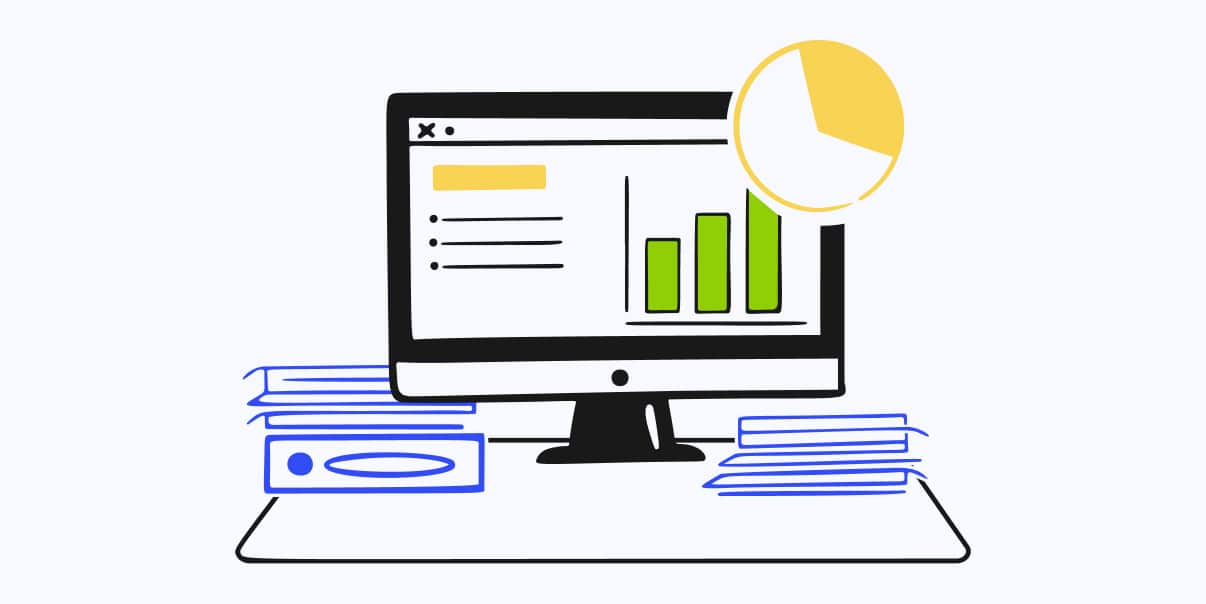Smoke Testing Software: Essential Methods, Tools, and Best Practices
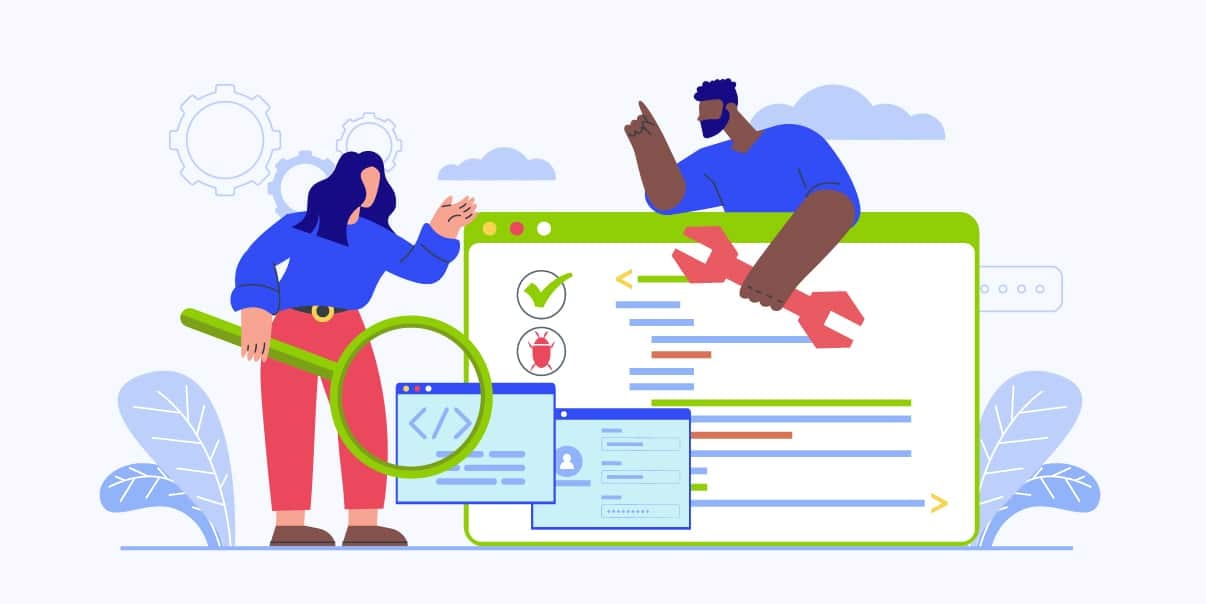
Smoke testing software assesses the overall health of an application. It’s a software testing tool that helps developers verify if their code works well before releasing new products. Smoke tests are integral to ensuring that people use high-quality and safe products. Also, you can perform these tests before running more comprehensive ones to ensure the app works appropriately.
This blog will explain everything you need about smoke testing software. It covers the different types of tests, best practices, and tools. So read on to know more!
What Is Smoke Testing
Smoke testing, also known as build verification or confidence testing, verifies if the most crucial functions of an app work. It checks critical features, like navigation and user input, to ensure they perform correctly.
Developers may also use this test to identify significant bugs early in the development process. Smoke tests are relatively fast and easy to run, making them an essential part of any software development project.
Importance of Smoke Testing in Software Development
Software development projects are complex and require a lot of testing. Smoke tests help developers ensure that what they deliver to the customer is functional. Smoke testing can help identify bugs early on in the project, which saves test effort, time, and money.
Also, it gives customers peace of mind because they get a safe and working product. Nothing can replace the peace of mind with knowing what you use is safe and working correctly. Smoke testing software helps developers deliver this assurance to end users.
Types of Smoke Testing
There are various types of smoke tests, and each helps developers in different ways. Here are the different types you should know about:
Build Verification Testing (BVT)
BVT checks all the pieces of the product and double-checks if it works properly. It assesses if a software build is stable enough to run other tests. If the software fails this test, further testing will be possible once it passes BVT.
Basic Functional Testing (BFT)
BFT ensures that the essential functions of an application work as expected. The test focuses on user stories, units, and scenarios to ensure all basics function correctly. BFT looks at everything from all angles to ensure your product works as expected.
Sanity Testing
Sanity tests focus on a small subset of the app’s features, ensuring they won’t break when you make any changes. Also, sanitary testing covers only the most basic operations of the system. It may involve doing basic calculations and verifying dynamic content such as images.
Regression Testing
This type of smoke testing ensures that existing functionalities are not affected by recent changes in a system. It helps prevent breakages in existing functionality due to modifications made in the code base.
Thus, understanding these tests helps you create more successful apps every time. Teams can cost-effectively find significant problems early in the development cycle. As a result, they save from costly delays and customer dissatisfaction further down the line.
Advantages of Smoke Testing
![Advantages of Smoke Testing [Infographics]](https://www.bitstudios.com/wp-content/uploads/2023/05/Smoke-Testing-Software.jpeg)
Smoke testing software has several advantages, making it a must for any development project. Here are the top benefits you can get from using these tests:
Early Identification of Defects
Smoke tests help a development team identify defects early on in the process. And it allows them to fix these errors promptly, which saves time.
Reduced Costs
Executing smoke tests helps developers save money in the long run as they can quickly identify and fix bugs.
Increased Efficiency
Conducting a smoke test reduces the number of other tests you must do. It increases efficiency, making it easier for developers to ensure their product works well before releasing it.
Improved Software Quality
Smoke testing provides developers with an initial assurance that their product works correctly. It improves the app’s quality and ensures customers get something safe.
Reassurance for Customers
By using smoke tests, developers can build assurance that customers get a safe and working product. It gives them peace of mind when using new software or updating their existing apps.
Efficient Testing
Smoke tests are relatively fast and easy to run, which helps you save time. You can use the saved time for other vital tasks in your development projects.
Confidence in Quality
Smoke testing provides users with the confidence that the product they get is high-quality and functional. People won’t hesitate to use it and can feel secure knowing their data is safe.
Different Methods and Techniques Used in Smoke Testing
Smoke testing involves executing several tests. Here are the different methods and techniques used in smoke testing:
Manual Testing vs. Automated Testing
Developers can create both manual and automated test scenarios for smoke tests. Manual smoke testing requires executing sample cases to check if the app functions well. It is the process of having someone manually test software applications. Developers run tests by hand, perform individual tasks and operations, and verify the results.
On the other hand, automated testing needs developers to write scripts to automate this process. Automated testing is when you use a program or tool to execute automated tests on an app. Instead of manually testing an app, you can tell the program what tests you want to run, and it will do them for you. With automated testing, you can quickly get feedback on how your app works and if there are problems that you need to solve.
Positive Testing vs. Negative Testing
Positive and negative testing are different tests used to determine if an app works. Positive testing checks if the app works as expected when executing valid actions. It involves ensuring that the product does what it needs to do by giving input and checking the output.
Meanwhile, negative testing verifies what happens when someone performs an invalid move. It involves entering incorrect data or trying to access a restricted page. Negative testing should give an error message about what it is not supposed to do.
Functionality-Based Testing vs. Usability-Based Testing
Functionality-based testing monitors if the app’s features work as expected and are bug-free. It ensures that a software program works the way it should. Also, it focuses on whether the software follows the instructions and performs its expected tasks correctly.
In contrast, usability-based testing looks at how easy or difficult a software program is to use. It focuses on how simple the interface design is and how quickly someone can learn how to use the program. Also, it considers how helpful the program is for its intended purpose. Usability-based testing covers loading time, display size, and navigation.
Software Tools for Smoke Testing and Their Pros and Cons
Use software matching your project’s needs when executing smoke tests. Here is a rundown of the popular tools in smoke testing and their pros and cons:
1. Selenium
Selenium is a popular automation testing tool used to test web applications. It supports numerous programming languages, including Java and Python. Plus, you can use it to perform smoke testing fast and detect problems in a piece of code. Selenium lets you know everything electronically to adjust quickly and keep things moving.
Pros:
- Supports multiple browsers and platforms
- Has an active user community
- Easy to use and learn
Cons:
- Difficult to maintain test scripts
- Cannot handle captcha and barcode readers
- No mobile applications support
2. Appium
Appium is an open-source automation testing tool for Android and iOS apps. It supports multiple programming languages, such as JavaScript, Ruby, Python, and Java. Moreover, you can use Appium to look for bugs in new code and ensure that existing code works correctly. With this tool, developers can easily see if their software is safe to use, so they do not have to spend time fixing things later.
Pros:
- Supports multiple programming languages
- Easy to use
- Runs on real devices and emulators/simulators
Cons:
- Poor documentation
- Difficult to maintain test script
- Limited support for hybrid apps
3. TestComplete
TestComplete is a commercial software testing platform for Windows, iOS, and Android applications. This tool helps you test for simple errors, like if the program starts running smoothly or if the buttons work as expected when you press them. Moreover, it supports scripting languages like Python, JavaScript, VBScript, C++Script, and Jscript.
Pros:
- Easy to use
- Supports multiple scripting languages
- Offers robust visual editing tools for script creation
Cons:
- Expensive pricing plans
- Limited language support for mobile applications
- Poor customer service
4. HP QuickTest Professional (QTP)
HP QTP is a commercial automated testing tool used to test applications. With QTP, testers can check if a program or app runs well before conducting more in-depth and advanced tests. It also supports multiple languages, like VBScript and Java.
Pros:
- Supports various languages
- Simple to use with a graphical user interface (GUI)
- Can integrate with other testing tools
Cons:
- Limited language support for mobile applications
- Expensive pricing plans
- Poor customer service
5. TestNG
TestNG is an open-source testing framework that creates smoke tests using Java programming. It provides a rich set of features and has an active user community.
Pros:
- Has an active user community
- Comprehensive reporting features
- Supports multiple browsers
Cons:
- Difficult to maintain test scripts
- Not suitable for large projects
- Works only with Java
6. JUnit
JUnit is an open-source testing framework that creates smoke tests using Java programming. It offers a rich set of features, such as assertions and annotations, making writing test cases easy.
Pros:
- Has an active user community
- With valid assertions and annotations
- Easy to use
Cons:
- Difficult to maintain test scripts
- Not suitable for large projects
- Works only with Java
Best Practices for Smoke Testing
Smoke testing requires careful planning and execution. You can utilize the following best practices to ensure a successful smoke test:
Define the Scope and Objectives
Before conducting a smoke test, define its goals, objectives, and coverage areas. Decide what to include in the tests and exclude any unnecessary items. It helps developers understand what they must do and how they should go about it.
Create a Smoke Test Plan
Create a brief but comprehensive smoke test plan that outlines the tasks you need to do before execution. Make sure to include specific steps, resources needed, and schedules. A smoke test plan lets developers stay organized. Additionally, it helps in adequately assessing the application’s functionality.
Assign Roles and Responsibilities
Assign tasks to the right individuals, which will help you get the job done quickly. Be sure everyone understands their role and has the necessary skills to perform them correctly.
Choose a Suitable Testing Tool
Choose an appropriate smoke test software that fits your project’s needs and budget. Weigh in the pros and cons of each option before deciding on one.
Set up a Test Environment
Create a suitable environment for system testing, such as an emulator or simulator. Test in manual and automated ways to ensure that all components run smoothly.
Determine the Criteria for Success
Define a list of criteria that you need to meet for the tests to be successful. It helps you determine if the project is ready for release or if you need more work needs to do.
Automate Smoke Testing
Regular smoke testing requires more time and resources if done manually. Thus, it is best to automate the process by writing scripts to run the tests.
Regularly Review and Update Smoke Test Cases
Developers should review and update their smoke test cases regularly to ensure accuracy. Also, they must check if the scripts can detect the latest features or changes in the application. Take note of any findings and follow up on any issues you must address.
The Future of Smoke Testing in Software Development
Smoke tests are essential for any software development project and will remain an important part of the process. As technology and software evolve, smoke testing is necessary for producing high-quality and safe apps.
Developers must ensure their products conform to industry standards. And this is the reason why smoke testing is more critical than ever. Smoke tests help developers quickly identify and fix any issues before releasing their products.
Smoke testing will continue to improve with new technologies and techniques. Developers should keep up with the latest trends in smoke testing to stay ahead in the ever-changing software development. With a better understanding of smoke testing, you can produce reliable apps and ensure users the best experience possible.
Conclusion
Smoke testing in software development is essential for creating safe and high-quality products. It helps developers detect issues early on, reducing the time and money needed to fix them. Smoke tests also help customers get a functional product with the best user experience.
Furthermore, smoke testing involves different methods and techniques that developers must master. With the right tools and best practices, smoke testing can help developers create successful projects every time. As software development evolves, smoke testing will remain a critical part of the process. So it pays to understand smoke testing and its uses—it is the key to better software development.
We’re BIT Studios!
At BIT Studios we specialize in designing, building, shipping, and scaling beautiful, usable products with blazing-fast efficiency