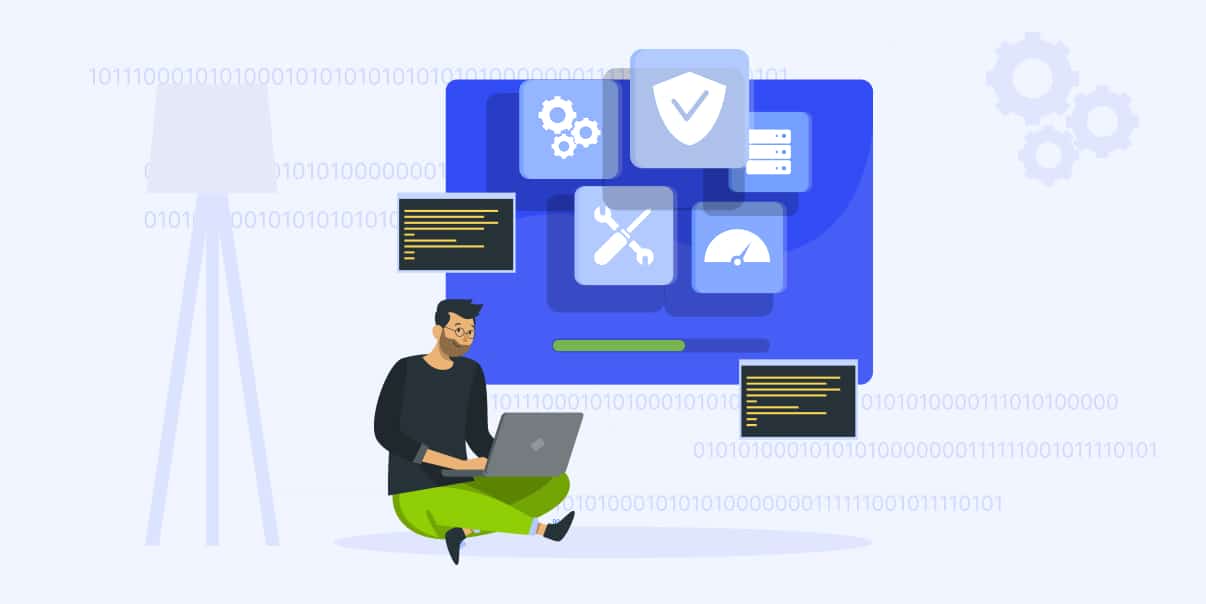Levels of Software Testing: A Definitive Guide

Different levels of software testing verify the software’s specification satisfaction. These also help guarantee that it is error-free.
These levels comprise putting software/system parts through their paces. It happens with the aid of manual or test automation techniques.
Furthermore, the levels of system testing help assess one or more interesting properties. Software testing levels aim to find mistakes and gaps. It also conducts requirement gathering about the actual demands. So, it is vital not to undervalue the complete application of quality standards. This is because it is part of the software development life cycle.
Different Levels of Software Testing
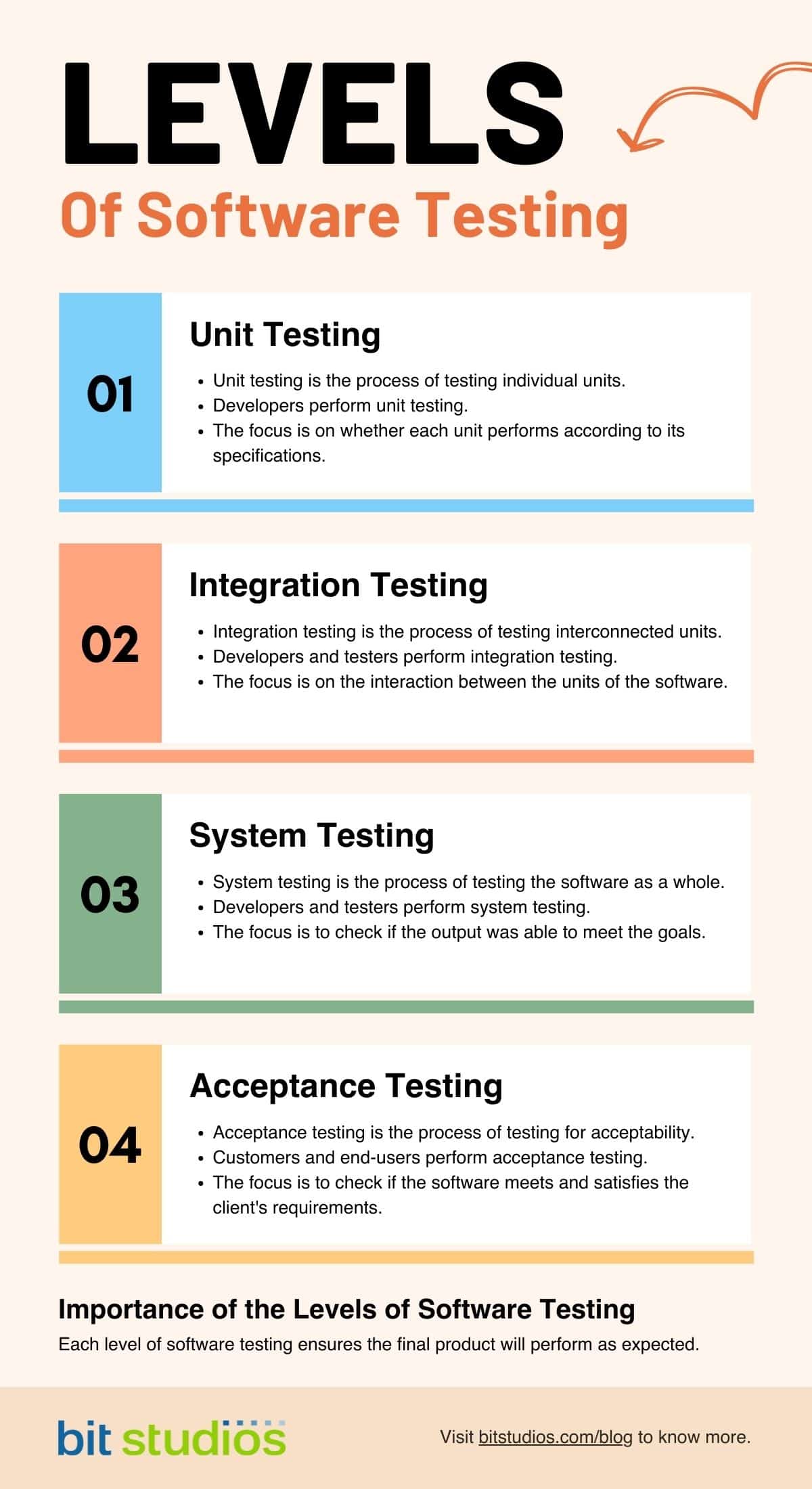
Functional Software Testing

It uses the specification of the software tested by experts. The software tests the output. Afterwhich, it then examines the results necessary for its function. It performs on an integrated platform to test its compatibility with specified requirements. It ensures that the software is functional. The software testing levels include Unit, Integration, System, and Acceptance testing:
1. Unit Testing

Unit testing integration is a software testing level done to test any corrections. The developer often carries out unit testing during the application development phase. Each unit tested during unit testing can be an object, function, method, or procedure. For the execution of tests, developers use any testing tool such as NUnit, Xunit, and JUnit. Because we can uncover more flaws at the unit test level, the unit testing process is crucial.
a. White Box Testing

The tester can see and access an application’s internal code or structure. This method makes it simple to identify missing areas in application design. Examples of different methodologies include statement coverage and decision coverage/branch coverage.
b. Gorilla Testing

Gorilla system performance testing occurs when the developer tests each application module. Experts carry out gorilla testing to check the reliability of your application.
Who Performs the Unit Testing?
Individual software developers carry out unit testing. Independent software testers also carry out these tests.
2. Integration Testing

This process involves grouping two or more integrated components of an application. The integration testing system identifies interface, communication, and data flow flaws. These factors usually occur between software modules.
Integrating software lower-level modules uses either a top-down or bottom-up strategy.
Furthermore, integration testing happens while incorporating all the modules into one system. This software testing process also includes many types of integration tests, such as:
- Bottom-up integration testing
- Top-down integration testing
- Sandwich integration testing
a. Gray Box Testing

Gray box testing combines test cases of white-box testing and black-box testing. Testers only know a tiny part of an application’s core code or structure.
Who Performs the Integration Testing?
It depends on a company’s decision on who will test the individual units in an integrated system. Component integration testing is the developer’s job in companies. Testers may engage in firms with test-driven development in a test environment.
3. System Testing

System testing is the third level of the test. It is where the quality assurance personnel test the system’s compliance. It ensures that the system meets the demands. This testing occurs in a very similar environment to the production environment.
a. End-To-End Testing

It entails testing an entire application environment that simulates actual use. It includes communicating over a network or connecting with a database. If necessary, it also integrates with other hardware, programs, or operating systems.
b. Black Box Testing

Blackbox testing is software testing that occurs without the knowledge of a system. A system will most likely be under the test’s internal structure, design, or code. Only the input and output of test objects should be the testers’ primary concerns.
c. Smoke Testing

With the smoke system test, experts check the system’s basic and crucial functionalities. It also operates at a very high level without error. The software testing team validates each new build that the developer team submits. Developers also ensure that there are no significant issues. Once the testing team confirms that the form is stable, only then will they move to more thorough testing.
d. Sanity Testing

Sanity system testing ensures that added features or bug patches are operating well. Sanity testing happens on stable builds. It is under the scope of regression testing. Regression testing ensures that updates to the codebase have no adverse effects. More significantly, on the software’s functionality as it currently exists.
e. Happy Path Testing

Happy Path Testing aims to test an application on a positive flow. It doesn’t search for adverse or problematic circumstances. It emphasizes only legitimate and reasonable inputs that help achieve the desired results.
f. Monkey Testing

A tester will perform “monkey testing.” It occurs with the thinking that the monkey uses the software application. The monkey will enter input and values without prior knowledge of the application. This system testing uses random input values and data for crashing verification. Monkey testing happens without any planned test cases. It is also unnecessary to be familiar with the system’s full capabilities.
Who Performs System Testing?
The QA team carries out the system testing and acceptance phase. They conduct continuous third level testing to assess the system’s quality.
4. Acceptance Testing

In acceptance testing, test cases use real-world business scenarios. They do this to test the software used by clients, businesses, or customers. When all the features and functionalities work, the client will accept the software. It is the final testing stage before the program goes out for use. Another name for this is user acceptance testing (UAT).
a. Alpha Testing

A team in an organization conducts “alpha testing” before delivery. It helps to uncover as many bugs in software testing as possible.
b. Beta Testing

Customers or clients test software through a process known as beta software testing. It goes through the testing environment before reaching the actual end customers.
Beta testing ensures that the software or product has no significant flaws. It also meets business needs from the end user’s perspective.
The customer must approve the product for beta software testing to be effective. The end users often carry out this testing. It is the last testing before the application is available for sale. Thus, the customer uses the program and provides feedback to the business. The business then takes the required steps before launching the program globally.
c. Operational Acceptance Testing (OAT)

Operations or system administration execute operational acceptability testing in a real-world setting. Operational acceptance testing ensures that system administrators can maintain the system’s proper functionality. It is beneficial for users in a real-time environment. The following areas are all the components of OAT’s primary areas of focus:
- Test backup and restoration procedures
- Updating, installing, and uninstalling software
- Taking steps necessary to recover software after a natural disaster
- User administration
- Upkeep of the software
Who Performs Acceptance Testing?
It is a type of software testing conducted by the client or end-user. The software assessment process ends at this stage. It occurs if the development team has fixed all problems and defects.
Non-Functional Testing

This section focuses on evaluating application features using non-functional attribute tests. Non-functional testing involves analyzing software to identify the business requirements. It includes the non-functional but important ones. It provides performance security, user interface, and others. Some typical non-functional testing levels are:
1. Performance Testing

Performance testing evaluates the functionality of software components. It reveals weaknesses in the performance of software architecture and design. Usually, this occurs during:
- Response times measurement
- The detection of bottlenecks
- Finding weak points
- Performance security software testing processes ensure software quality. They confirm its quickness, scalability, stability, and dependability.
2. Load Testing

It is a generic term covering performance testing and stress testing. Load testing examines the software’s performance under average and busy situations. It helps determine how much work the software can manage before performance suffers. This method verifies that the software is quick and scalable.
3. Stress Testing

Stress testing examines how the program responds to unusual situations. It establishes the threshold at which the software will malfunction.
Understanding what transpires when the system is under stress is crucial. Is the appropriate error message visible? Is the system broken? How will it bounce back? It examines what transpires if a system fails.
By doing this, the software guarantees to be recoverable, trustworthy, and stable.
4. Volume Testing

Volume testing determines what effect integrated data has on the system’s performance. It determines what issues might arise with growing data quantities. Experts can use it to check for data loss, minor errors or warning messages, and storage problems. It ensures that operating systems react as anticipated to specific data volumes. For the sake of performance and stability, this is crucial.
5. Security Testing

Developers test software for security issues that could compromise data. Security testing aim to prove that an attack won’t take place. Standard security examinations comprise:
- Vulnerability assessments
- Security checkups
- Testing for penetration
- Risk evaluation
- Security audits
- Posture evaluation
- Reputable hacking
It’s crucial to run these to create a secure and reliable system.
6. Installation and Upgrade Testing

Software compatibility testing ensures that upgrades and installations go on all machines. Additionally, developers also test new users’ installations. Both functional test types’ success is crucial for user satisfaction.
7. Recovery Testing

Recovery testing determines how software can recover from a crash or failure. Experts program the system to fail to do this testing phase. This kind of testing occurs to determine what might happen:
- In case you unplug the hardware from the software.
- If a data transfer is taking place when you open the network.
- When you unintentionally restart the system.
Recovery testing is crucial to enhancing software performance.
Bottom Line
In conclusion, developers, testers, and the QA team must finish all levels of testing. It is a crucial step to undertake before the program’s launch. We recommend that you look at the different kinds of software testing first. This will give you a better understanding of how these approaches can help you.
At BIT Studios, we ensure that only the most skilled programmers test your software. Only our best people provide honest feedback on the software’s functionality and design. Your software must undergo levels of testing to catch any potential errors firsthand. But, continuous testing will continue to conduct updates even after deploying the program.
Contact us if you’re developing software for your company. We can help if you need to carry out proper testing or if you have some queries about software testing. We’ll guide you step-by-step through the software development process. Furthermore, give you all the specific information you want.
Frequently Asked Questions
How Can Software Testing Help Me?
With the help of Software testing services to test your software, you can avoid unforeseen costs from dissatisfied customers. It includes product replacement, repair, and lawsuits.
Before launching your software, you can already find and fix flaws and errors by having it tested.
Should I Do Testing After the Build and Execution Phases Are Complete?
Yes, it is always important to perform testing after the build and execution phases. The earlier it is tested, and we discover a flaw, the more sound it is. It costs 10x more to remedy a defect during maintenance than during the execution phase.
What Are the Multiple Levels of Software Testing?
The levels of software testing include functional and non-functional testing. Functional software testing consists of:
- Unit testing
- Integration testing
- System testing
- Acceptance testing
Meanwhile, non-functional testing includes tests such as:
- Performance testing
- Load testing
- Stress testing
- Volume testing
- Security testing
- Upgrade & installation testing
- Recovery testing
All these are primary unit testing phases that developers and testers should finish. Most significantly, before approving a software program for usage. These levels of software testing offer value to the software development lifecycle.
What Is the Difference Between Functional and Non-Functional Testing?
The difference between them is that functional testing guarantees that the software application operates as intended. On the other hand, non-functional testing looks at several facets of the application’s functionality. These are all parts of the whole software development life cycle.
We’re BIT Studios!
At BIT Studios we specialize in designing, building, shipping, and scaling beautiful, usable products with blazing-fast efficiency