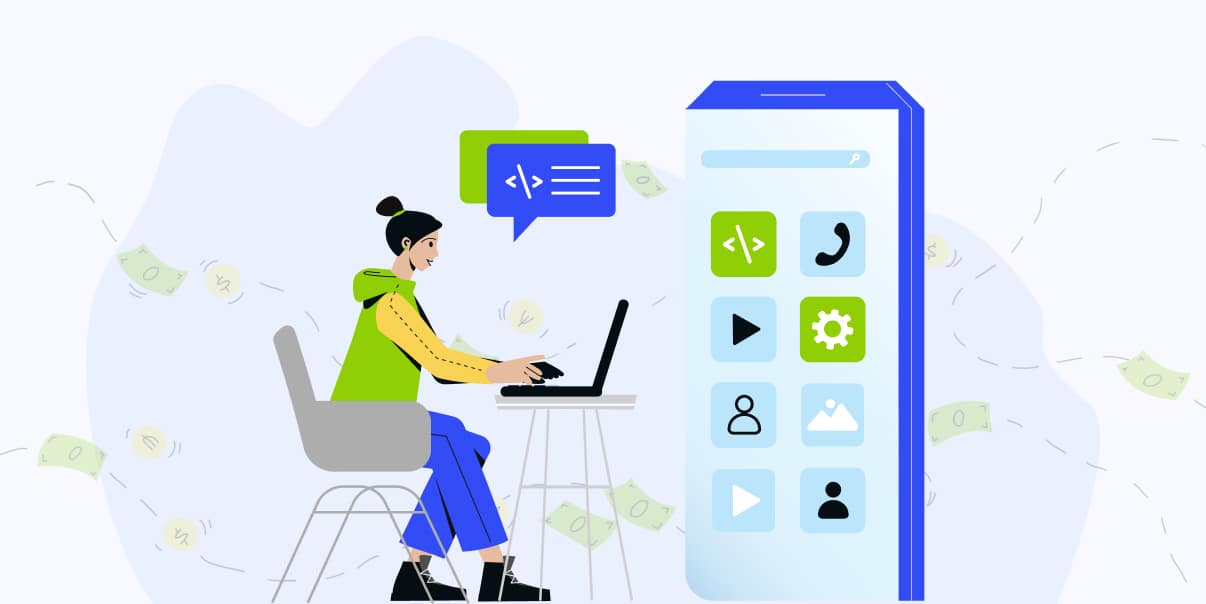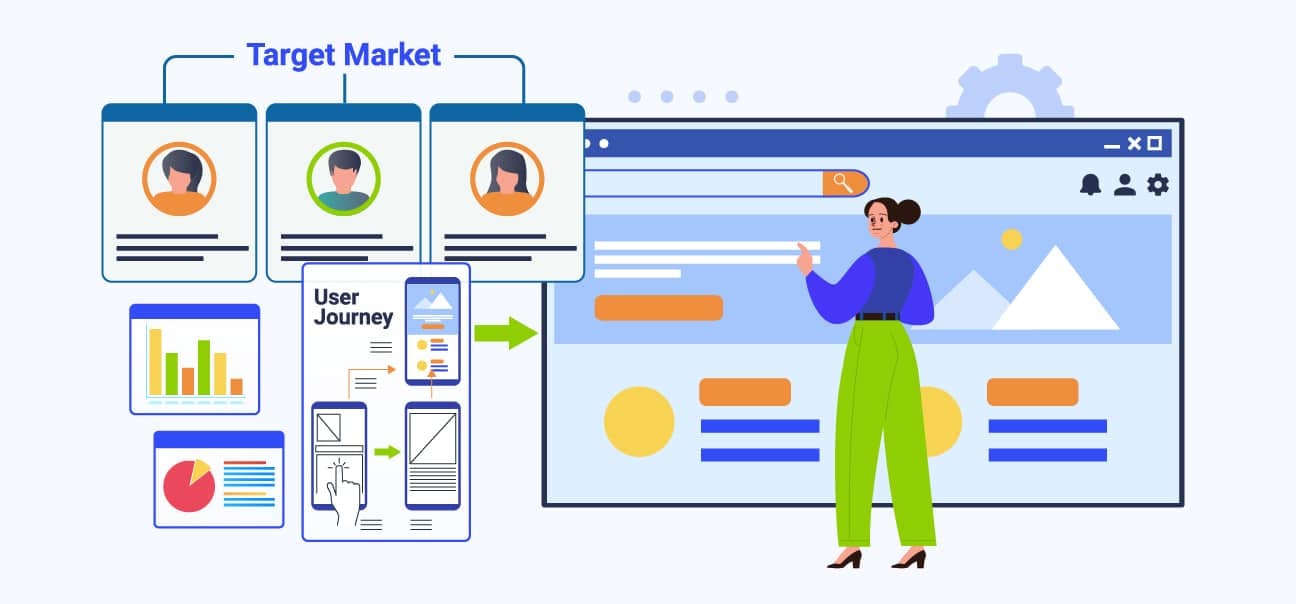Bugs in Software Testing

Bugs are an inevitable part of software testing. You might encounter them a lot, but you can resolve them.
No code is perfect on its first try. You have to identify, record, and resolve bugs or errors. Thus, crafting a robust software product needs comprehensive testing and optimizations.
But what are bugs in software testing exactly?
Read on to learn more about these things here!
Introduction to Bugs in Software Testing
Today, with technology becoming more complex, people need to keep up. It is a must to discover new solutions to improve the software development life cycle. It needs to be precise, fast, and delivered with the best quality.
But there are deal breakers in the software industry, like the bugs in software testing. These are the most unwelcome things in the software development process.
A bug in software testing indicates a failure or error in the software system. Developers need to track and fix it to guarantee optimal performance.
What Is a Bug in Software Testing?
A malfunction in the software is an error that can cause the system to fail to perform. If you encounter an error during software testing, it is most likely to cause a malfunction.
A bug in software occurs when developers make a mistake in developing it. While performing software product testing, the development team may not get the expected results. These critical bugs will disrupt the workflow later on if you don’t resolve them in the early stages. Fixing them becomes more time-consuming and difficult.
But if testers know the most common bugs, they can resolve them faster and earlier.
Reasons Bugs Occur
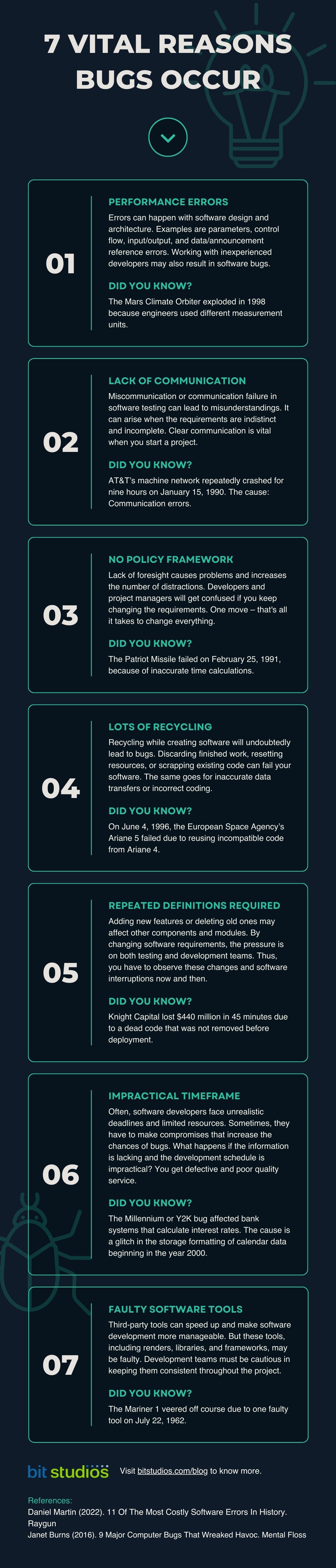
Bug tracking in software testing is crucial. If you want to know why bugs occur, here are the following reasons:
1. Performance Errors
Problems with software design and architecture may cause problems for systems. Also, some enhanced software seems to make mistakes as programmers do. Several errors can happen at this point, such as:
- Control flow error
- Input/Output error
- Parameter error
- Data/Announcement reference error
That is why a bug tracking system in software testing is necessary.
2. Lack of Communication
The lack of communication clarity often leads to misunderstanding. It is a crucial factor contributing to software bug fixes’ development.
Often, the customer may not completely understand how the product works. It usually happens if a software design for a whole new product exists. And this situation leads to many misinterpretations from both sides.
3. No Policy Framework
Debugging a software component may appear in a similar or different component. The lack of foresight can cause problems and increase the number of distractions.
And this interrupts a project leader who feels under pressure related to deadlines. Also, the following adds to the complexity of the software and the whole system:
- UI integration
- Database management
- Design and redesign
- Module integration
4. Lots of Recycling
Having a new developer in the middle of project results in software interruptions and could be a reason for a project failure. Incorrect coding and inaccurate data transfer may happen without proper coding standards.
Discarding part of existing code may also leave traces on other parts of the software. Plus, critical state bugs in software testing occur with large projects. A few more factors that affect the software are as follows:
- Redoing or discarding a finished work
- Changes in hardware or software requirements
- Resetting resources
5. Repeated Definitions Required
Adding a new feature or removing an existing one links to other software components. And this can cause software interruptions.
Moreover, software requirements confuse the software development and testing teams.
Parameters of Bug in Software Testing

A bug report documents an anomaly discovered during bug testing software. It includes all the information needed to resolve the problem.
Hence, here are the parameters of a bug in software testing:
- Date of issue, approvals, author, and status
- Severity and incident priority
- The test cases that reveal the problem
- Actual and expected result
- Identification of the future test execution case and environment
- Incident definition with reproductive detailed steps
- Status of incident
- Conclusions, recommendations, and approvals
After uncovering the defect, software testers generate a formal bug report. This report aims to state the problem so that developers can detect and fix the bug.
Different Types of Bugs in Software Testing and Its Impact
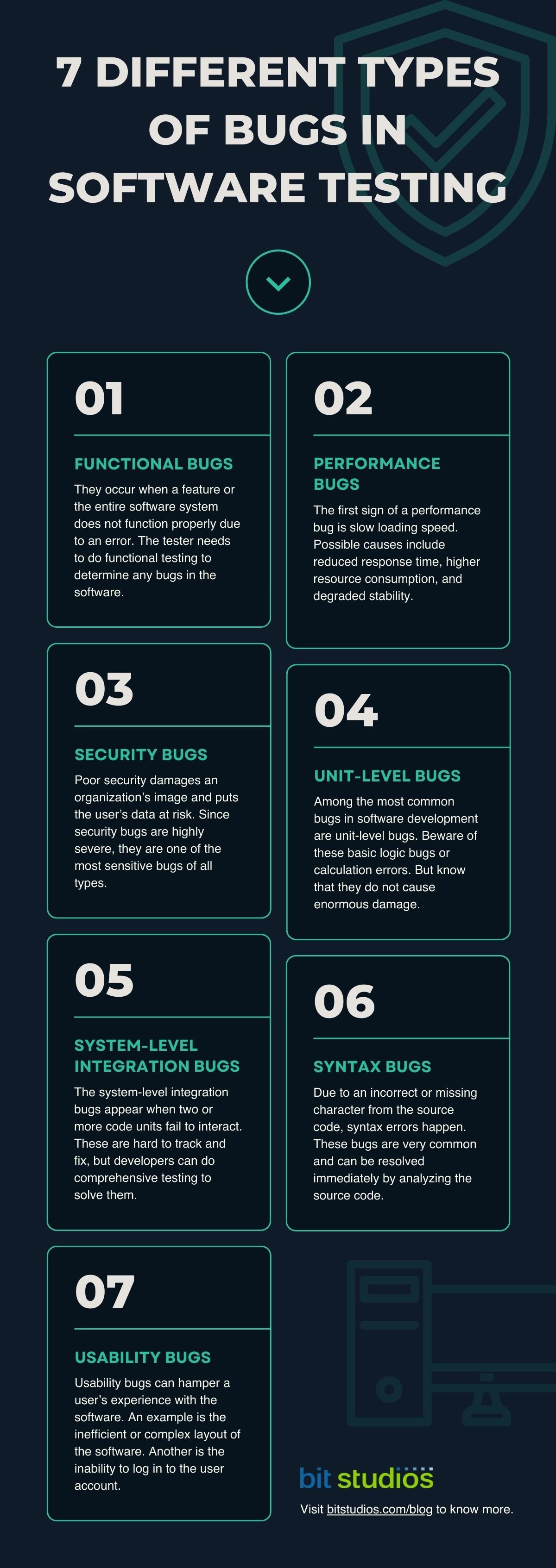
No matter the type of software, bugs fall into three types—nature, priority, and severity. Learn more about these bug effects in software testing below:
Functional Bugs
The number of users will decline if any functionalities are being compromised. A functional bug occurs when a feature or the whole software system is not functioning due to an error.
The tester does functional testing to determine any bugs in the software. When identified, the team decides its further classification and severity.
Performance Bugs
No one wants to use software with poor performance. You may encounter performance bugs if they have:
- Increased response time
- Degraded speed and stability
- Higher resource consumption
The most significant sign of this kind of bug is a slow loading speed. As a developer considers this, they can start diagnosing a performance bug. Then the performance testing stage will begin.
Security Bugs
Security is the biggest concern of a user when using the software. Once your software has poor security, it damages the organization’s image and puts the user’s data at risk.
Due to the high severity of these bugs, they are among the most sensitive bugs of all types. Developers focus more on checking the code to look for other security bugs to cut the risk of cyber attacks.
Unit-Level Bugs
Unit-level bugs are among the most common bugs in software development. They are basic logic bugs or calculation errors that do not cause much damage, but you should look into them.
The testing team examines a small part of the code as a whole. To ensure that the code works, you must use this testing process.
System-Level Integration Bugs
System-level integration bugs occur when two or more code units fail to interact. These happen once there are inconsistencies between two or more components. Also, they are hard to track and fix because developers need to test a significant part of the code.
Some examples of these bugs are as follows:
- Memory overflow issues
- Inappropriate interfacing between application UI and database
- Incompatible components
Bug Report in Software Testing

A software testing bug report is a detailed document about the bugs found in the application. It contains every detail like:
- ID of the bug
- Description
- Date of bug detection
- Name of tester (who found the bug)
- Name of developer (who fixed it)
A good bug report in software testing helps determine similar bugs in the days to come. You can prevent future bugs by creating a report with precise information.
Bug Tracking Tools

Various types of tracking tools for bugs are available in software testing. These help developers track the bugs related to the software application.
See below the software app development tools for tracking that you can use to track bugs:
MantisBT

Also known as Mantis Bug Tracker, this web-based bug tracking system is an open-source tool. It follows the software defects and works in the PHP programming language.
A few of the standard features of MantisBT include:
- Plug-Ins
- Notifications
- Full-Text search
- Audit trails of changes made to issues
- Revision control system integration
Bugzilla

Another critical bug tracking tool is Bugzilla. It is an open-sourced tool that many companies use to track bugs.
Bugzilla supports several operating systems, such as Mac, Linux, and Windows. Also, it is a test management tool that can link to other test case management tools.
Some features of Bugzilla are as follows:
- Various format enlistment
- Email notifications controlled by user preferences
- Advanced search capabilities
- Time tracking
- Excellent security
Jira

One of the essential tools to track bugs is Jira. It is an open-sourced tool for:
- Project management
- Issue tracking in manual testing
- Bug tracking
In Jira, you can track all errors and defects generated by the test engineers or developers. It includes different features like:
- Reporting
- Recording
- Workflow
Backlog

Backlog is yet another helpful bug tracking and project management tool. The web development team may use it for reporting bugs with complete details.
Its features include the following:
- Gantt and Burndown charts
- Git and SVN repositories support
- IP access control
- Native iOS and Android apps support
Frequently Asked Questions
What Is Bug Triage in Software Testing?
Bug triage is a process where tracker issues are a priority. It helps manage all reported cases, such as bugs, feature requests, and improvements.
The triage happens after a reported issue. But it can happen again at later stages if assumptions are wrong or versions need updating.
How Do You Spot a Software Bug?
You can spot software bugs by accident or through pre-planned activities. There are several techniques you can try to spot one, such as:
- Static Technique. It is a kind of testing without executing a program or system, like code review.
- Dynamic Technique. Yet another testing wherein you execute system components to determine faults.
- Operational Technique. It is an operational system that produces a deliverable containing a bug found by users.
The default life cycle handles your project deployment. And the clean bug life cycle takes the cleaning. Meanwhile, the site life cycle is for the project documentation.
How Often Should You Do Bug Tracking?
Perform bug tracking often. You must test as soon as possible when bugs are more manageable and far less costly to resolve.
Defects found post-production or later stages cost more to fix than those found early on. Hence, it would be best if you did bug tracking often.
Also, a good bug tracking system enhances the bug tracking process. It gives a centralized case workflow where you can check the bugs. Plus, it offers a platform for bug report tracking and defect life cycle management.
What Are the Best Practices for Bug Tracking?
If you create software, you will encounter such bugs along the way. Here are some best practices for bug tracking that you need to know:
Define Your Bug
Once you start tracking bugs with the software, you will set up field templates. Use these to simplify the experience. And be sure to ask yourself questions like the following:
- Should your form fields appear in a specific order?
- Are certain fields needed?
- What fields should appear on the defect form when a user reports a defect?
- Are there any read-only fields?
Make it Easy
Good bug tracking starts with robust management of your projects and releases. With a better setup, you get less overhead. A structured approach to your project releases lets you handle an unexpected result.
Use sticky notes, notepads, or spreadsheets to record what you see. The lack of organization will cause you more problems, so better record it in an instant.
Secure Your Software Bugs
Develop a clear organizational structure for your bug reports. It will help your team to locate pre-existing bugs and run reports across groups of defects.
Here are some things to consider:
- Limited access to bugs
- Limited access to fields
- Bugs organization (by project, version, or release of software)
Create a Process for Tracking
Setting up a process for tracking bugs is one of your best practices. It prevents reports from getting lost and ensures everyone knows the processes.
How Can BIT Studios Help You in Bug Tracking?
At BIT Studios, we help you track such bugs that cause your software failure. We identify bugs in software testing and use reliable bug tracking tools. Our team helps solve your most serious problems.
How many types of testing are there in QA?
Currently, they are four main types of testing in QA in software development and they are system testing, unit testing, user acceptance testing, and integration testing.
What is a bug in SDLC?
A bug in the software development life cycle is a defect, an error, or a failure or fault to a program or application that causes it to produce an incorrect result that causes the program to run normally.
We’re BIT Studios!
At BIT Studios we specialize in designing, building, shipping, and scaling beautiful, usable products with blazing-fast efficiency