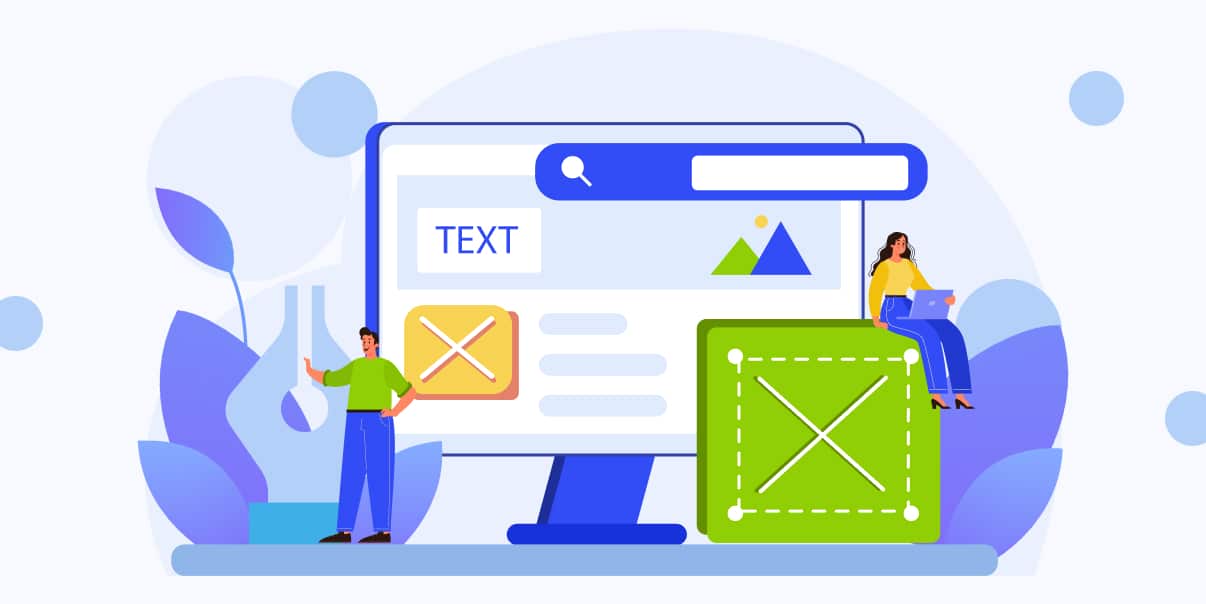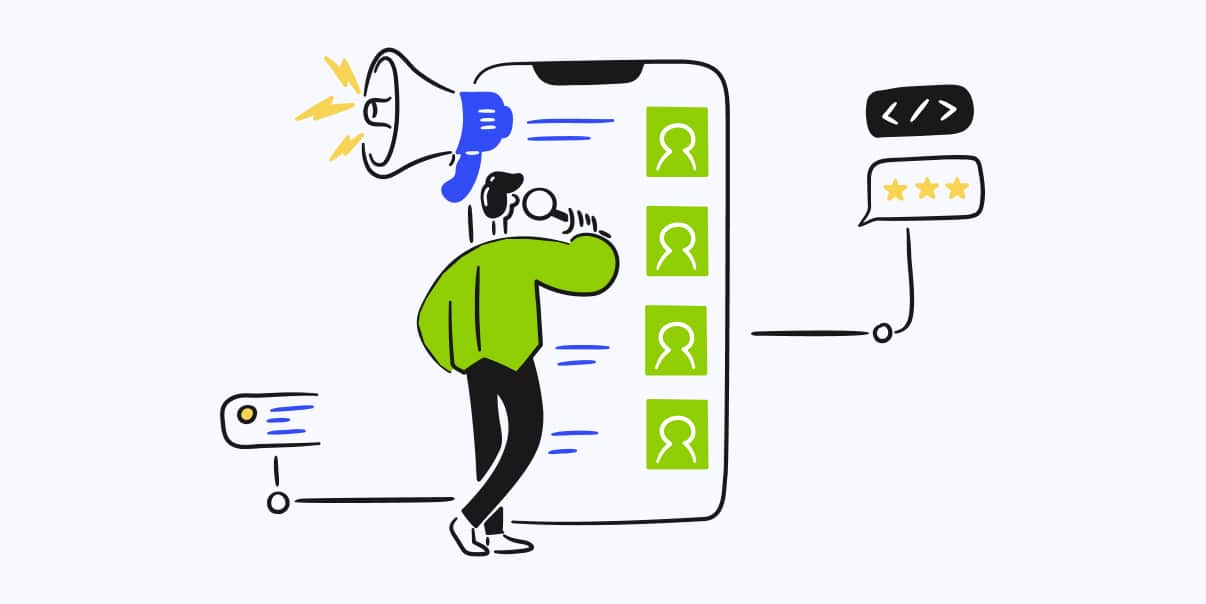Flutter App Development: Building Fully Cross-Platform Applications

Have you ever wanted to create native apps for multiple devices? Well, now it is possible with Flutter app development!
Flutter is a free, open-source framework for creating beautiful, fully cross-platform apps. It puts the power of building amazing experiences into your hands with its powerful features and tools. With Flutter, you can create applications for iOS and Android devices less time that it would take to do so traditionally.
Flutter is a revolutionary tool used by developers around the world to create unique applications. With Flutter, you can develop an app once and run it on multiple devices, from phones and tablets to desktop computers. You will have the power to establish fully cross-platform applications in no time. So start exploring what Flutter offers as you read this blog.
What Is Flutter?
Flutter is a software development kit created by Google. It allows developers to make high-performance apps for iOS, Android, and web platforms with a single code base. The platform offers various APIs and tools to make the development process more manageable. With Flutter, you can develop beautiful user interfaces using the following:
- Widgets system
- Hot reloading feature
- Reactive-style programming language, Dart
Plus, you can use Flutter to access native features, like camera and push notifications.
How Does Flutter Differ From Other App Development Frameworks?
Flutter differs from other app development because of its ability to develop fully cross-platform apps. You can write a single codebase and deploy it across many platforms without rewriting a code. It makes developing apps much faster and simpler than using different frameworks for each platform. Flutter’s hot reloading feature lets you quickly make changes without restarting the app. Finally, Flutter’s Widgets system makes user interface development a breeze.
Benefits of Using Flutter for App Development
Flutter is fast becoming the go-to choice for developers due to its many benefits. And here are they:
Enhanced Performance
Flutter apps are known to perform better than those built with other frameworks. It is because it uses a single codebase and runs on iOS and Android devices.
Easy User Interface Development
With Flutter’s Widgets system, you can quickly build beautiful user interfaces with minimal effort.
Fast Development
Thanks to Flutter’s Hot Reload, you can make changes to your app without restarting it, making the development process faster and easier.
Access Native Features
Flutter allows you to access native features like GPS, push notifications, and cameras with ease.
Cross-Platform App Development
You can develop fully cross-platform applications at the same time it would take to use separate frameworks for each platform. It saves you time and money while providing beautiful user interfaces and excellent performances.
Fully Cross-Platform Applications with Flutter
![Fully Cross-Platform Applications with Flutter - The Power of Fully Cross Platform Applications with Flutter [Infographics]](https://www.bitstudios.com/wp-content/uploads/2023/06/Flutter-App-Development-scaled.jpeg)
Flutter app development has revolutionized the way developers create apps. It is easy, fast, and efficient while allowing you to build robust and fully cross-platform applications. So don’t miss out on the power of Flutter.
Benefits of Building Cross-Platform Apps
Flutter is an exciting tool that has already transformed mobile app development. With its ability to develop cross-platform apps, Flutter developers now have an efficient tool to build reliable apps. Below are the benefits of cross-platform apps:
Cost Savings
Building a single app that works across multiple devices means you don’t have to spend time and money on separate versions for each platform.
Reaching More Customers
By creating cross-platform apps, you can reach more people by making your app available to a broader audience.
Easy Maintenance
Maintaining a single codebase for several platforms is easier compared to having separate versions for each one.
More Time for Development
Using Flutter saves time as you don’t have to worry about writing many codes for different platforms. It lets you focus on developing features that make your app stand out.
So, to take your apps a step further, start exploring what Flutter offers today.
Building for iOS and Android Simultaneously
Using Flutter, you can build apps for both iOS and Android simultaneously. You don’t need to worry about different codes for each platform. With a single codebase, you can create an app that works on smartphones, tablets, and desktops.
Using a Single Codebase for Web, Desktop, and Mobile
Flutter’s hot reloading feature makes it easy to make changes and instantly see the effects on various platforms. You can use a single codebase for web, desktop, and mobile applications without rewriting your code.
Best Practices for Cross-Platform App Development
When developing a cross-platform app with Flutter, here are a few best practices to bear in mind:
Optimize Your App for Different Platforms
You should optimize your app for different platforms to get the most out of your app. For example, if you’re creating an iOS app, use iOS-specific design elements like the navigation and status bar.
Test Your App on Multiple Platforms
Testing your app on multiple platforms ensures it runs smoothly across different devices. It also helps you identify any platform-specific bugs before your users encounter them.
Use Flutter’s Widgets System to Create Beautiful User Interfaces
Flutter’s Widgets system makes user interface development easier. You can quickly create beautiful UIs with minimal effort.
Leverage the Power of Flutter for Creating Fully Cross-Platform Apps
With its efficient app development process and native features access, you can create powerful apps. Also, these beautiful applications work on different platforms.
Getting Started with Flutter
Below are the steps on how you can get started with Flutter:
1. Setting up a Flutter Development Environment
You must set up a development environment to develop apps with Flutter. Install a text editor, Software Development Kits (SDKs), or Integrated Development Environment (IDE).
Installing the Flutter SDK
To use Flutter in creating apps, you must install the Flutter SDK on your computer. It lets you access its tools and APIs to write code in a text editor. Also, you can use the command line tools or an IDE, like Android Studio or Visual Studio Code.
Configuring an IDE or text editor
When you have installed the Flutter SDK, you can configure your IDE or text editor. You can also use a plugin to enable advanced features like syntax highlighting and debugging.
2. Building a Basic “Hello, World!” App
The next step is to create a basic “Hello, World!” app, which will print out those words when opened. It ensures your setup works properly before moving on to more complicated apps. Moreover, it helps you understand the basics of Flutter and how its features work.
Creating a New Project
You can use the command line or an IDE to create a new project. The latter will provide a visual interface and make it easier to work with Flutter’s Widgets system.
Writing Code to Display a Message on the Screen
Once you have set up your project, the next step is to write code that will display a message on the screen. You can do this with Flutter’s Widgets system and Dart programming language.
Running the App on an Emulator or Physical Device
Once you have written the code, you can run it on a physical device or emulator to see if it works. You can also use Flutter’s hot reloading feature to apply instant changes without restarting your app.
3. Understanding the Structure of a Flutter App
Flutter apps have a specific structure you must understand before diving into development. It consists of several components, like a project directory, package name, and library files. Thus, it helps to understand the structure of a Flutter app.
What Is main.dart File?
The main.dart file contains your app’s starting point code. It is where you can write functions and call them from other parts of the app. Also, it includes functions that tell the app what to do when you launch it.
What Is Widgets Tree?
The Widgets tree is the structure of widgets used to build your app’s UI. It consists of parent and child widgets arranged in a hierarchy. The parent widget holds all its child widgets and controls them, while the child widget has its properties.
How Is Widgets Tree Used to Build the App’s UI?
The Widgets tree creates user interfaces faster and easier with minimal effort. To do this, you can use Flutter’s in-built Widgets system. Otherwise, create custom widgets for more control over your design.
Building the User Interface
Flutter’s widgets system makes it easy to create beautiful user interfaces. To build your app’s UI, you can use its different widgets, like text, buttons, and images. Plus, you can customize them to fit your needs.
Understanding Widgets
The building blocks of a Flutter app’s UI are widgets. Know more about them below:
What Are Widgets?
Widgets are responsible for displaying and controlling elements on the screen. You can use widgets to create layouts, add styling and interactivity, access native features like the camera, and more.
How To Use Widgets in Flutter
To use widgets in Flutter, you must understand its widget system. You can start by exploring the different types of widgets available in Flutter, such as Stateless and Stateful. Then, you can use them to design layouts and the native feature.
Different Types of Widgets Available in the Framework
There are two types of widgets, and here are they:
Stateless Widgets
Stateless widgets have no internal state created with a single build function. They are fast and efficient but remain the same over time.
Examples:
- Text
- Buttons
- Images
Stateful Widgets
Stateful widgets can have an internal state that changes over time. You can use them to create dynamic user interfaces and handle user interactions.
Examples:
- Form Fields
- Sliders
- Checkboxes
Creating a Custom Layout
You can use Flutter’s widgets system to create custom layouts for your app. You can also add styling and interactivity to make it stand out. Plus, you can access native features like the camera with ease.
Container Widget
A container widget is a helpful tool for creating custom layouts. To do this, you can define the design of your app using its properties like width and height. Then, you can add styling to make it stand out.
Column and Row Widgets
You can use the column and row widgets to create a grid layout. It allows you to organize your content into columns and rows for easy viewing. You can also add styling and interactivity to make it more user-friendly.
Expanded Widget
The expanded widget can make elements take up the remaining space. It makes creating a responsive user interface that works on different screen sizes more manageable.
Styling the App
Once you’ve created a custom layout, the next step is to style it. You can use the Theme widget to define your app’s styling in one place and apply it throughout the app.
Theme Widget
The Theme widget allows you to define a consistent style for your app. You can use it to set colors, fonts, and shapes. Also, you can customize each element with its properties, like size and padding.
TextStyle Widget
TextStyle allows you to define text styles for your app. You can use it to set font size, color, and weight. In addition, you can also customize the alignment and add effects like shadows or borders.
BoxDecoration Widget
Add background color and borders to elements in your app with the BoxDecoration widget. To customize it, you can use its properties like color, border radius, and box-shadow.
Adding Interactivity and Data Handling Functionality to Your Flutter App
You can add interactivity and data handling functionality to your Flutter app with its different features. You can use the in-built widgets system and access native features like the camera, GPS, and push notifications with ease.
Handling User Input
You can use text fields, checkboxes, and other Flutter widgets to handle user inputs. To simplify the data handling process, you can use packages like Firebase or Cloud Firestore. You can also use its Form widget to create a form with several fields and validate them.
TextField Widget
The TextField widget allows users to enter text. You can customize it with its properties like placeholder and autofocus. If you need a field for user input, the TextField widget can help you create one quickly.
Button Widget
The Button widget helps create buttons that respond to user actions. You can use its properties like color and font size to personalize buttons based on your needs.
Retrieving Data From the Internet
Utilize Flutter’s HTTP and WebSocket packages to retrieve data from the internet. You can also use its FutureBuilder widget to access remote data sources, like a web API or database.
HTTP Package
Flutter’s HTTP package allows you to make HTTP requests and receive responses from a web server. You can make GET, POST, PUT, and other requests.
JSON Data
You can use the JSON class to parse data returned by an API. After parsing, you can use the Map object to access its properties and create things from it.
Storing Data Locally
Flutter provides you with several options for storing data locally. You can use its in-built database, SQLite, Shared Preferences, or files to store app data securely.
Shared Preferences
Shared preferences allow storing data as key-value pairs on the device’s memory. It helps keep small amounts of data like user settings or cached data. Plus, it is secure since it stores the data in an encrypted format.
SQLite Database
SQLite is an open-source database that stores data on the device’s local storage. It supports different data types like strings, numbers, and booleans. You can use it to store data locally in an efficient way.
Deploying the App
Once your app is ready, you can deploy it on Google Play or App Store. You can also use Flutter’s tools to automate the process and ensure compatibility with different devices and platforms.
Building for Android
You can use Flutter’s tools to build your Android app, which generates the necessary APK files and automates the signing process. And you must create a Google Play Developer account to deploy your app on the store.
Creating an APK File
An APK file is required to deploy an app on Android. You can use Flutter’s tools to create APK files efficiently.
Signing the APK File
When you sign the APK file of your Android app, you confirm that you created it. It helps protect your work from being copied or altered by others without your knowledge. And Flutter’s tools can also automate this process.
Publishing the Apps on the Google Play Store
Once you have created and signed your app, you can publish it on Google Play. First, you must create a developer account on the store and fill out the required details. Then, upload your APK file and submit it for review. Once approved, your app will be available to the public.
Examples of Apps Using Flutter on Android
Some of the well-known apps using Flutter on Android are:
- Google Ads
- Alibaba
- AirAsia
- Reap
- Grab
- Xianyu
- JD Finance
- Reflectly
Building for iOS
Flutter also offers development tools to help you generate an iOS binary file from your code. You can then use this file to deploy your app on the App Store. Plus, you must create an Apple Developer Account and pay a fee to submit your apps to the store.
Creating an IPA File
An IPA file is required to deploy iOS apps. You can use Flutter’s tools to create the IPA files efficiently.
Signing the IPA File
You must sign your app before deploying it on the App Store. Signing an iOS app is a must when building and distributing an app. It allows you to prove that the app is not from someone else. Also, it ensures that the code in the app remains the same.
Publishing the Apps on the App Store
Once you have created and signed your app, you can deploy it on the App Store. First, you must create a developer account on the store and fill out its required details. Then, upload your IPA file and submit it for review. After the approval, your app will be available to the public.
Examples of Apps Using Flutter on iOS
The popular apps using Flutter on iOS include the following:
- Hamilton
- Groupon
- Abbey Road Studios
- Cryptomator
- Realtor.com
- Yammer
- Nubank
- Birch Finance
- Hookle
- Tencent
Flutter Framework, Building for the Web
Flutter also supports building apps for the web with its beta release of Flutter Web. You can use its tools to compile your code into a single HTML, CSS, and JavaScript file.
Using the flutter_web Package to Enable Web-Specific Functionality
The flutter_web package enables web-specific functionality in your app. It provides different APIs and components like HTML, CSS, Canvas, and PWA that you can use to create a responsive user interface.
Creating a Web Build of the App
You can use Flutter’s tools to generate a web build of the app. It compiles your code into one HTML, CSS, and JavaScript file that you can deploy on any web server.
Deploying the App to a Web Server
Deploy your web build on a web server with the help of Flutter’s tools. It generates a URL that you can use to access the app from anywhere.
Examples of Apps Using Flutter on the Web
Here are a few of the most famous apps using Flutter on the web:
- Google Ads
- Alibaba Cloud IDE
- AppTree
- Cryptomator
- Birch Finance
- Tencent Tars
- Google Stadia
- IBM
- Birch Finance
Conclusion
Flutter is indeed a powerful tool for building fully cross-platform applications. It simplifies interactivity, creates custom layouts, and handles user inputs and data sources.
You can create stunning mobile apps while cutting costs significantly with the help of an experienced Flutter team. Also, you can automate the deployment process on Android and iOS stores and generate web builds that you can build anywhere. Flutter makes it easy to create great experiences across platforms in no time at all. So try using it for your app development projects today!
We’re BIT Studios!
At BIT Studios we specialize in designing, building, shipping, and scaling beautiful, usable products with blazing-fast efficiency