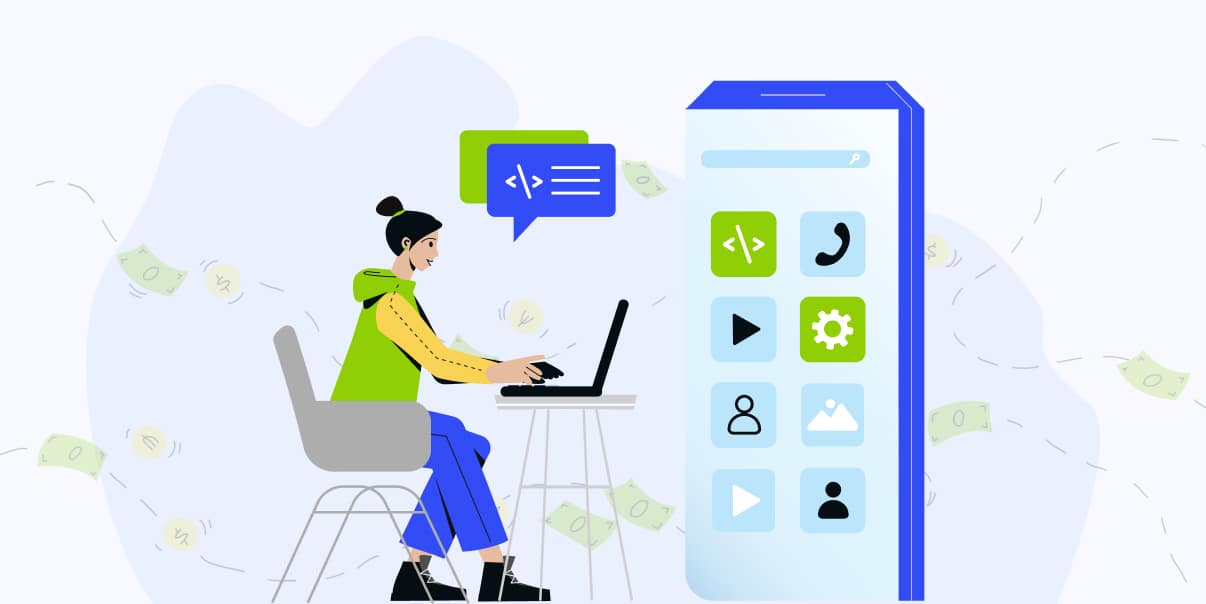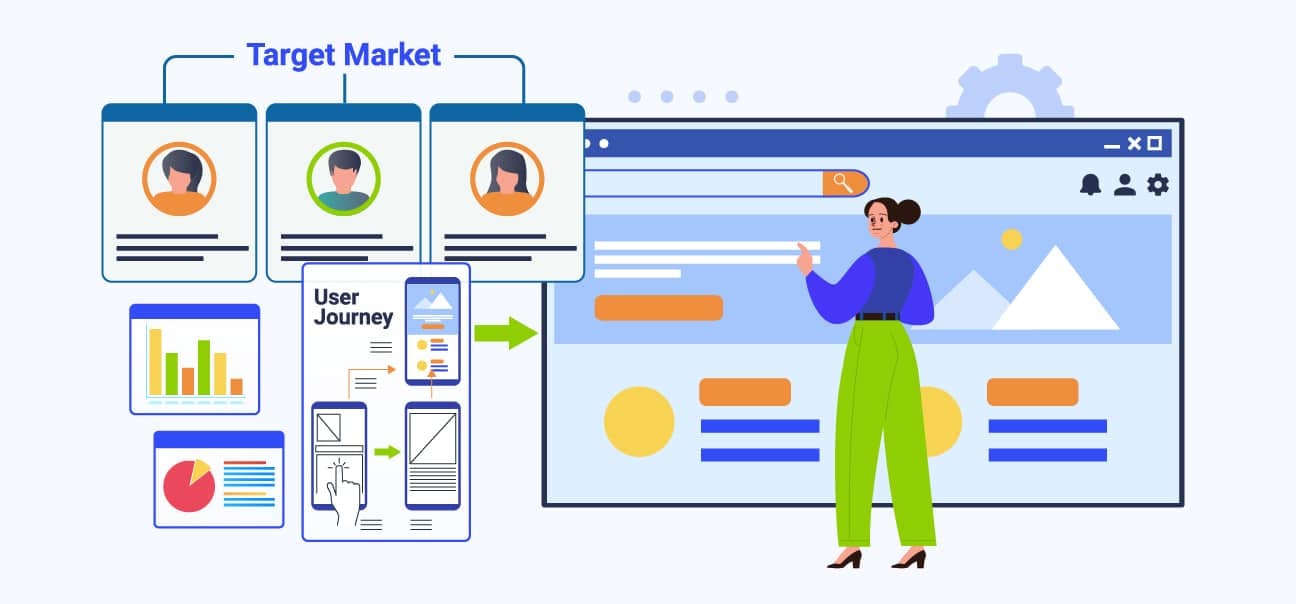Modern Cloud Software Development: A Comprehensive Guide

The digital transformation of the economy has affected every aspect of doing business. Technology is vital in determining how companies will manage their daily operations. It also plays an essential role in how they will deliver their services.
Nowadays, a company’s rapid growth or absolute collapse lies in how they use technology. We will discuss cloud software development to assist you in making outstanding innovations. Cloud emerges as the next big thing in the tech world. Why? Read on to learn more!
What Is a Cloud-Based Application?

Cloud-based and web-based applications have different architectures. In cloud-based apps, a user interacts via a mobile or web browser. Data processing is crucial in helping you know how cloud-based apps work.
The data processing, in this case, occurs on a remote server and runs through an API. The cloud application recognizes the data processed on a user’s device as input. It does not meddle with the main operation.
Studying cloud app development aspects is crucial to understanding how it operates.
Characteristics of Cloud-Based Applications
- The cloud infrastructure can store data on a user’s device. This process allows the users to enjoy offline accessibility. The cloud application updates once the user reconnects to the Internet. The data, created offline, gets uploaded to the cloud storage site.
- A cloud application is accessible from any internet-connected platform. It simply means desktops, tablets, and smartphones can access it. This facilitates the user’s independence from browser capabilities.
- Cloud services allow API integration.
- Cloud-based apps are more customizable than web apps.
What Is Cloud Computing?

The umbrella term for internet-hosted technology is cloud computing software development. Cloud computing technology often abstracts a hardware component or software services’ infrastructure. Google Docs, for example, allow users to enjoy cloud services. It does not need specialized internal configuration.
Enterprises and corporations rely on cloud computing. The cloud allows them to access data centers and servers online. Relying on the cloud allows businesses to minimize storage and maintenance costs.
Cloud Computing Features
- Cloud server fees rely only on use duration.
- The cloud is accessible everywhere, regardless of place, time, or device.
- You can grow your applications whenever there’s a need or more client demand. Cloud is scalable.
- Cloud does not need downloading or installation on your device.
Types of Cloud Technology
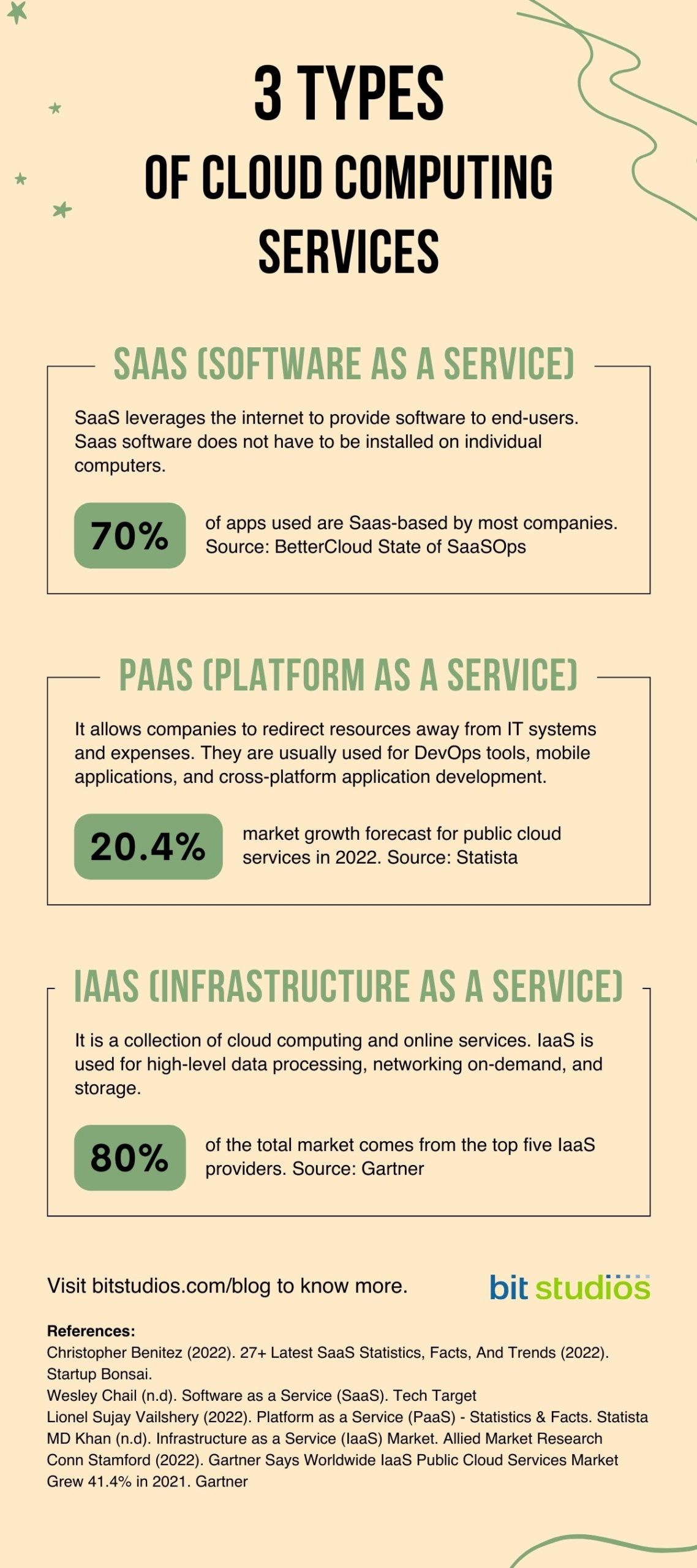
You need to define your goals before you start with cloud-based software development. We at BIT Studios would like to provide clarification on these matters.
You may classify cloud-based applications into distinct groups of a cloud environment. The most common categorization relies on variations in software or application architecture.
Software as a Service (SaaS)
The most popular kind of cloud software is SaaS. Most cloud applications, including those used by customers, are SaaS.
These programs run on hardware from a different company. It does not run on the user’s gadget or device. Also, SaaS host servers are always elsewhere.
One of SaaS’ main advantages is the total cost of operations. Every time there is an update, users do not need to buy extra hardware. Likewise, they do not need to purchase expensive licenses.
SaaS Examples: Google Docs, Google Drive, and Microsoft Office 365
Platform as a Service (PaaS)
This form of cloud-based software development only needs the code from the client. Customers can access pre-built solutions without complications. PaaS providers let clients use their hardware, tools, and storage.
Updates done in a program (such as the Google app engine) also happen in real-time. As a result, developers can always use the most recent version. Due to the adaptability of PaaS, if a user wants to scale or completely change their application, they can do so. With this, the benefits include cost-effectiveness and adaptability of the client’s product.
Furthermore, there are three cloud software development types. One of these is a private cloud. It is secure and intended for internal usage. You also have a public and hybrid cloud. Both are accessible to anyone on the web.
From the perspective of the user, cloud applications operate separately from each other. Since cloud-based apps are flexible, they can use a browser (HTML). Likewise, they work well on a browser-based program (JavaScript). Cloud-based apps may also use a native application that utilizes API.
PaaS examples: OpenShift, Apache Stratos, Microsoft Azure, Force.com, Google App Engine, AWS Elastic Beanstalk, and Heroku
Infrastructure as a Service (IaaS)
This kind of cloud application development needs client-side middleware and application support. The IaaS provider supplies the client with cloud infrastructure and extra support. As for the customer, they must construct a custom programming link. This will connect the operating system and the application.
IaaS Examples: Microsoft Azure, Google Compute Engine, and Amazon Web Services.
What Are the Advantages and Disadvantages of Cloud Software Development?

Let us discuss the advantages and disadvantages of cloud software for businesses.
Advantages of Cloud Software Development
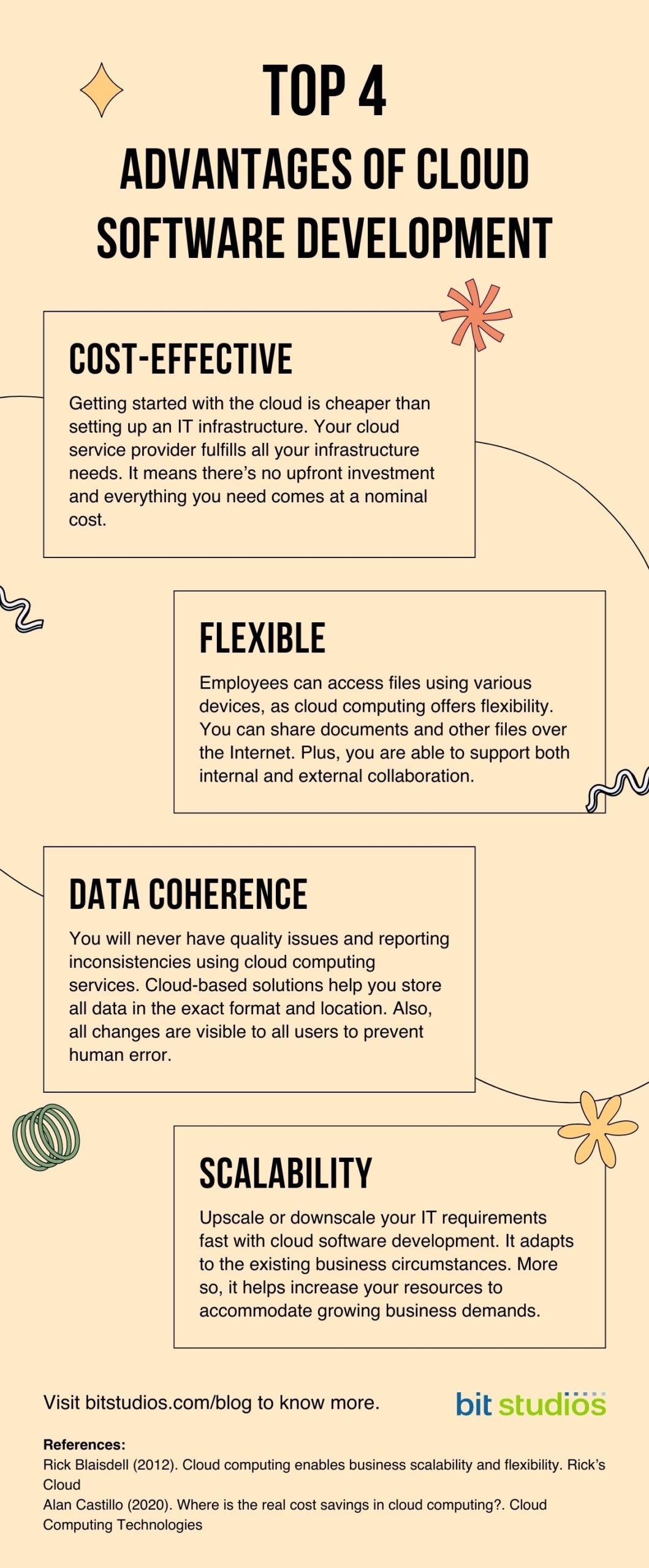
More and more businesses are opting for cloud technology. The variables listed below impact the usage of cloud technology. It also explains the expansion of this industry.
Cost-Effective
Cloud technologies are cost-effective. The majority of cloud systems have a pay-as-you-go price structure with monthly costs. These models incorporate maintenance. Thus, you don’t need to worry about the details.
Investing in on-premise infrastructure becomes an option for cloud-based software development. On-premise infrastructure also needs continual oversight by technical staff.
Flexible
Cloud-based resources aren’t more than a click away, guaranteeing usability. Before, resources required weeks or months to get. Thanks to the cloud, they are available within days. Consider cloud computing as a service. Service providers usually refer to this service delivery method as utility computing.
If you had the choice, would you prefer to install your power system or pay the power provider to do it? You would almost favor the latter. Cloud-based software development offers you this choice. Selecting this option helps you save time and money.
Data Coherence
Your organization will never have reporting inconsistencies or quality issues using cloud services. Cloud-based solutions will help you store all data in the exact location and format.
Thus, all modifications become visible to all users of the cloud space. This prevents human error and preserves the data’s integrity.
Scalability
The design of specific local solutions is to handle a certain amount of instructions. If the business grows, these products will not be able to bear the increased burden.
Cloud-based application development helps you scale. It adapts to the existing business circumstances and requirements. Scalability also helps you handle a significant number of customers. Due to this, the cloud can help you increase your business’s profit margin.
Disadvantages of Cloud Software Development
Their demanding nature makes cloud-based products a challenge to create. What makes them worth it are the benefits you receive from creating these solutions. But, remember that these software solutions aren’t perfect. There are risks in using them. Learn to navigate these risks if you want to use cloud computing software for your business.
What are the cons of cloud software development? These are the main issues most firms have about cloud technology.
Reliability
Cloud-based systems store and handle large portions of sensitive data. This makes any organization using such technology a highly-valued target. Thus, businesses should ensure the security of the customer’s data.
Hackers may also target cloud-based software. Consider using encryption standards like SSL protocols to keep your company’s data safe. There are also other strategies, such as saving data in different cloud storage. This could be further secured with a cryptography strategy.
If your cloud application includes credit card transactions, it should be PCI-DSS compliant. Using this method helps secure sensitive data even more. It is also a necessary step for cloud service vendors.
Security
Your cloud application should run error-free. A reliable cloud framework can help in this case. “Reliable” means the cloud provider’s level of security is top-notch. It should also meet your organization’s data security requirements.
Cloud software developers often search for dependable cloud frameworks. Companies like AWS Services usually fill in the role of such cloud services. AWS’ services lend more security in processing raw data. It also offers developers a comprehensive range of technological tools to use.
Cloud service use, productivity, robustness, and SLA (service level agreement) are also observed. It also gives you round-the-clock accessibility.
Performance
Your app should please your customer. If it takes more than three seconds to launch, it does not fulfill that goal.
Wherever they may be, customers should experience lightning-fast page-loading speed. Global service providers solve this by having servers everywhere. Content delivery networks (CDN) are best for quicker content dissemination. Cloud app infrastructure always uses this method.
It is also good to be vigilant with your cloud service vendor’s infrastructure. This is to ensure the long-term performance stability of your applications.
Decide whether applications are safe for cloud migration through regular performance checks. More connections between cloud services and enterprise applications deserve a new integration strategy.
Scalability
Study a cloud application’s technical implementation before applying its scalability advantage. While all cloud service providers claim they can supply it without issue, only a select handful can do so.
At some point, there will be an increase in the demand for your app. Ensure your back end can handle the extra data flow beforehand. You could use hybrid cloud architecture to accommodate the required scalability. A hybrid cloud approach is scalable according to demand.
Always check in with your application development service provider to avoid unnecessary applications. You might find that a service already exists that new providers will charge you an extra dollar for.
Core Elements of Cloud-Native Development
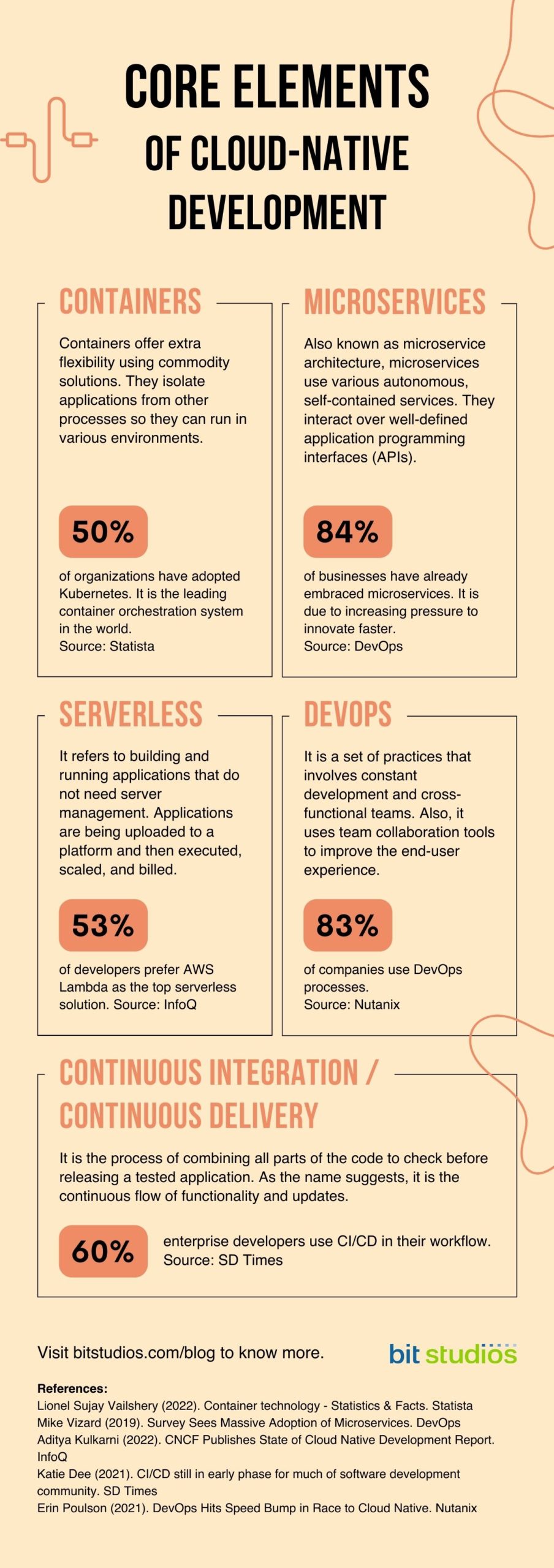
The rule to call an app “cloud-native” is simple: the core elements of this process should be present. Let’s examine these in detail.
Containers
You can find the application-required services in the cloud-native development virtual containers. This includes load balancing and networking, among others. Containerization works in that it renders an app portable and cloud-native. Using it requires little to no effort in integration.
Container management services free up developer resources for use in other processes. These services are AWS, Microsoft Azure, and Google Cloud Platform. Containers may also provide extra flexibility if handled using commodity solutions. You may also approach container processing in a DIY (do-it-yourself) fashion.
Owners have a hand on how much of an app’s infrastructure they manage; a cloud vendor handles the rest. A trade-off is often measured between ease, management, and cost.
Microservices
Conventional and monolithic application development has one significant benefit. It is simpler to create, maintain, and deliver. Since all operations function as a single, interconnected unit, various interdependencies exist. One altered function might affect others.
That alteration may also result in failures or need extensive effort to prevent them. In comparison, a container allows app features contained within them as standalone services. This is achievable within a microservices architecture. APIs recognize them as one functional application.
Microservices allow an app to receive additional capabilities. It also allows for quick creation and deployment. It doesn’t affect the app’s current operation.
The app receives expansions or changes without difficulty. This is another significant benefit of using microservices.
Serverless
The term “serverless” applies to the cloud provider. They operate the server instead of the operational team behind the app. They also oversee the distribution of machine resources ‘as needed.’ In this case, “less” also refers to the transfer of responsibility rather than the presence of a server.
In the standard structure of serverless cloud computing implementation, the middleman is out. The cloud platform takes over the administration of operations. This allows DevOps teams to concentrate on the code, not its run-time environment. This enhances the efficiency and security of the development workflow. You also enjoy reduced expenses since personnel does not need to focus on running the server.
Continuous Integration / Continuous Delivery – CI/CD Pipeline
Continuous Integration and Continuous Delivery (CI/CD) practices are essential. They are crucial to cloud-native application development. Aside from that, they are a part of higher-quality apps and frequent, reliable updates.
Cloud-native technologies and services such as Jenkins are essential in this process. The CI/CD pipeline uses them to streamline the DevOps process through app testing. Work begins as soon as the code receives changes or edits. The whole process enters the testing phase after. The production environment then adds these changes to the code blocks.
As seen in the names, the outcome of CI/CD practices is a “continuous” flow of functionality and updates. In contrast, newer versions of a program are released every several months or even longer.
DevOps Processes
Cloud-native development and DevOps processes look different on the surface. On closer observation, DevOps is an organizational shift that embodies work culture. It can also describe a set of practices.
DevOps processes happen by using development tools that teams use to collaborate. Through these tools, teams also deliver faster development. It enables these teams to produce high-quality, secure software.
Cloud Application Example
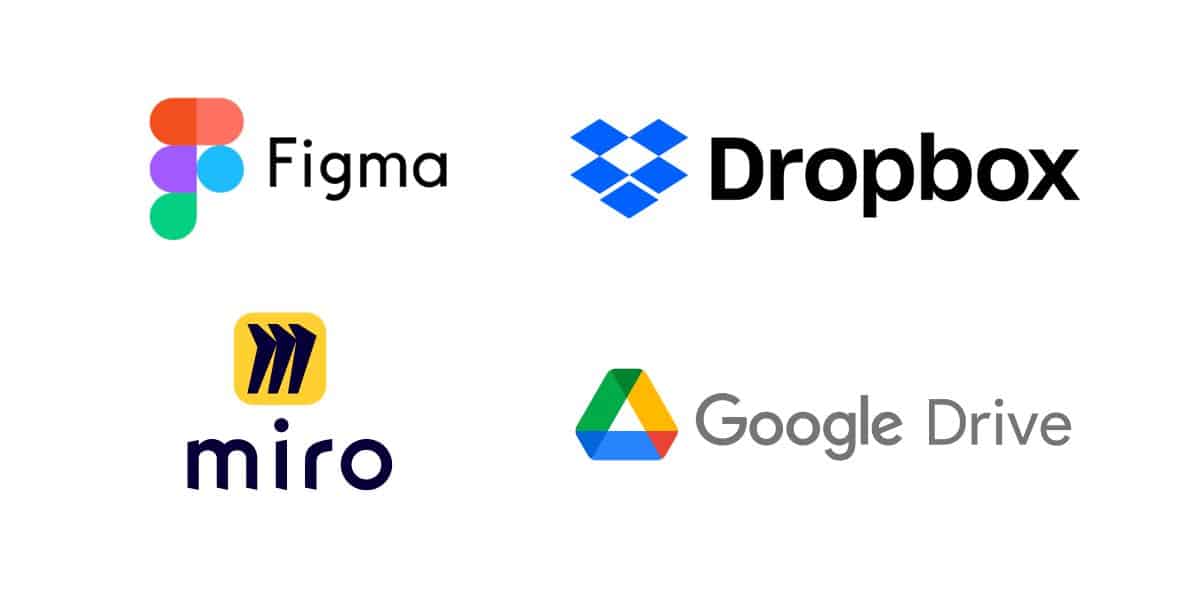
Many of the programs we use daily rely on the Cloud. The evolution of cloud-based applications has produced remarkable tools and services such as:
Miro
You can collaborate with other customers in various entertaining and inventive ways.
Figma
It is a cloud-based design application gaining popularity due to its collaborative feature.
Dropbox or Google Drive
You can save your files in the cloud and keep them accessible from anywhere.
Collaboration is a feature that distinguishes the majority of cloud-based applications.
A readily-seen benefit of cloud-based applications is real-time correspondence. Customers can collaborate with others from around the globe without delay.
Difference Between Web-Based Apps and Cloud-Based Apps

The connection between web-based and cloud-based apps resembles a rectangle and a square. Thus, a cloud application may be a web app, but not every web app is a cloud app. Consider the Internet to be the conduit via which consumers access cloud apps. Most cloud apps may also be compatible with web application settings.
Even so, not all web apps are cloud-hosted. You can spot web apps by their use of web browsers as hosts. At the same time, some cloud apps only install on mobile devices. You may find that cloud apps are more open. They also rely on distant data centers, and they are more adjustable.
In contrast, a single faraway data center is essential to web applications. The number of data centers makes scalability a challenge when using it. Internet connections are also a pain. Cloud applications have access to caches to function offline. Cloud and web apps look similar on the surface, but these little things separate them.
Build Your Cloud-Based App Now!

There is a surge of cloud-based solutions among businesses and across the globe. The transition from in-house IT architecture to full cloud/hybrid models. We at BIT Studios believe that a subject-matter specialist can make matters easier. These specialists know a lot about cloud migration or software development transition. They can also make the transition into the cloud simpler to understand.
We at BIT Studios have a history of accomplishment in cloud-based application development. Our seasoned programmers and advisors can help you pick the model suited for your budget. You will also choose armed with the information and know-how they can provide. Let us know how we may be of service. We would love to get in touch with you!

Cloud Software Development FAQs
What Is a Cloud-Based Solution?
Cloud-based solution refers to on-demand services like apps and storage on the Internet. These are accessible through a shared cloud computing system provided by another vendor.
What Are the Three Key Trends in Cloud Software Development?
The three most prominent trends in cloud computing are:
- The growth of PaaS (Google app engine comes to mind).
- The collaboration of providers on multi-cloud solutions.
- An increased emphasis on data governance and security.
If You Want To Develop Apps in the Cloud, What Software Do You Use?
Software-as-a-Service (SaaS) is the most popular cloud computing app. SaaS solutions development make data available online. You can also use an Internet browser to access it. Online accessibility helps the firms who host the software keep doing so.
How Do You Determine the Right Approach to Cloud-Based Application Development?
The right approach to cloud-based application development is as follows:
- Conduct market analysis on your app’s target demographic
- Select a professional development team.
- Select a cloud-based platform.
- Determine the technology stack
- Design and develop an MVP
- Organize test and DevOps
- Launch the app
Which Language Is Best for Cloud Software Development?
Several programming languages are ideal for cloud computing. Listed below are a few of the top software you can choose from:
- Java
- NET
- PHP
- Golang
- JS
- Python
- Ruby
What Is the Role of a Cloud Software Developer?
Cloud-based software developers create and manage software in the Cloud. Aside from that, they are also responsible for features and applications, among others. Engineers in cloud security develop and maintain security mechanisms. In turn, Cloud-based systems and apps use these.
We’re BIT Studios!
At BIT Studios we specialize in designing, building, shipping, and scaling beautiful, usable products with blazing-fast efficiency