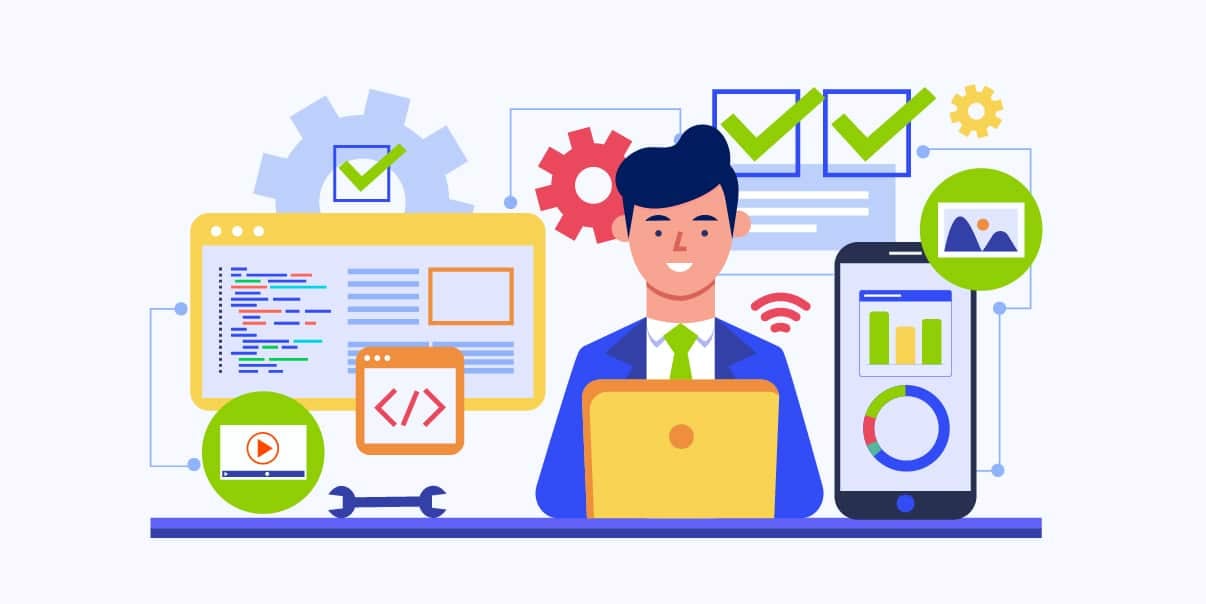What Is GitOps? A Guide to
Modern Development and Operations

GitOps is a powerful approach to managing software development and operations. GitOps is a game-changer, helping teams work together and making it easier to deploy code.
In this article, we’ll dive into what GitOps is. We’ll explore how it works and understand its key patterns and workflows. Let’s get going!
Understanding GitOps
So, what is GitOps? It is a way to manage infrastructure and application configuration using Git repositories. It combines Git, a popular version control system, with deployment and monitoring features. This mix results in a more efficient and reliable process for building, deploying, and managing applications.
To understand more about GitOps, let’s discuss Git. Git is a widely-used tool that helps developers keep track of changes in their code. It serves as the backbone of GitOps, allowing teams to manage changes to their infrastructure and apps using version control.
Now, let’s connect the dots between Git and operations. GitOps leverages Git as the central repository for infrastructure and application configurations. Git serves as the authoritative reference point. This approach ensures that any changes made to the system are traceable and reversible. GitOps keeps system maintenance and management simple.
GitOps Pattern
To implement GitOps, we use two main patterns:
- Infrastructure as Code (IaC)
- Continuous Integration and Continuous Deployment (CI/CD)
Let’s discuss each one more next.
1. Infrastructure as Code (IaC)
IaC refers to defining and managing infrastructure using code. Instead of manually setting up servers, databases, and networks, you write code that describes your desired setup. This pattern makes it easier to track changes and automate deployments. It lets you maintain consistency across environments.
2. Continuous Integration and Continuous Deployment (CI/CD)
CI/CD is a set of practices that makes the process of building, testing, and deploying code automatic. A CI/CD pipeline integrates, tests, and deploys new changes quickly and efficiently. With CI/CD, you get a lower risk of errors and improved software quality.
GitOps Workflow
Now that we’ve covered the basics, let’s dive into the GitOps workflow. The workflow is all about streamlining deployment and application management using GitOps principles.
Here’s a quick overview of the critical stages in the GitOps workflow:
- Developers push code changes to a Git repository.
- Automated tests run to ensure code quality and catch issues early.
- Infrastructure and application configurations are updated using IaC.
- CI/CD pipelines automatically trigger deployment of the changes to the appropriate environment.
- Monitoring and alerting tools monitor the system and notify teams of any issues.
With GitOps, teams can work together more effectively. GitOps ensures that systems are always up-to-date, stable, and secure.
Advantages of GitOps
Ready to explore the many perks of GitOps? Let’s dive into some of the key advantages that make GitOps a powerful tool for modern software development and operations.
Improved Collaboration
GitOps helps teams work together. Here’s how:
1. Code Review Process
GitOps fosters better teamwork by making code reviews a breeze. When a team member proposes changes, other team members can review and discuss the updates before merging them into the central repository. This way, everyone stays in the loop and has a chance to share feedback.
2. Increased Transparency
GitOps brings transparency to your projects. A central Git repository contains all configurations. So it’s easy for team members to track changes and stay informed about the latest updates—no more guessing games or hunting down info.
Faster Deployment
With GitOps, development teams can deploy apps faster. Here’s how:
1. Automated Deployments
One of the most significant benefits of GitOps is its ability to speed up deployments. The CI/CD pipelines automatically deploy changes to suitable environments. This feature means no more manual deployment steps or late-night releases.
2. Reduced Deployment Time
GitOps helps you get your code from development to production faster. By automating the deployment process, you can cut down on delays. No delays mean that new features and bug fixes reach users more quickly. Time is money, after all!
Enhanced Security
GitOps makes app development and deployment more secure. Read about how that works below:
1. Git’s Security Features
Git, the heart of GitOps, offers built-in security features to keep your code safe. It uses cryptographic hashing to ensure data integrity. You can also use tools like GPG signing to verify the authenticity of commits.
2. Access Control and Audit Trails
GitOps lets you tightly control who can change your infrastructure and applications. You can set up access controls for different team members, and Git’s built-in audit trail makes it easy to track who made changes and when. GitOps adds an extra layer of security and accountability.
Increased reliability
Look at how GitOps increases reliability below:
1. Version Control and Rollback Capabilities
In the world of GitOps, reliability is king. With Git’s version control, you can easily roll back to an older app or infrastructure version if something goes wrong. This feature lets you quickly fix issues and get your systems back on track.
2. Easier Troubleshooting
When problems arise, GitOps makes it simpler to find and fix them. By storing all configurations in Git, you have a clear history of changes, making pinpointing the root cause of issues easier. Plus, the GitOps workflow encourages best practices like automated testing and monitoring. These practices help catch and resolve issues faster.
GitOps and Application Performance Monitoring
If you monitor application performance, you may want to learn what role GitOps plays in it. Let’s see how they work together and make your app better!
The Role of GitOps in Application Performance Monitoring
To ensure apps run smoothly, developers use application performance management tools. These tools gather data on various aspects of app performance. You can use them to track things like response time, resource usage, and error rates for structured and unstructured data.
APM helps developers detect and fix problems quickly, providing a better user experience. User experience monitoring is crucial for mobile apps. Real user monitoring (RUM) does precisely that. It is a valuable tool that tracks user interactions, usability issues, and performance bottlenecks.
GitOps plays a critical role in monitoring user experience. Using GitOps to store app configurations in a clear, organized way, you can create a history of changes and monitor system performance. Synthetic transaction monitoring is also helpful for testing application workflows.
GitOps also simplifies the deployment of APM tools and streamlines performance analysis. Storing app configs in a Git repository makes pinpointing data integrity and performance issues easy. It also reduces data duplication and tracks changes over time.
Using APM tools and data sets, GitOps helps developers fix issues before they impact users. Code-level diagnostics and distributed tracing help identify the root cause of these issues. Doing these things ensures that your app runs smoothly.
Integrating GitOps with Application Performance Monitoring Tools
Many APM tools work well with GitOps. Some popular choices include Prometheus, Grafana, and Datadog. You can integrate tools into your GitOps workflow to monitor your app’s performance and generate alerts when needed.
To configure APM tools in a GitOps workflow, store the tool’s configuration files in a Git repository. Next, set up CI/CD pipelines to deploy the monitoring tools alongside your app. Doing so ensures your monitoring tools stay in sync with your app’s latest changes.
Getting Started with GitOps
So, you’re ready to dive into the world of GitOps? Great! Let’s talk about the first steps.
Necessary Tools and Platforms
To get started with GitOps, you’ll need some essential tools:
- A version control system like Git.
- A CI/CD platform to automate deployments. Some examples are Jenkins, CircleCI, Travis CI, or GitLab CI/CD. You can make your own if you need to customize your pipeline for specific requirements. But doing this can be complex and time-consuming.
- Infrastructure as Code tools to define and manage your infrastructure. IaC tools include Terraform, AWS CloudFormation, Azure Resource Manager, Google Cloud Deployment Manager, and Ansible.
Essential Considerations When Adopting Gitops
Before diving into GitOps, keep these points in mind:
- Start small and gradually adopt GitOps practices. A slow transition keeps you from overwhelming your team.
- Ensure your team understands GitOps principles and workflows. That way, they can do it flawlessly. Starting small helps your team learn GitOps principles and workflows, too.
- Plan for monitoring, alerting, and security from the beginning. Set up tools and processes to monitor the performance and behavior of your infrastructure and apps. Set up alerts for when there are issues and anomalies, too. You can use Prometheus or Grafana for monitoring and alerting. As for security, you can use HashiCorp Vault and Kubernetes Secrets.
Further Learning and Exploration
Embracing GitOps is a journey; there’s always more to learn and explore. As you delve deeper into GitOps, consider the following suggestions:
- Stay updated on GitOps best practices and new developments in the field.
- Participate in online forums and communities to share experiences and learn from others.
- Attend webinars, conferences, and workshops to gain insights from GitOps experts.
- Experiment with different tools and technologies to find the best fit for your team and projects.
Conclusion
We’ve explored GitOps and the importance of Infrastructure as Code and CI/CD in the GitOps pattern. We’ve looked at the benefits of GitOps, including collaboration, deployment, security, and reliability.
Application Performance Monitoring (APM) also plays a crucial role in GitOps. Integrating APM tools into your GitOps workflow improves monitoring and alerting. It also streamlines performance analysis.
As you start your journey into GitOps, remember to prepare the necessary tools and platforms. Consider essential points when adopting GitOps. Finally, you must be ready to learn and explore further.
GitOps is rapidly becoming an essential part of modern development and operations. So, don’t be left behind! Embrace GitOps as a development and operations best practice, and join the growing community of GitOps enthusiasts. If you’re interested in learning more or have questions, don’t hesitate to contact BIT Studios. We’d love to help you on your GitOps journey!
We’re BIT Studios!
At BIT Studios we specialize in designing, building, shipping, and scaling beautiful, usable products with blazing-fast efficiency