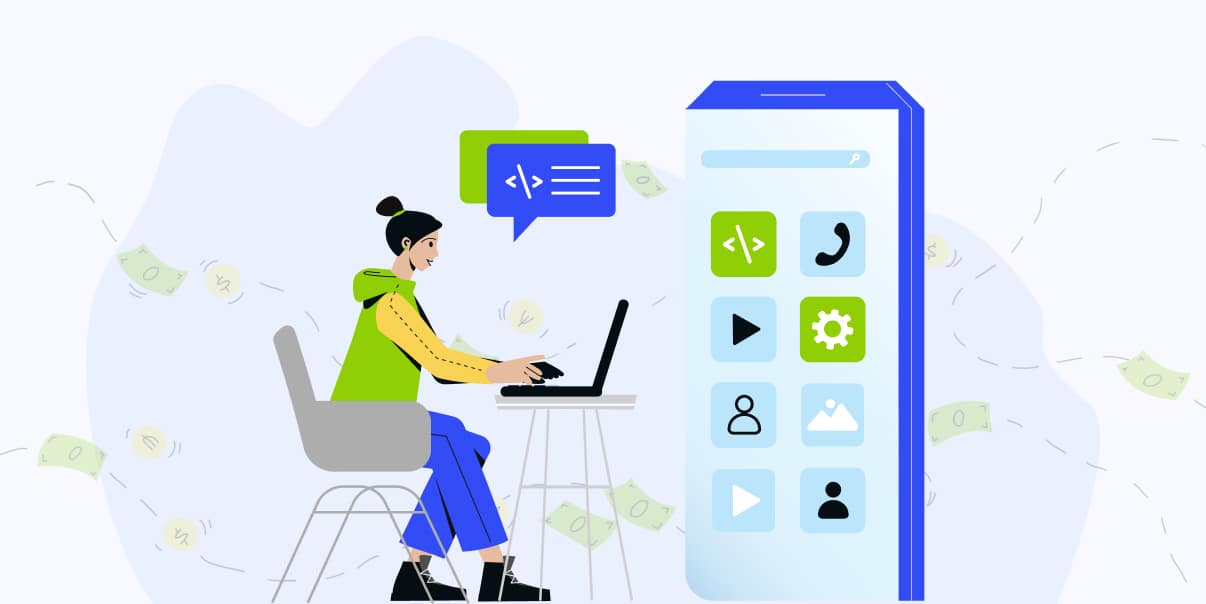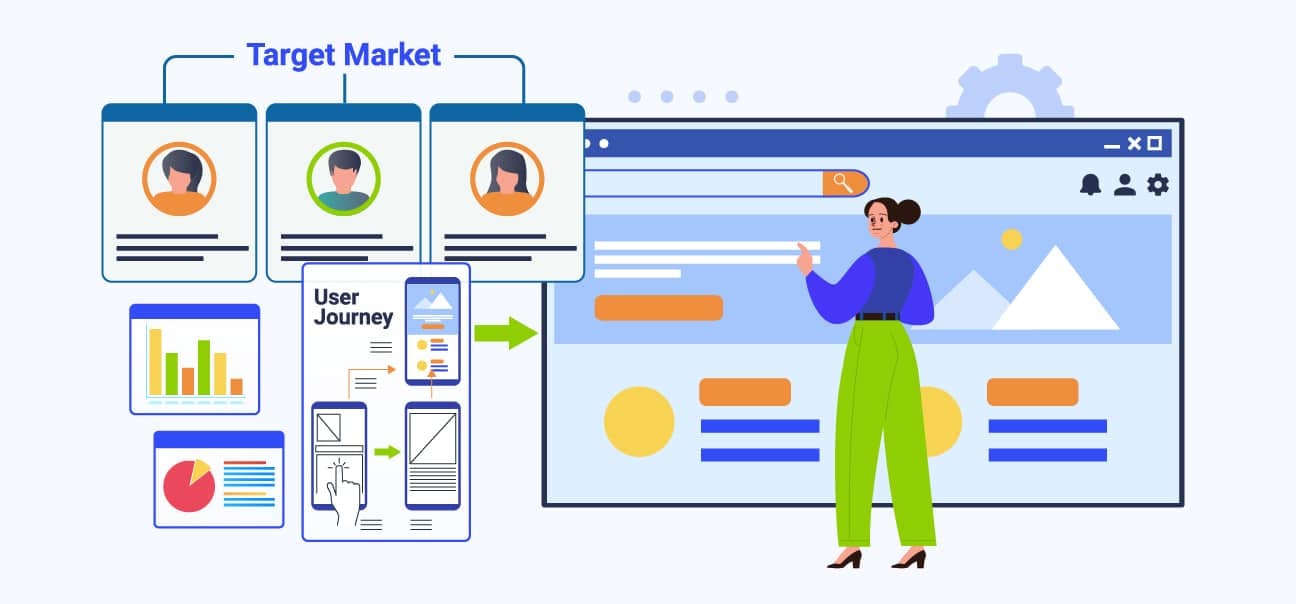Software Performance Testing: Testing Types, Testing Steps, and Best Practices
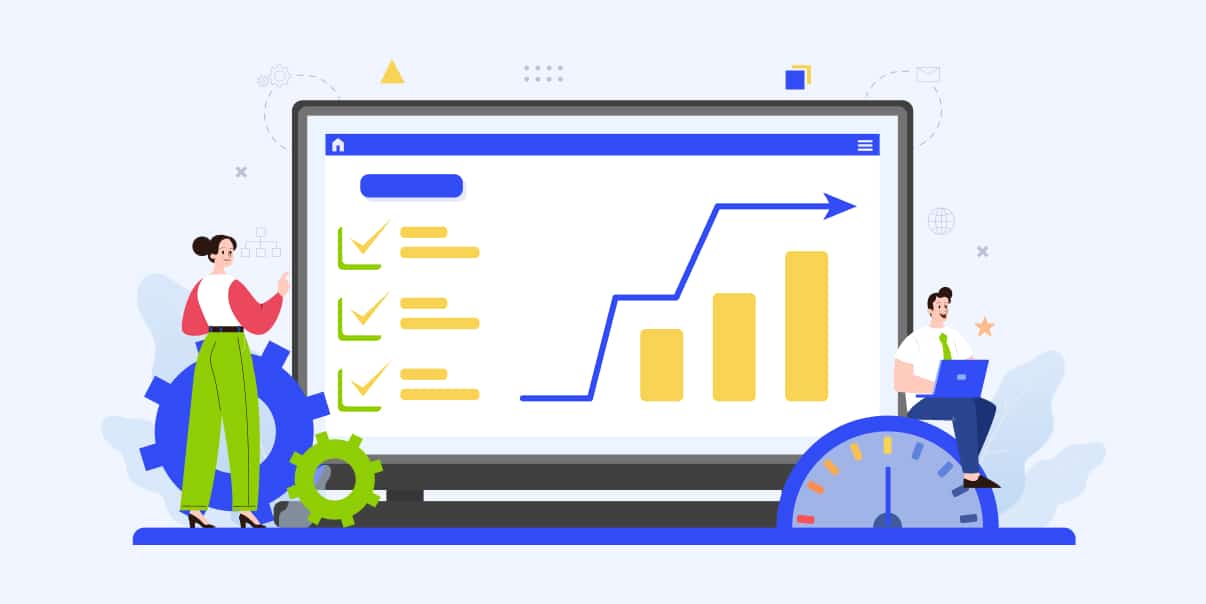
Having reliable software is a great advantage when running a business. But when developing your app, ensuring its quality can be challenging. For this reason, including performance testing in your development process is necessary. But what are the best practices for a successful test?
This blog post will serve as your comprehensive guide to performance testing. Keep reading to learn how to do this test effectively.
What Is Performance Testing?
Performance testing is a type of software testing that evaluates the speed, responsiveness, scalability, and stability of a system or application under a particular workload. It helps to ensure that the system or application can handle the expected load and provide an acceptable level of performance. Performance testing can identify potential bottlenecks in the system or application before it is released to users.
Performance testing typically involves running tests with different levels of load on the system or application to determine how it responds under various conditions. The results of these tests can then be used to identify areas where improvements need to be made to improve performance.
When Is the Right Time To Conduct Performance Testing?
You must conduct performance testing at various stages of software development. This way, your development team can identify any potential performance issues on your app and address them before deployment.
Here are some of the instances where conducting performance testing is critical:
- In the initial development phase of the software
- When there are changes and configurations to the software
- Before deploying a new software version
- Regularly for software maintenance
Types of Performance Testing
Here are the types of software performance tests that you must know about:

Load Testing
This performance test determines how the software behaves when many users attempt to access it. A load testing tool also helps identify any issues in software performance within the maximum expected load.
Stress Testing
Meanwhile, stress testing examines how an app performs under extreme conditions. It includes checking the app’s performance when the load exceeds the maximum expectation.
Spike Testing
Spike testing examines how the software performs when you subject it to sudden and extreme levels of load or stress. This software test helps identify performance issues in real-world scenarios with sudden spikes in usage or activity.
Endurance Testing
Endurance testing checks how the software behaves over an extended period, such as over days or weeks. This test helps identify software performance issues that may arise due to prolonged usage or activity.
Scalability Testing
You must conduct scalability testing to test how the software performs when scaled up or down. This test type helps identify any potential issues with software performance as usage levels change over time.
Volume Testing
Volume testing examines how the software performs when subjected to large volumes of data. This performance testing identifies any issues with software performance when the software deals with large amounts of data.
Why Automate Performance Testing?
While performance testing is essential, manually conducting it can be a hassle for your team. It is why most development teams choose to automate their test processes.
Here are more reasons why you need to automate your performance testing:
Increased Efficiency
Automating performance testing allows software testers to increase the efficiency and accuracy of their tests. It eliminates manual processes and reduces redundant tasks. Also, it lets software testers focus on more complex tasks instead of performing repetitive duties.
Reduced Costs
To help reduce costs in software testing, you must automate your process. It is because automated tests require fewer resources than manual tests. Additionally, automating the test environment can result in faster test times and improved resource utilization.
Improved Test Coverage
An automated test environment provides better coverage for tests than manual processes. It can cover much larger scenarios in less time and with less effort. This process helps in identifying issues right away.
Enhanced Accuracy
Automation eliminates human errors from the equation. It also ensures greater consistency in results across different systems or platforms. You can execute identical commands without room for error or discrepancy by automating your test. It offers more accurate results and improves developers’ confidence in decision-making for reiteration.
How To Automate Performance Testing?
Automating performance tests requires knowledge and expertise in the right tools, techniques, and best practices. Fortunately, some helpful steps can help make it easier for software testers to do this. Here are some of them:
Designing Performance Tests
The first step in automating software performance tests is to design the test plan. It involves identifying software performance criteria, such as response time and throughput. You must also consider resource usage and scalability. Identify any potential software bottlenecks that you need to address.
Implementation
After designing the software performance test plan, the next step is implementing the tests. It can involve writing code or using an automated testing framework. You must ensure that your team will use an appropriate performance testing tool for this phase.
Performance Testing Analysis
Now, it is time to analyze the test results. It involves reviewing any errors or issues identified during software testing. The testers will also look for areas of improvement or potential software issues.
Performance Testing Metrics
Performance testing metrics are essential for software testers and developers alike. Knowing these metrics helps measure and monitor software performance. It also helps identify any potential issues or areas of improvement.
Here are some metrics that software testers should look for when conducting software performance tests:
Response Time. This metric measures the time it takes software to respond to user requests.
Wait Time. You can use this to measure the time it takes software to load or process data.
Average Load Time. It measures how long software takes to start up and run under normal conditions.
Peak Response Time. This performance testing metric measures how long software takes to respond when the demand for the software is high.
Error Rate. It measures the number of errors that occur when the software processes requests and data.
Concurrent Users. This testing metric measures how many people can use the software simultaneously.
Requests Per Second. It measures how many requests the software can process in one second. It helps to understand its performance under different loads.
Transactions Passed/Failed. Testers use this to measure the software’s performance when processing transactions.
Throughput. It measures the amount of data software can process within a given period.
CPU Utilization. This metric measures how much of the computer’s processing capacity the software uses.
Memory Utilization. It indicates how many system memory resources a software uses.
Five Common Performance Testing Mistakes
While most companies automate performance testing, there can still be errors and mistakes. So, here are some of the common performance testing mistakes and how to avoid them:
Not Enough Time For Testing
Performance testing requires a lot of time and resources. But some companies tend to rush software testing. It causes them to release software with poor quality and unresolved performance issues.
It would be best to allocate enough time for performance testing before releasing software to avoid issues. This way, your team will have more time to check and polish your app before launch.
Not Involving Developers
Performance testing is not just a software tester’s job. Developers should also be involved in the process. They know more about the software and which areas may need improvement. Thus, having them around will ensure that your app meets user needs and performs optimally under various conditions.
Insufficient Test Cases
If you don’t create enough test cases, your users might experience issues when they access your software. Generating more test cases that cover all potential user scenarios and software performance metrics is essential. It will help avoid crucial software performance issues that can cause bugs or crashes.
Not Using a QA System Similar to the Production System
Using a software testing system similar to the production environment is essential. Otherwise, your process might not reveal software performance issues due to differences between test and production systems.
Not Sufficiently Tuning Software Parameters
Performance testing requires software parameters to be tuned correctly, such as memory and CPU usage. Some issues can arise when software is released into production if software parameters need to be accurately adjusted.
Not Troubleshooting Plan
Troubleshooting software performance issues is an essential part of your tests. It will help you identify potential bottlenecks and resolve them. If you don’t do this, your performance issues may remain unresolved and cause malfunction or crash.
Best Practices in Performance Test Environment
Now that you know which mistakes to avoid, here are some of the performance testing practices that you could follow:
Use Realistic Loads
It is important to use realistic loads when conducting software performance tests. This process will yield more accurate results and better assess software performance.
If you expect your software to encounter large numbers of users or requests, you should simulate a similar test load. It will help you accurately picture software performance under those conditions.
Test Regularly
Regular software testing ensures that the software remains stable and performs within expectations. It’s necessary to test the software before making any significant changes or deploying new versions. This way, you can create flawless updates for your software.
Monitor Performance
It’s also essential to monitor software performance during software testing. It helps identify issues that may not appear in the initial software performance tests. Moreover, it allows software testers to decide if there should be adjustments in the examinations.
Consider Users, Not Just Servers
Instead of just the servers, you should consider how users will utilize the software under different conditions. You should also know what they expect from your app. Identify any potential issues that may arise due to software performance.
Build a Performance Model
A performance model will help you understand your system’s capacity to improve your app performance. It includes figuring out how many users will use the system simultaneously, especially in peak periods. Additionally, it helps set goals for performance, such as maximum response times and user satisfaction scores.
Best Performance Testing Tools
If you are planning to conduct performance tests, here are some of the performance testing tools you can use:
- LoadRunner. It is one of the performance testing tools that help software testers simulate virtual users. It allows developers to test software performance through load testing.
- Jmeter. Many software testers and developers use performance testing tools like Jmeter to check the app’s performance under different conditions.
- NeoLoad. NeoLoad is a performance testing tool that allows software testers to easily create, manage, and analyze a testing environment.
- WebLOAD. It is one of the best load-testing tools that lets testers create virtual user sessions to test apps under an extreme testing environment.
- AppDynamics APM Software. It allows software testers to monitor software performance. It also identifies any issues through a load test.
Conclusion
Investing in performance testing early on and throughout the product development process is essential. But you must understand the best practices and performance testing tools you must use. This way, you can overcome the common challenges associated with this critical QA function.
If you are looking for ways to conduct a reliable software performance test, BIT Studios can help. Through our software performance testing services, our experts will assist you in ensuring that your system is optimized for speed, stability, and reliability. Contact us today, and our experts will assist you.
Frequently Asked Questions about Software Performance Testing
What Are the Differences Between Performance Testing vs. Performance Engineering?
Performance testing focuses on the software’s performance as a whole. It tests the software and measure system attributes to assess an app’s quality.
On the other hand, performance engineering checks the individual software components. It helps developers optimize the software’s parts to improve its overall performance.
So while both are essential processes for software quality assessment, they serve different purposes.
How To Do Performance Testing in an Agile Environment?
Performance testing in an Agile environment is challenging but possible. It requires software testers to be flexible and adapt quickly to changes. It means software testers need to identify software performance issues early on. You must also know the ideal performance test tools for your project.
Aside from that, having a comprehensive testing environment will also be helpful. See if load testing or functional testing works for your project. These things will help you make your performance testing process more efficient and quick.
What Is Performance Benchmarking in Software Testing?
Performance benchmarking is the practice of comparing software performance against a set of predetermined standards or values. It allows your software to achieve continuous improvement in performance quality. It also helps you perform load testing more accurately.
We’re BIT Studios!
At BIT Studios we specialize in designing, building, shipping, and scaling beautiful, usable products with blazing-fast efficiency