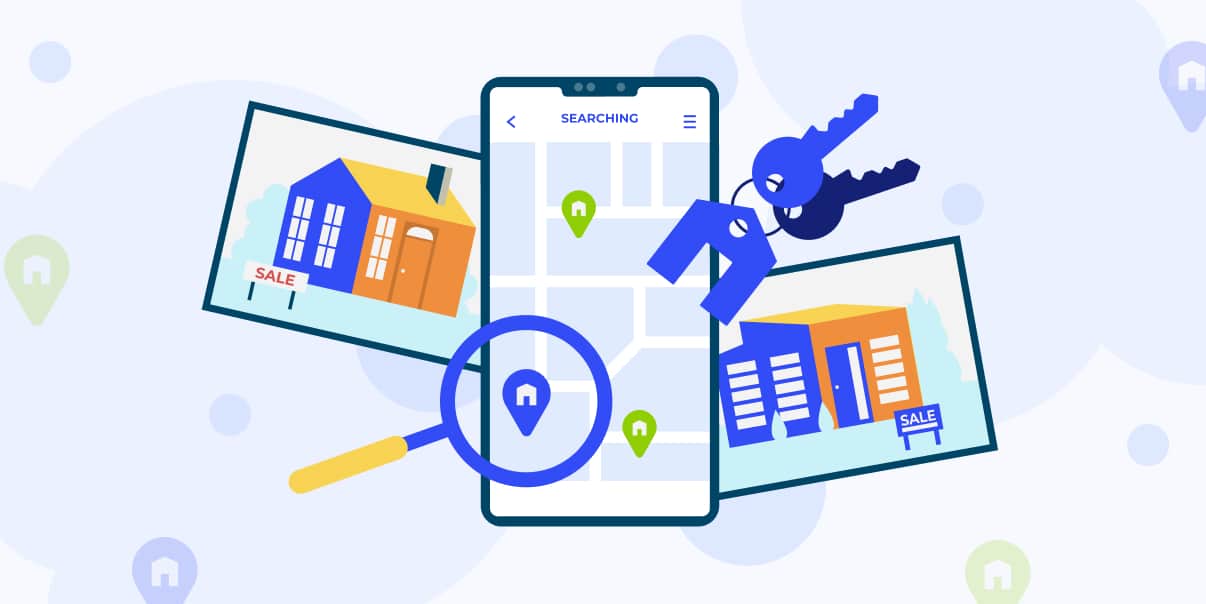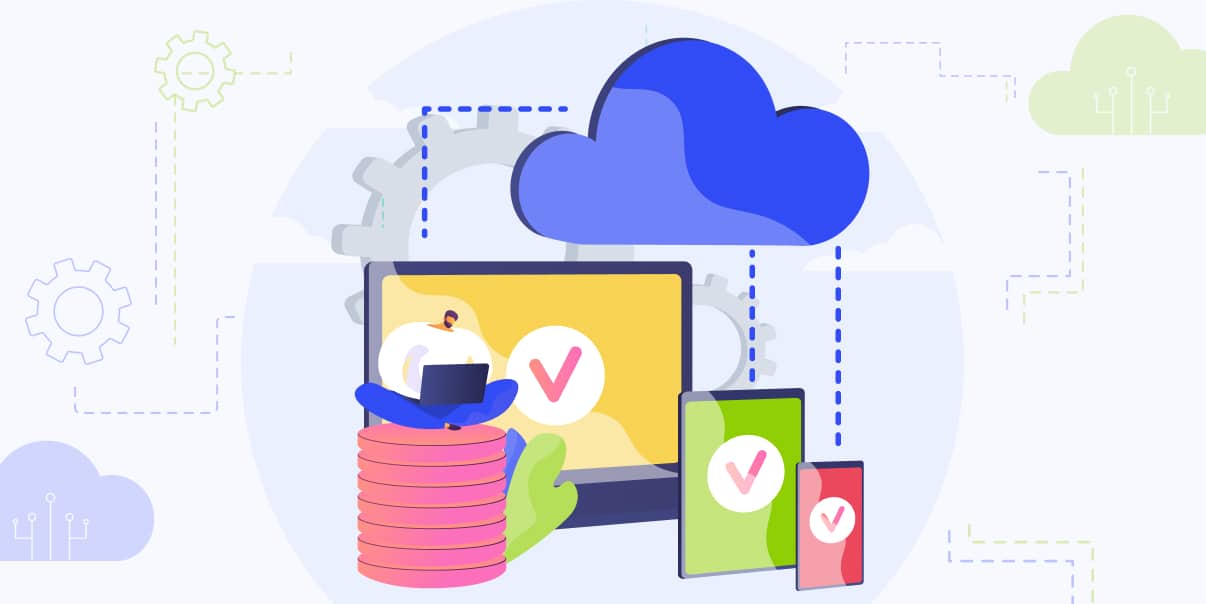Real Estate Virtual Tour Software: A Beginner’s Guide
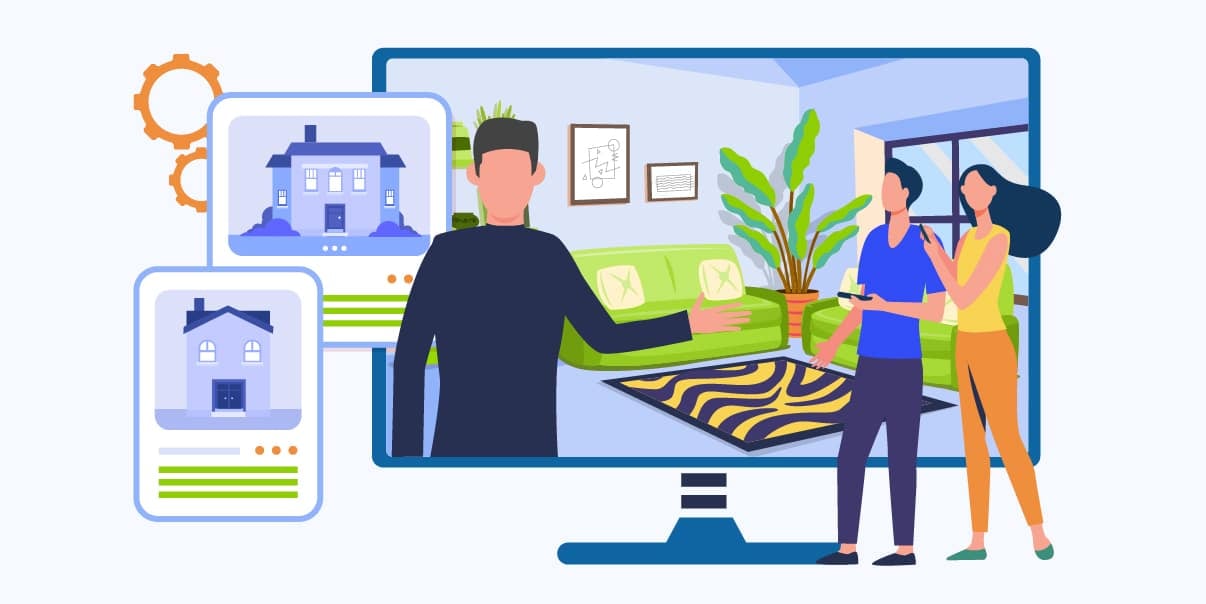
Today’s real estate market is highly competitive. But scheduling and attending many in-person tours can be exhausting and inconvenient. If you don’t want the hassle of in-person tours, you should try virtual tours.
Virtual tours are a great way to show off property without leaving home. Whether you’re a real estate agent or seller, real estate virtual tour software lets buyers inspect homes and commercial spaces quickly.
In this guide, we’ll explain the basics of virtual tour software, so you can decide if it’s right for your business.
Creating Virtual Tours: Basic Principles
Virtual tours provide a realistic and interactive experience for potential buyers or renters. These tours let them explore properties remotely.
Different Types of Virtual Tours:
Knowing the various types of virtual tours can help you decide on what fits your needs. Here are the different types:
1. Basic Virtual Tours
These consist of a series of interconnected photos. These offer a simple and cost-effective way to showcase a home. They lack interactivity but still show the space clearly.
2. 360 Virtual Tours
This type of tour uses software that makes seamless 360-degree panoramic images. This type of software allows users to have a more immersive and realistic experience while exploring properties.
3. Augmented Reality (AR) Tours
AR virtual tours add interactive digital elements to live views of a property. For example, you may view 3D models, floor plans, and extra information overlays. AR tours are more immersive than 360 virtual tour software but less immersive than virtual reality.
4. Virtual Reality (VR) Tours
Virtual reality (VR) tours offer the most immersive experience. VR transports users into a fully-rendered 3D environment. Users can inspect the property as if they were physically present there. This option requires specialized VR hardware and software but has the highest level of engagement and realism.
Choosing the Best Real Estate Virtual Tour Software
Picking the best virtual tour software depends on your needs and budget. Below are some factors to consider when making your choice:
Comparing Free and Paid Options
Free virtual tour software options are available, but they often come with limitations. Paid software, on the other hand, offers more features and better support.
When comparing options, think about your specific needs. Weigh the benefits of the extra features against the cost.
User-Friendly Platforms for Agents with No Programming Knowledge
If you need to be more tech-savvy, look for a platform that’s easy to use. Ideally, you want a platform that doesn’t require programming know-how. Choose software with a simple interface and clear instructions. These features make it easy for you to create professional-looking tours.
Tools and Techniques to Create Virtual Tours
It would be best if you had a few things to create tours. It would help to have the right equipment, a few shooting techniques, and efficient management.
Keep reading for an overview of how you can create stunning virtual tours.
Essential Equipment for Virtual Tour Creation
First off, you need equipment to make a virtual tour. Here’s what you need.
1. 360-degree Cameras and DSLRs
High-quality cameras are crucial for capturing sharp, clear images. 360-degree cameras allow seamless panoramas, while DSLRs offer more control and versatility.
2. Tripods and Stabilizers
Invest in a good tripod or stabilizer to ensure steady shots and eliminate camera shake.
3. Lighting Equipment
Proper lighting is crucial in showcasing the home in the best light. Consider using additional lighting equipment when necessary.
Shooting Techniques for High-Quality Virtual Tours
You can start taking photos and videos now that you have the equipment. Keep these tips in mind while doing that:
- Fix your camera settings and positioning. Experiment with different camera settings to find the best balance of exposure, focus, and depth of field. Position the camera at eye level for a realistic perspective.
- Take pictures in optimal lighting conditions. Shoot during the day when there’s plenty of natural light. Also, avoid harsh shadows by using diffusers or reflectors.
- Capture photos from multiple angles and viewpoints. Take photos from various angles and locations within the property. Doing so provides a comprehensive view of the space.
Tips for Managing Multiple Tours Efficiently
f you’re managing multiple properties, you’ll have a significant amount of shooting and organizing to do. Here are some tips you can use:
- Organize your files. Your files include contact information, home information, images, and virtual tours. Put them in clearly labeled folders on your computer or cloud storage.
- Use tour templates. Save time by using pre-made templates for common property types and layouts. Customize the templates as needed.
- Schedule tours strategically. Plan your shooting and touring schedule to maximize efficiency. Group properties that are close together or have similar features.
Augmented Reality and Virtual Reality for Real Estate
AR and VR have revolutionized virtual property tours. These technologies offer a more immersive and interactive experience. With AR and VR, it is easier for prospective buyers and renters to survey properties.
The Benefits of Using AR and VR in Virtual Tours
Using AR and VR in your tours has many benefits. Here’s how AR and VR can make your tours much better:
- AR and VR make the experience immersive. AR and VR provide a more realistic and engaging way for users to explore properties. With AR, users can see a property with their desired modifications. With VR, buyers can feel as if they’re physically present there.
- AR and VR improve visualization. These technologies help potential buyers better visualize the property and its layout. AR and VR make it easier for buyers to picture themselves living in the space.
- AR and VR save time and resources. By offering an immersive experience remotely, AR and VR tours reduce the need for multiple in-person visits.
Examples of Virtual Tour Software with AR and VR Features
Try these software options for AR and VR tours:
1. Matterport
Matterport offers 3D tours with VR support, allowing users to experience spaces more immersively.
2. Zillow 3D Home
Zillow 3D Home is a mobile app that enables real estate agents to create 3D home tours. Zillow 3D Home has AR features, like interactive floor plans.
How To Incorporate AR and VR Elements into Real Estate Listings
So, you want to improve your listings by adding AR and VR elements. Here’s what you should do:
- Pick the right software. Pick a virtual tour software that supports AR and VR features to improve immersion.
- Capture high-quality images and videos. Use 360-degree cameras and DSLRs to capture clear and detailed footage for your virtual tours.
- Add interactive elements. Incorporate interactive spots, information overlays, and floor plans into your tours. These features enhance the experience for users.
Customizing Your Virtual Tour
When creating tours, customization is vital to standing out and making a lasting impression. Here are some ways to personalize and make virtual tours more engaging.
Adding Your Own Branding and Logo
Incorporate your own logo and branding to personalize your virtual tour. These things make your tour look professional and help clients recognize your business. Pick software that allows you to add these elements.
Creating Live Panoramas and Hot Spots
Enhance your virtual tour with panoramas and interactive spots. Panoramas offer a more realistic experience, while interactive spots give extra information or link to other parts of the tour. Choose software that supports these features.
Including Floorplan Views and Other Visual Elements
A floorplan view helps users understand the property’s layout, making it easier to visualize living there. Select software that offers this feature and upload a detailed floor plan. Other visuals, like video walkthroughs or 3D models, can also improve your tour. Opt for software that supports these features.
Integrating Google Street View and Other Third-Party Tools
Google Street View integration offers potential buyers context about the property’s surroundings. Users can survey the neighborhood virtually using Google Street View.
To integrate Google Street View, pick virtual tour software that offers this feature. Also, consider integrating other third-party tools for a more comprehensive user experience.
Making Your Virtual Tour Accessible on Mobile Devices
Ensuring compatibility with various devices is essential for reaching a wider audience. Choose software that runs smoothly on mobile devices like smartphones and tablets. Compatibility guarantees users can go on virtual tours, regardless of their device.
Optimize your virtual tour for smooth transitions and quick load times. Keep the file size of your images and videos reasonably low without compromising quality. Also, use software that supports efficient loading and navigation.
Promote your real estate listing on social media and other online platforms to increase visibility. Share links on your website, social media channels, and property listings. Remember to use captivating images or video previews. These things grab the attention of buyers and customers.
By making your tour accessible on mobile devices, you ensure a wider reach. So, you have an increased chance of engaging prospective clients.
Enhancing Your Virtual Tour with Multimedia & Interactive Elements
High-quality images and interactive elements are crucial to creating an engaging virtual tour. Add high-resolution photos and videos, and ensure they’re well-lit and visually appealing.
Use 360-degree panoramas and interactive floor plans to provide a more immersive experience.
Incorporating options for customization and personalization help your virtual tour stand out.
Choose software that lets you add your branding. Choose one that allows custom interactive spots, information overlays, and other unique elements. Personalizing your virtual tour makes it more memorable for potential buyers.
Encouraging user engagement through interactivity is critical to keeping viewers interested. The more engaged users are, the more likely they will remember your virtual tour and consider the property.
Conclusion
Real estate virtual tour software has an immense impact on real estate marketing. Virtual tours allow potential buyers to explore their prospective homes anytime, anywhere.
Instant access to property information is essential in today’s fast-paced digital world. Agents must invest in the right real estate virtual tour software that meets their needs. By doing so, they can stand out in the competitive real estate market.
Take advantage of the benefits of virtual tours—partner with BIT Studios to create unlimited tours. Contact us today, and elevate your real estate marketing strategy!
We’re BIT Studios!
At BIT Studios we specialize in designing, building, shipping, and scaling beautiful, usable products with blazing-fast efficiency