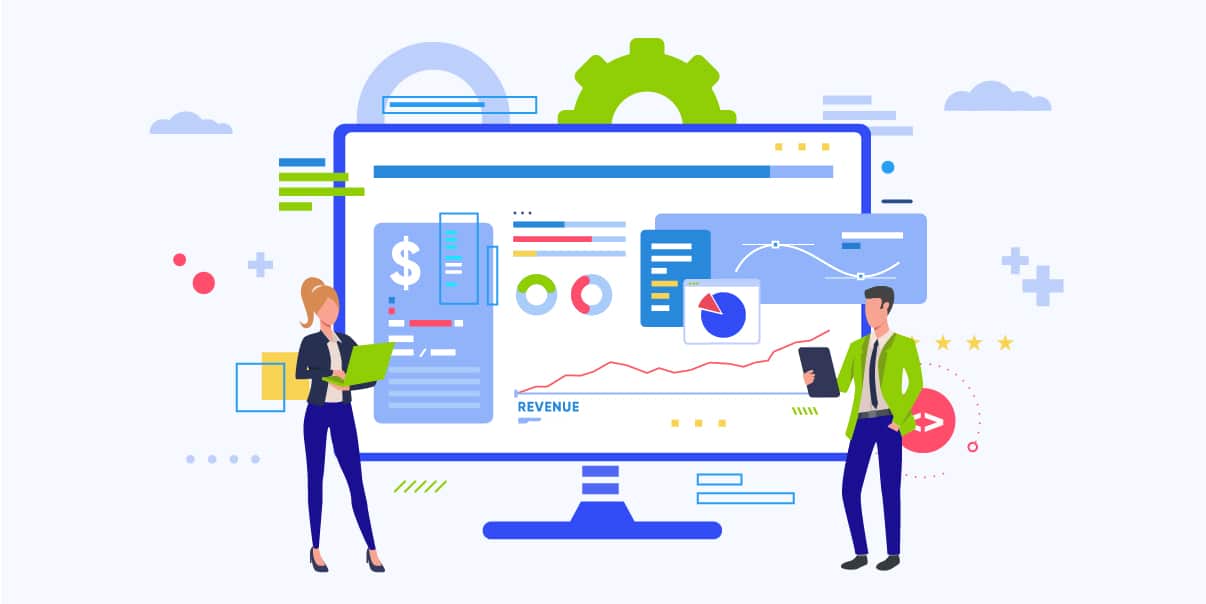User Story Mapping: A Complete Guide

User story mapping is a technique software developers use in the agile process. It helps them get an overview of their tasks and how they fit together.
User story mapping uses user stories, which are simple descriptions of the features a software should have. They are written in everyday language so anyone can understand them. By mapping out these user stories in a diagram, developers can get an overview of what you need to do and how each task fits into the project. It makes it easier for them to track progress and ensure they are on the right path.
User story mapping is vital to agile software development because it helps developers understand user needs. Also, it is a great way to keep everyone on the same page, making jobs easier to visualize and discuss.
This comprehensive guide explains everything you need to know about user story mapping. It helps you create better software products and ensure your development process runs smoothly.
What Is a Story Map?
User story maps in agile development help developers build innovative games, apps, or websites. Agile development helps teams work together to create a program step by step, making changes and improvements along the way.
When the developers start making a new program, they talk to the users to find out what they want. Then write down these ideas as user stories—short sentences about the user’s perspective and customer journey.
The team members put all these user stories on a giant board. They organize the stories in a way that makes sense. Once the user story format is ready, the team starts working on the program in small steps. They create a tiny part of it, test it to ensure it works well, and then move on to the next part. They keep doing this until they have built the entire program.
Using a user story map lets you focus on what the users want and quickly make necessary changes. It helps you create a fun, exciting, easy-to-use game, app, or website that everyone will enjoy.
Critical Elements of a User Story Map
When you are creating a user story map, there are certain elements to keep in mind. Here are some of the most crucial ones:
User Roles and Personas
These represent the different types of people who will use or benefit from your project. User roles and personas help developers create an app tailored to the user’s needs.
User Stories and Epics
Each user story is a sentence or two that explains what the users want to do with the program. These stories are grouped into epics, which are more important categories of features.
Themes and Features
Themes help organize user stories by grouping similar topics. Meanwhile, features are the tasks and functions that allow users to fulfill their goals. Both make your project appealing and informative for your audience.
Tasks and Subtasks
Tasks are bigger activities that you can break down into smaller user stories. Thus, tasks and subtasks allow developers to focus on each step separately.
By understanding these essential elements, you can create a user story map to help you create a well-structured program.
Benefits of Story Mapping in Agile
Not only does story mapping give you a clear overview of the project, but it also helps with the overall design process. Here are some specific benefits of this technique:
Improved Collaboration and Communication Among Team Members
User story mapping encourages cross-functional teamwork among project members. Everyone can see the user’s needs and how they work together to create a program that meets them.
Story mapping increases transparency and accountability because you understand what you must do. Also, it helps resolve conflicts and misunderstandings since everyone can see how the tasks fit into the bigger picture.
Shared Understanding of Project Scope and Priorities
A story map helps prioritize tasks and ensure everyone focuses on the same goals. It makes tracking progress easier and helps see what areas need more attention. Moreover, it provides all team members with a shared vision for the project. It allows developers to stay motivated and work with enthusiasm towards the same goal.
Greater Focus On User Needs and Goals
User story mapping helps developers create a product that meets user needs. By understanding a user story and creating features based on it, you can create an intuitive design that makes users happy. This way, you can have more satisfied customers using your project repeatedly.
Better Alignment With Business Objectives
Developers can create a story map to ensure their efforts align with business objectives. This way, they make a program that is appealing to users and generates revenue for the company. Also, story mapping aligns development efforts with business needs.
Improved Flexibility and Adaptability
Story mapping is an excellent way to respond to changes in requirements and priorities. It also facilitates iterative and incremental development throughout the process. Doing so enhances the ability to pivot and experiment without compromising on quality.
How to Create a User Story Map
Story mapping allows developers to create a product that meets user requirements. Here are the vital steps you need to take to make one:
Identify the Project Goals and Objectives
The initial step is to determine the project’s goals and objectives. It helps you create user stories tailored to your specific needs.
Define the User Roles and Personas
Next, you must identify the user roles and personas that will use your project. Knowing who will use the program helps you create a user story based on them.
Determine and Prioritize User Needs and Goals
Once you know who the users are, you can move on to the user’s needs and goals. It helps you understand what features they require and prioritize tasks accordingly.
Create User Stories and Epics
Now it is time to create user stories and epics. Doing this helps developers get an overview of the project’s scope and user needs.
Group User Stories Into Themes and Features
Once you have all the user stories written, group them into themes and features. As a result, developers see how each segment fits into the project. It also allows them to prioritize tasks efficiently.
Establish Tasks and Subtasks
When grouping user stories, break the more significant tasks into smaller subtasks. Also, include any steps needed to complete each task. It helps developers focus on one step at a time and keeps them organized.
Make a Visual Representation of the User Story Map
Finally, create a visual representation of the story map. It could be in the form of an infographic, mind map, or a simple chart. Visualizing the story map helps teams see how each step fits into the project and allows them to track progress easily.
Challenges of User Story Mapping
Creating a story map can be tricky. Here are some of the common challenges you may encounter:
Incomplete or Insufficient User Research
Story mapping requires thorough user research. If the research is incomplete, a user story may be inaccurate, resulting in incorrect features and tasks.
Moreover, thorough user research is essential for creating an efficient story map. Here are a few strategies you can leverage to make sure your research provides accurate results:
• Talk To Users Directly
One of the best ways to get insights into user needs and preferences is to talk to them directly. Ask questions about their goals, priorities, and problems they face while using similar products.
• Conduct Online Surveys
You can also gather user preferences and opinions by conducting online surveys. The data you collect will help create a story map tailored to user needs.
• Analyze User Data
Review the data from your existing users to determine which features you can use and which you cannot. Understanding user behavior helps you create user stories that suit their demands.
• Get Feedback from Testing
Conducting tests with real users will give you valuable feedback about the product. It allows developers to make necessary changes before launching it for public use.
Difficulty in Prioritizing User Stories
Sometimes it can be challenging to weigh the importance of various user needs when creating a story map. User stories must fulfill user requirements, so it is crucial to prioritize tasks correctly.
Developers must know which features are necessary for the project and what they should prioritize. Below are the approaches for effective prioritization that you must consider:
• Focus On User Needs
Focus on what users need from your project instead of what they want. Remember that features should fulfill user needs rather than just be attractive.
• Use The Kano Model
The Kano model is a way of assessing user needs and determining what features are necessary for the project. It helps developers prioritize tasks based on user satisfaction and preferences.
• Create A Weighted Scoring System
You can utilize a weighted scoring system to determine which features should have a higher priority. It is a valuable tool for analyzing user needs and identifying which needs more attention.
• Set Clear Deadlines For Each Task
Creating deadlines helps developers focus on the task and finish it on time. It also helps keep everyone on track to create an efficient product within the timeframe.
• Get Feedback From Stakeholders
Feedback from stakeholders is essential for prioritizing tasks in story mapping. It helps developers understand the requirements and create features that fulfill their needs.
Communication and Collaboration Issues
Collaborating on a project can be tricky, especially when working with cross-functional teams. Every team member has different skills and roles, so it is vital to ensure communication runs smoothly. Here are some techniques for improving communication and collaboration:
• Establish Clear Communication Channels
It is vital to establish clear communication channels so everyone understands everything. Make sure the platforms are convenient and accessible to all team members.
• Encourage Open Communication
Open communication is essential for successful collaboration. Allow everyone on the team to express ideas, thoughts, and opinions openly.
• Use Project Management Software
Using project management software helps teams stay connected and organized. It also helps track progress, prioritize tasks, and assign jobs efficiently.
• Provide Regular Feedback
Providing regular feedback encourages collaboration among team members. It better explains each other’s ideas and allows for working together to achieve project goals.
• Encourage Collaborative Problem-Solving
Encourage everyone in the team to use collaborative problem-solving strategies. This way, they can develop solutions that will benefit the entire team.
Limitations of User Story Mapping
User story mapping is a robust tool for creating successful products. However, it has certain limitations that you must keep in mind:
Not a Substitute for Comprehensive Requirement Documentation
User story mapping helps developers create user stories but does not give technical details about the project. You must create complete documentation to ensure you understand a project’s technical requirements. And then use story mapping to develop features that meet these requirements.
Potential Oversimplification of Complex Projects
Story mapping is an excellent technique for small projects but can oversimplify complex projects. It does not provide enough details about the scope and tasks to ensure developers understand the project.
Other techniques are necessary to capture the details of more intricate systems. Here are some complementary methods you can use:
• Process Flowcharts
Process flowcharts are a graphical representation of each step in a process. It makes tasks easy to understand.
• Use Cases
Use cases help developers understand how users interact with the system. It helps determine potential scenarios and create features that meet user needs.
• Data Modeling
Data modeling helps identify data objects, attributes, and relationships between them. Also, it defines the exact data storage requirements for an efficient design.
• Wireframes
Wireframes are visual guides that help developers create an intuitive interface. It lets you see the structure of a page before building it, making it easier to develop features with user needs in mind.
Time and Resource Constraints
Time and resource constraints can limit your progress when creating a story map. Balance the time spent on story mapping with other project activities. Also, adapting story mapping to fit the project schedule is essential for successful completion.
You can manage time and resources with project management software and efficient techniques. These let developers create a story map that meets user needs while maximizing the available resources.
Best Practices for Implementing User Story Maps in Agile Development
When making a story map in agile development, it is essential to follow some best practices. Here are the most crucial ones to keep in mind:
1. Ensure Stakeholder Involvement and Buy-in
Make sure to involve stakeholders in the process. Have their input and feedback when setting up user story mapping. Also, ensure they understand the importance of the technique and are on board with it.
2. Incorporate User Story Mapping Into Agile Methodologies
The agile method requires faster iteration cycles and iterative delivery of features. Include story mapping in your agile methodology to ensure you create functionalities that meet user needs.
3. Leverage Technology Tools and Platforms
Technology tools and platforms make it easier to create a story map. Invest in the right tools and software that suit your project’s requirements and are easy to use.
4. Align the User Story Map With the Project Roadmap
The story map should align with the project roadmap. Ensure that all tasks and features align with the project timeline and goals.
5. Adapt the Map to Changing Requirements and Priorities
It is essential to be flexible when creating a story map. Be prepared for changing requirements, priorities, and unforeseen challenges. Adapt the map to fit these changes so you can finish the project on time.
Incorporating User Story Maps Into Agile Methodologies
Story maps in agile methodologies help teams create a product that provides an optimal user experience. These also generate revenue for the company.
1. How User Story Mapping Fits Into Agile Frameworks Such as Scrum and Kanban
User story mapping can be a valuable tool for the agile method. It helps teams create products tailored to user needs while maximizing resources and time.
Story maps fit into agile frameworks, like Scrum and Kanban, by helping developers prioritize tasks and track progress. They also provide an overview of the project’s scope, so developers know which features to finish.
2. How User Story Mapping Complements Agile Practices
User story mapping is an excellent complement to agile practices, like the following:
- Backlog grooming
- Sprint planning
- Retrospective
It helps teams understand user stories better by providing an overview of the project. This way, they can develop features that fulfill user needs and complete tasks within the timeframe.
It also helps teams prioritize tasks efficiently and track progress accurately. Additionally, it allows everyone to collaborate better since all members know what to do first.
Collaborating With Stakeholders and Team Members
Collaborating with stakeholders and team members makes creating an efficient story map easy. Here are some tips to consider:
1. Techniques for Effective Collaboration and Communication
• Set clear goals, roles, and responsibilities for everyone on the team.
• Establish open communication channels among stakeholders and team members.
• Encourage regular feedback to improve collaboration.
• Promote teamwork and problem-solving strategies.
2. Methods For Facilitating Team Workshops and Meetings
• Set objectives and expectations for each meeting.
• Invite diverse perspectives from stakeholders and team members to hear everyone’s opinions.
• Use project management software to monitor tasks, deadlines, and progress.
• Make sure all stakeholders understand the project scope and timeline.
3. Best Practices For Sharing And Reviewing The User Story Map With Stakeholders And Team Members
• Create a timeline for the user story map.
• Review the story map with stakeholders and team members regularly.
• Make sure to update the story map based on feedback from stakeholders and team members.
• Visualize the story map using an infographic, so it is easier to understand.
• Test the story map with real users and incorporate their feedback.
User Story Mapping Examples
Below are some examples of user story maps that you can use as a reference:
Real-Life Examples of User Story Mapping in Agile Development
Real-life examples show how companies in various industries use story maps. Use the following case studies and examples as a reference for creating your user story map:
1. Case Studies of Successful User Story Mapping Implementations
• Microsoft
Microsoft utilized story mapping to define the product vision and coordinate with stakeholders. It allowed them to create an efficient product within their timeline.
• Amazon
Amazon also used user story mapping to understand customer needs and develop a tailored experience. It helped them provide better services and increase their revenue.
• Philips
Through story mapping, Philips identifies customer needs and develops features that satisfy users. It resulted in a successful product launch with a better user experience.
2. Examples of User Story Maps for Different Types of Projects and Industries
• Retail
Businesses in the retail industry use user story maps to create an enhanced shopping experience for customers. It helps them increase sales and revenue.
• Banking
Banks use user story maps to create convenient products like mobile banking apps. It lets them offer better services and improve customer experience.
• Education
Educational institutions also use user story maps to develop engaging, interactive learning materials. It allows them to provide better educational resources for students.
Key Takeaways From the Examples
User story mapping is critical for developing functionalities that meet user needs. It helps teams collaborate better and prioritize tasks efficiently. Here are some lessons learned from successful mapping implementations:
• Involve stakeholders in the process of creating a user story map.
• Incorporate a user story mapping session into agile methodologies for faster iteration cycles.
• Leverage technology tools and platforms to make mapping easier.
• Ensure the story map aligns with the project roadmap.
• Adapt the story map to changing requirements and priorities.
• Follow best practices for effective collaboration and communication.
• Utilize real-life examples of successful mapping implementations.
• Use user story maps to create an optimal user experience in different industries.
Common Pitfalls and Mistakes to Avoid and How to Address Them
When creating a story map, it is essential to avoid common mistakes. Here are some pitfalls and mistakes to watch out for:
1. Skipping User Research
User research should be the first step in creating a user story map. Failing to do so can lead to features that do not meet user requirements and an overall poor product. Talk to the users to understand their needs and preferences to avoid this.
2. Overcomplicating the User Story Map
It is essential to keep your story map simple and easy to understand. It will be hard for your team to follow if it gets too complicated. So, focus on the essential ideas and goals for your project.
3. Not Involving Your Team
An excellent project is when everyone works together. Be sure to involve your team members and stakeholders in creating and updating the story map. This way, everyone stays on the same page, and you can avoid misunderstandings.
4. Ignoring Feedback
When people give you feedback, listening and considering their ideas is crucial. You might miss out on valuable improvements if you ignore their input. Thus, be open to feedback and use it to improve your story map and project.
5. Forgetting to Update the User Story Map
Your project will change and grow over time, and your story map should change with it. If you do not update it, your map will become outdated and less helpful. To avoid this, update your map regularly as your project progresses.
User Story Mapping Tools and Resources
User story mapping tools and resources make creating an efficient user story map easier.
Different Types of User Story Mapping Software
Different tools have different features and work better for specific tasks. Here are various types of user story mapping software to help you pick the best one for your needs:
1. Miro
Miro is an online visual collaboration tool that allows users to create user story maps, flowcharts, and other diagrams. Its intuitive interface makes it easy to create and organize stories. Also, it offers real-time collaboration features.
2. Trello
As a project management tool, Trello uses lists, cards, and boards to organize tasks. It can also create user story maps by arranging cards to represent user stories, epics, and tasks.
Aha! is a product management tool with a built-in user story mapping feature. It allows users to create story maps and connect them to product roadmaps, releases, and more. Aha! offers advanced collaboration and reporting tools.
StoriesOnBoard is a user story mapping tool that helps teams visualize and collaborate on user stories. It integrates with other project management tools like Jira, Trello, and Azure DevOps.
5. Avion
Avion is an Agile planning tool designed specifically for creating user story maps. It integrates with popular project management tools like Jira and Azure DevOps. It offers features like backlog prioritization and release planning.
6. Craft.io
Craft.io is a product management platform that includes user story mapping features. It helps teams to create and manage story maps, product roadmaps, and backlog items. It also integrates with other project management tools like Jira and Slack.
How to Choose the Right Tool for Your Project
When picking the right tool for your project, consider the following tips:
Determine Your Needs and Goals First
Before selecting a mapping tool, understand your needs and goals. This way, you can pick one that meets all of your requirements. Consider what features you need and if it is compatible with other project management tools.
Test the Tool Out Before You Buy
Trying out the tool before you commit to buying it can be helpful. Most mapping tools offer free trials or demos to check if it works for your project.
Ask For Recommendations From Teammates and Stakeholders
When you have trouble deciding on the right tool for your project, ask for recommendations from your team. They may already have experience with different tools or know what would work best for your team.
Get Everyone On Board With The Tool
Once you have chosen a story map tool, ensure everyone on the team is on board. Remember that it is essential to explain why you chose this tool and how it will help your project.
Future Trends in User Story Mapping
Story mapping is constantly evolving and improving, so stay updated with the latest trends in this field. Here are some of the emerging trends and future predictions you should know:
1. Automated Story Map Processes
Automation is now an essential part of the agile process. It helps teams save time on manual tasks and focus on creating a better product. Automated story map processes allow teams to streamline their workflow and increase efficiency.
2. Leveraging Artificial Intelligence (AI)
User story mapping tools now incorporate AI. It helps teams identify customer needs more accurately and creates tailored products. Also, AI offers predictive analytics, so teams can anticipate user requests and develop features ahead.
3. Integrating Story Maps With Other Tools
Developers can integrate story maps with other project management tools to easily collaborate. It makes it easier for teams to track progress and manage tasks efficiently. Additionally, it allows teams to access data from different sources in one place.
4. Increased Focus On Customer Experience
Companies may focus more on customer experience in the future, and story maps will help them achieve this. Teams can use these to identify customer needs and develop products that meet their expectations. Thus, expect more integrations between these tools in the coming years.
Potential Applications of Story Mapping Beyond Software Development
You can apply story maps in fields beyond software development. Here are some potential applications to consider:
- Business Processes and Strategies
Businesses can use user story maps to develop processes and strategies that increase efficiency. It helps them identify problems and create solutions that meet customer requirements.
- Human-Centered Design
Use story maps to create better designs for products or services. It helps teams build a user experience that meets customer needs and preferences.
- Education and Learning
Educational institutions use story maps to develop engaging materials and make learning easier. Story maps help students visualize a concept and understand it better.
Conclusion
User story mapping is an invaluable tool for agile processes, allowing teams to deliver projects faster. It helps teams collaborate better, prioritize tasks efficiently, and provide timely projects. With the right tools and resources, teams can create user stories that meet customer needs and wants.
A development team can build a successful product with an improved user experience by following best practices. If you need help creating and arranging user stories, BIT Studios can provide the right tools and resources. We have years of experience in user story mapping and offer custom solutions for different types of projects. Contact us today to learn how we can help your team create a successful project!
We’re BIT Studios!
At BIT Studios we specialize in designing, building, shipping, and scaling beautiful, usable products with blazing-fast efficiency